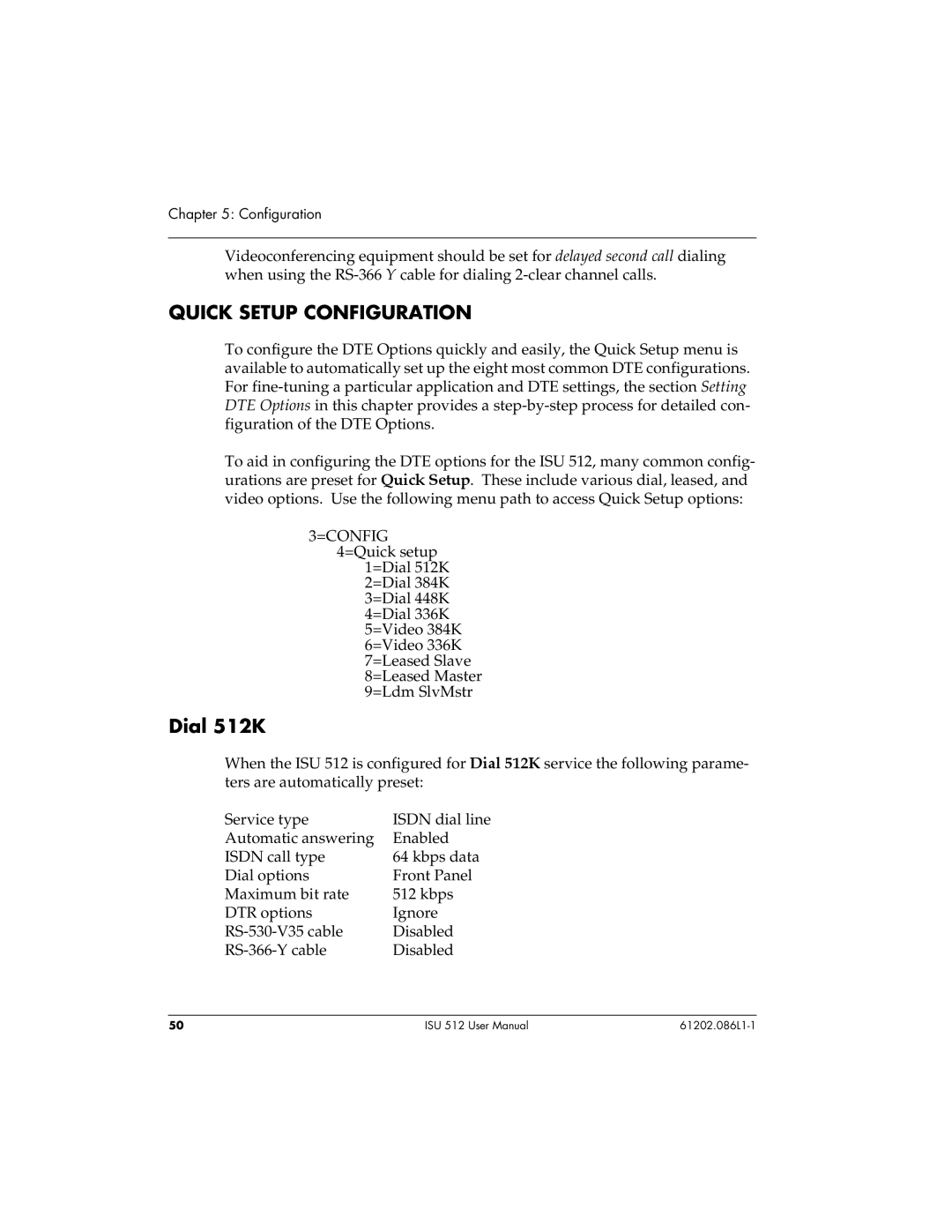Chapter 5: Configuration
Videoconferencing equipment should be set for delayed second call dialing when using the
QUICK SETUP CONFIGURATION
To configure the DTE Options quickly and easily, the Quick Setup menu is available to automatically set up the eight most common DTE configurations. For
To aid in configuring the DTE options for the ISU 512, many common config- urations are preset for Quick Setup. These include various dial, leased, and video options. Use the following menu path to access Quick Setup options:
3=CONFIG 4=Quick setup
1=Dial 512K 2=Dial 384K 3=Dial 448K 4=Dial 336K 5=Video 384K 6=Video 336K 7=Leased Slave 8=Leased Master 9=Ldm SlvMstr
Dial 512K
When the ISU 512 is configured for Dial 512K service the following parame- ters are automatically preset:
Service type | ISDN dial line |
Automatic answering | Enabled |
ISDN call type | 64 kbps data |
Dial options | Front Panel |
Maximum bit rate | 512 kbps |
DTR options | Ignore |
Disabled | |
Disabled |
50 | ISU 512 User Manual |