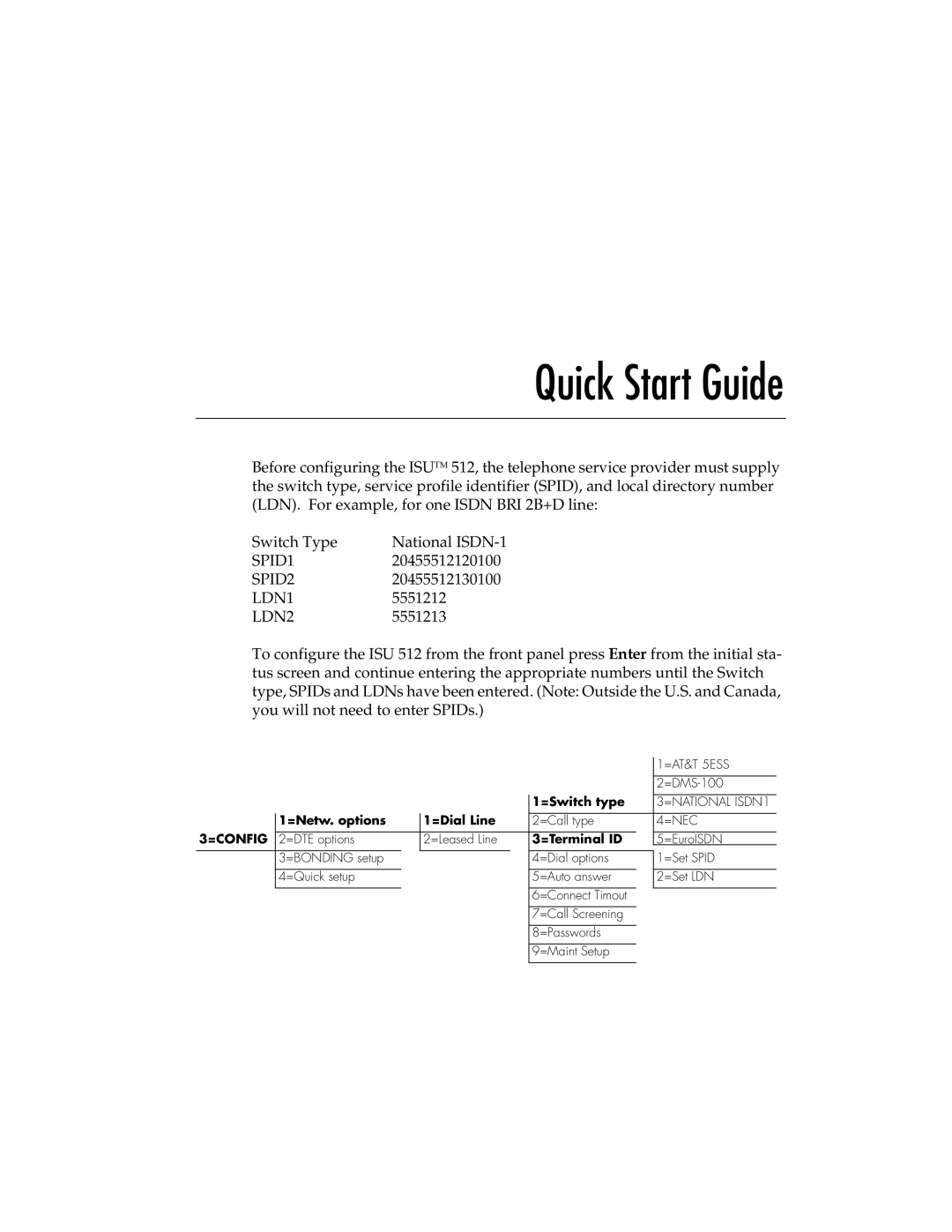Quick Start Guide
Before configuring the ISUTM 512, the telephone service provider must supply the switch type, service profile identifier (SPID), and local directory number (LDN). For example, for one ISDN BRI 2B+D line:
Switch Type | National |
SPID1 | 20455512120100 |
SPID2 | 20455512130100 |
LDN1 | 5551212 |
LDN2 | 5551213 |
To configure the ISU 512 from the front panel press Enter from the initial sta- tus screen and continue entering the appropriate numbers until the Switch type, SPIDs and LDNs have been entered. (Note: Outside the U.S. and Canada, you will not need to enter SPIDs.)
|
|
|
|
|
|
|
|
| 1=AT&T 5ESS |
|
|
|
|
|
|
|
|
| |
|
|
|
|
|
| 1=Switch type |
|
| |
|
|
|
|
|
|
| 3=NATIONAL ISDN1 | ||
| 1=Netw. options |
| 1=Dial Line |
|
|
|
| ||
|
| 2=Call type |
| 4=NEC | |||||
3=CONFIG |
|
|
|
|
|
|
|
|
|
2=DTE options |
| 2=Leased Line | 3=Terminal ID |
| 5=EuroISDN | ||||
|
|
|
|
|
|
|
|
| 1=Set SPID |
| 3=BONDING setup |
|
|
| 4=Dial options |
| |||
|
|
|
|
|
|
|
|
|
|
| 4=Quick setup |
|
|
| 5=Auto answer |
| 2=Set LDN | ||
|
|
|
|
|
|
|
|
|
|
|
|
|
|
|
| 6=Connect Timout |
|
| |
|
|
|
|
|
|
|
|
|
|
|
|
|
|
|
| 7=Call Screening |
|
| |
|
|
|
|
|
|
|
|
|
|
|
|
|
|
|
| 8=Passwords |
|
| |
|
|
|
|
|
|
|
|
|
|
|
|
|
|
|
| 9=Maint Setup |
|
| |
|
|
|
|
|
|
|
|
|
|