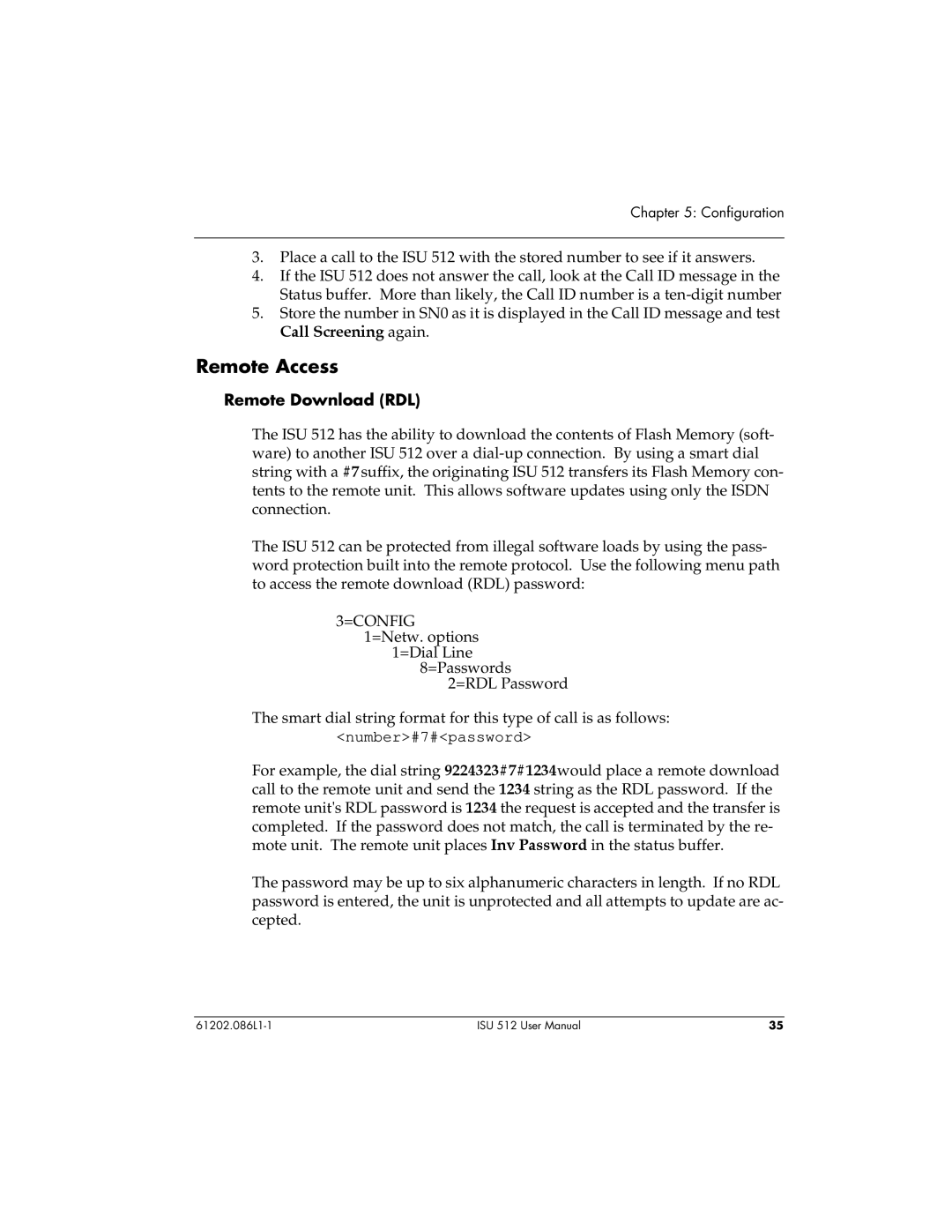Chapter 5: Configuration
3.Place a call to the ISU 512 with the stored number to see if it answers.
4.If the ISU 512 does not answer the call, look at the Call ID message in the Status buffer. More than likely, the Call ID number is a
5.Store the number in SN0 as it is displayed in the Call ID message and test
Call Screening again.
Remote Access
Remote Download (RDL)
The ISU 512 has the ability to download the contents of Flash Memory (soft- ware) to another ISU 512 over a
The ISU 512 can be protected from illegal software loads by using the pass- word protection built into the remote protocol. Use the following menu path to access the remote download (RDL) password:
3=CONFIG 1=Netw. options
1=Dial Line 8=Passwords
2=RDL Password
The smart dial string format for this type of call is as follows:
<number>#7#<password>
For example, the dial string 9224323#7#1234would place a remote download call to the remote unit and send the 1234 string as the RDL password. If the remote unit's RDL password is 1234 the request is accepted and the transfer is completed. If the password does not match, the call is terminated by the re- mote unit. The remote unit places Inv Password in the status buffer.
The password may be up to six alphanumeric characters in length. If no RDL password is entered, the unit is unprotected and all attempts to update are ac- cepted.
ISU 512 User Manual | 35 |