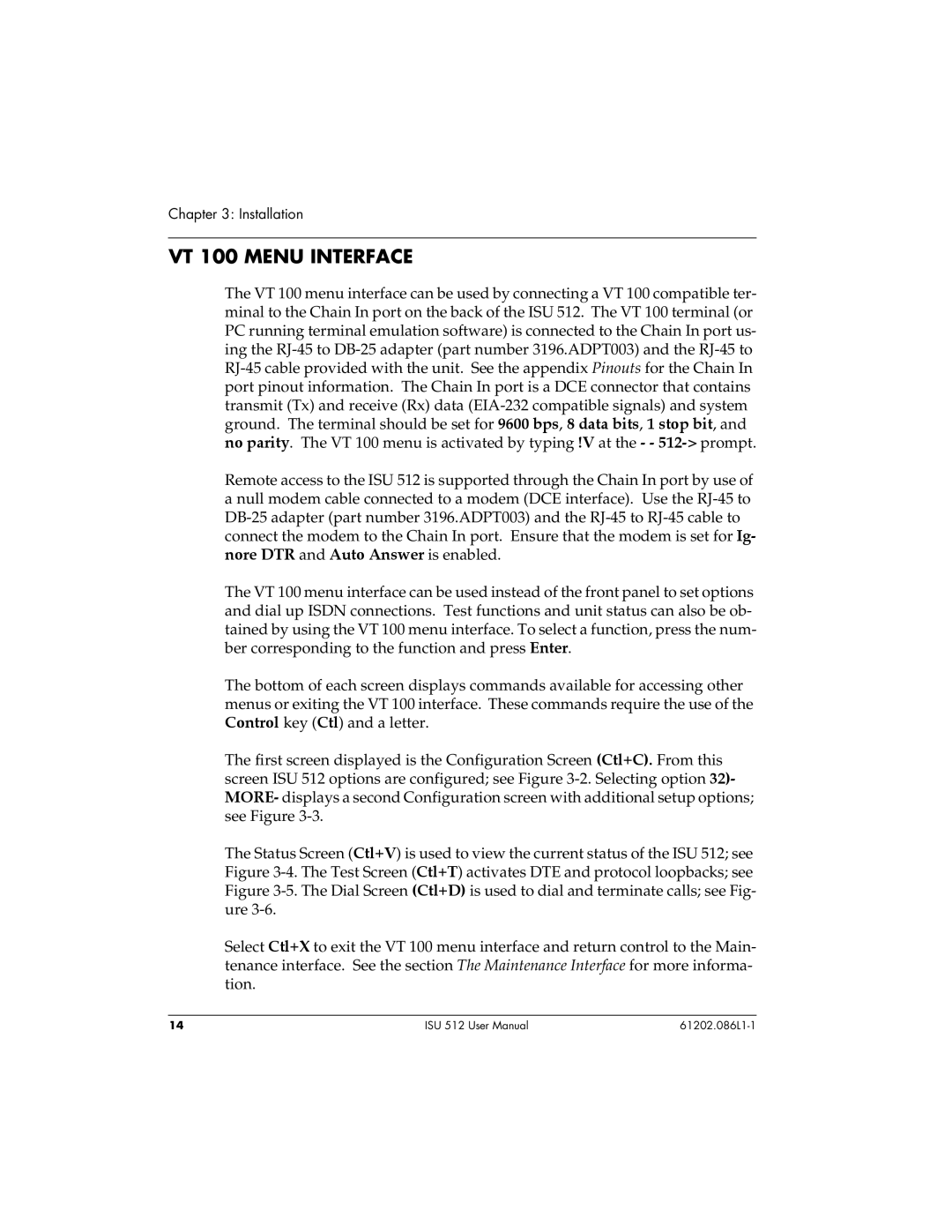Chapter 3: Installation
VT 100 MENU INTERFACE
The VT 100 menu interface can be used by connecting a VT 100 compatible ter- minal to the Chain In port on the back of the ISU 512. The VT 100 terminal (or PC running terminal emulation software) is connected to the Chain In port us- ing the
Remote access to the ISU 512 is supported through the Chain In port by use of a null modem cable connected to a modem (DCE interface). Use the
The VT 100 menu interface can be used instead of the front panel to set options and dial up ISDN connections. Test functions and unit status can also be ob- tained by using the VT 100 menu interface. To select a function, press the num- ber corresponding to the function and press Enter.
The bottom of each screen displays commands available for accessing other menus or exiting the VT 100 interface. These commands require the use of the Control key (Ctl) and a letter.
The first screen displayed is the Configuration Screen (Ctl+C). From this screen ISU 512 options are configured; see Figure
The Status Screen (Ctl+V) is used to view the current status of the ISU 512; see Figure
Select Ctl+X to exit the VT 100 menu interface and return control to the Main- tenance interface. See the section The Maintenance Interface for more informa- tion.
14 | ISU 512 User Manual |