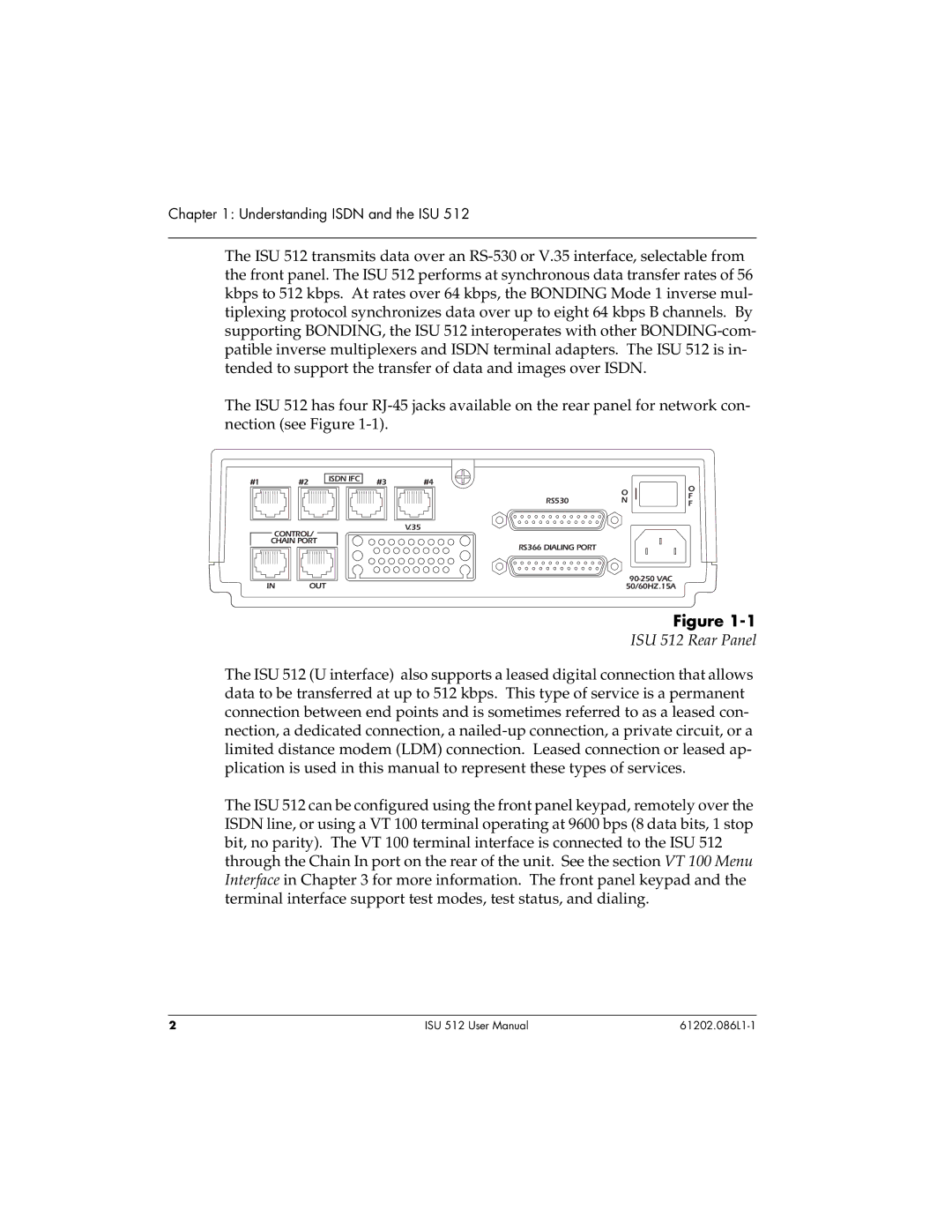Chapter 1: Understanding ISDN and the ISU 512
The ISU 512 transmits data over an
The ISU 512 has four
#1 |
|
|
|
|
|
|
| #2 |
|
|
|
| ISDN IFC | |||||||
|
|
|
|
|
|
|
|
|
|
|
|
|
|
|
| |||||
|
|
|
|
|
|
|
|
|
|
|
|
|
|
|
|
|
|
|
|
|
|
|
|
|
|
|
|
|
|
|
|
|
|
|
|
|
|
|
|
|
|
|
|
|
|
|
|
|
|
|
|
|
|
|
|
|
|
|
|
|
|
|
|
|
|
|
|
|
|
|
|
|
|
|
|
|
|
|
|
|
|
|
|
CONTROL/
CHAIN PORT
IN OUT
#3 #4
| O | O | |
RS530 | N | F | |
F | |||
|
|
V.35
RS366 DIALING PORT
50/60HZ.15A
Figure
ISU 512 Rear Panel
The ISU 512 (U interface) also supports a leased digital connection that allows data to be transferred at up to 512 kbps. This type of service is a permanent connection between end points and is sometimes referred to as a leased con- nection, a dedicated connection, a
The ISU 512 can be configured using the front panel keypad, remotely over the ISDN line, or using a VT 100 terminal operating at 9600 bps (8 data bits, 1 stop bit, no parity). The VT 100 terminal interface is connected to the ISU 512 through the Chain In port on the rear of the unit. See the section VT 100 Menu Interface in Chapter 3 for more information. The front panel keypad and the terminal interface support test modes, test status, and dialing.
2 | ISU 512 User Manual |