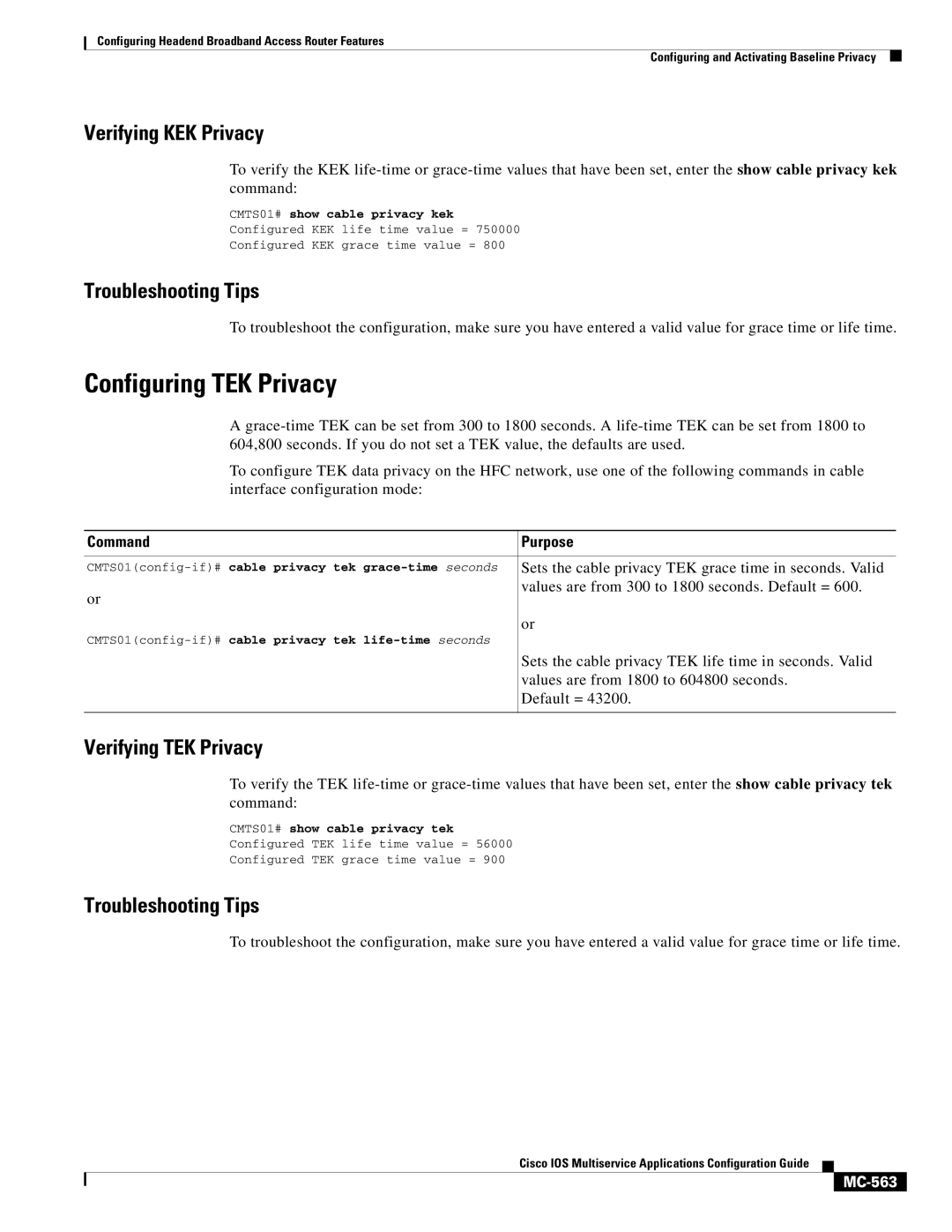Configuring Headend Broadband Access Router Features
Configuring and Activating Baseline Privacy
Verifying KEK Privacy
To verify the KEK
CMTS01# show cable privacy kek
Configured KEK life time value = 750000
Configured KEK grace time value = 800
Troubleshooting Tips
To troubleshoot the configuration, make sure you have entered a valid value for grace time or life time.
Configuring TEK Privacy
A
To configure TEK data privacy on the HFC network, use one of the following commands in cable interface configuration mode:
Command | Purpose |
|
|
Sets the cable privacy TEK grace time in seconds. Valid | |
or | values are from 300 to 1800 seconds. Default = 600. |
| |
| or |
| |
| Sets the cable privacy TEK life time in seconds. Valid |
| values are from 1800 to 604800 seconds. |
| Default = 43200. |
|
|
Verifying TEK Privacy
To verify the TEK
CMTS01# show cable privacy tek
Configured TEK life time value = 56000
Configured TEK grace time value = 900
Troubleshooting Tips
To troubleshoot the configuration, make sure you have entered a valid value for grace time or life time.
Cisco IOS Multiservice Applications Configuration Guide