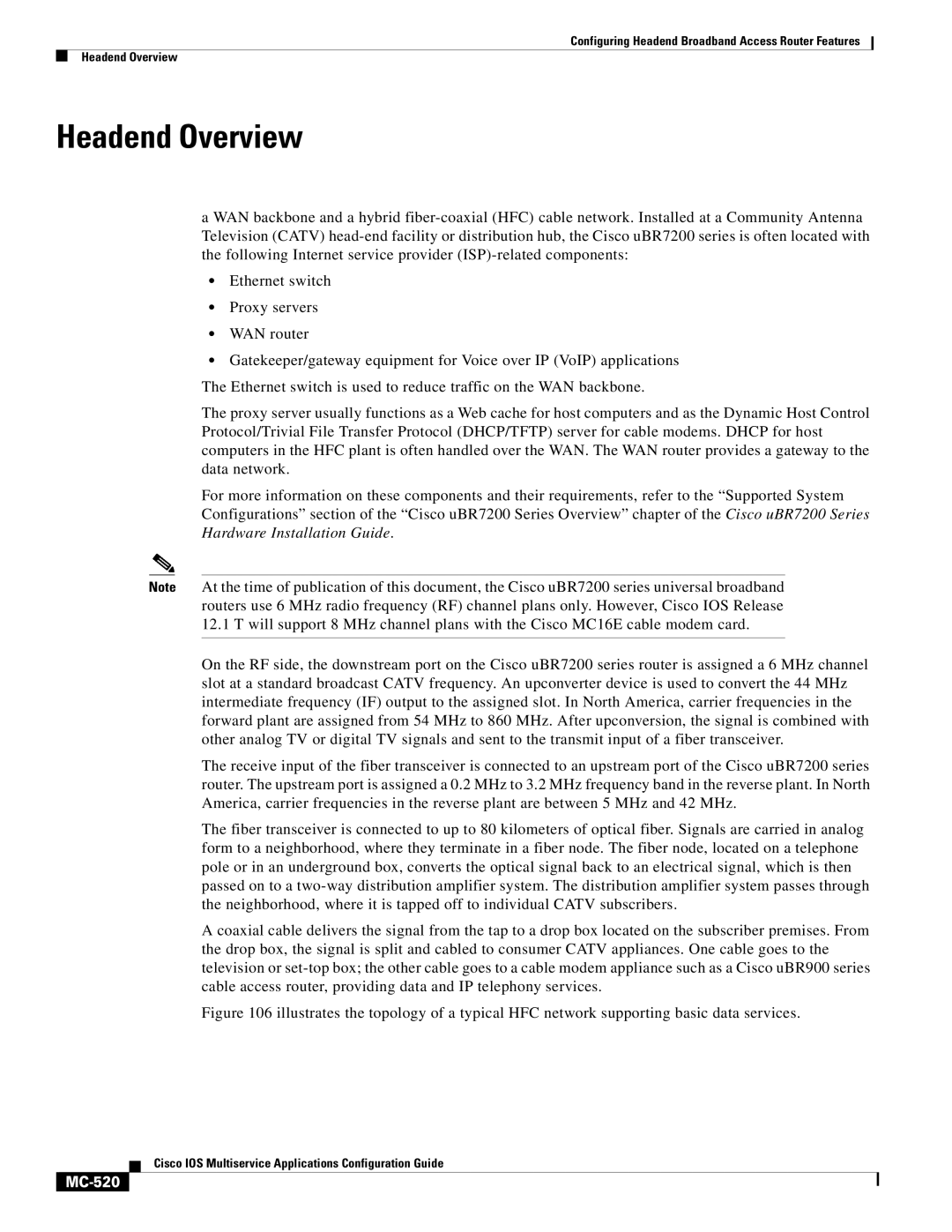Configuring Headend Broadband Access Router Features
Headend Overview
Headend Overview
a WAN backbone and a hybrid
•Ethernet switch
•Proxy servers
•WAN router
•Gatekeeper/gateway equipment for Voice over IP (VoIP) applications The Ethernet switch is used to reduce traffic on the WAN backbone.
The proxy server usually functions as a Web cache for host computers and as the Dynamic Host Control Protocol/Trivial File Transfer Protocol (DHCP/TFTP) server for cable modems. DHCP for host computers in the HFC plant is often handled over the WAN. The WAN router provides a gateway to the data network.
For more information on these components and their requirements, refer to the “Supported System Configurations” section of the “Cisco uBR7200 Series Overview” chapter of the Cisco uBR7200 Series Hardware Installation Guide.
Note At the time of publication of this document, the Cisco uBR7200 series universal broadband routers use 6 MHz radio frequency (RF) channel plans only. However, Cisco IOS Release 12.1 T will support 8 MHz channel plans with the Cisco MC16E cable modem card.
On the RF side, the downstream port on the Cisco uBR7200 series router is assigned a 6 MHz channel slot at a standard broadcast CATV frequency. An upconverter device is used to convert the 44 MHz intermediate frequency (IF) output to the assigned slot. In North America, carrier frequencies in the forward plant are assigned from 54 MHz to 860 MHz. After upconversion, the signal is combined with other analog TV or digital TV signals and sent to the transmit input of a fiber transceiver.
The receive input of the fiber transceiver is connected to an upstream port of the Cisco uBR7200 series router. The upstream port is assigned a 0.2 MHz to 3.2 MHz frequency band in the reverse plant. In North America, carrier frequencies in the reverse plant are between 5 MHz and 42 MHz.
The fiber transceiver is connected to up to 80 kilometers of optical fiber. Signals are carried in analog form to a neighborhood, where they terminate in a fiber node. The fiber node, located on a telephone pole or in an underground box, converts the optical signal back to an electrical signal, which is then passed on to a
A coaxial cable delivers the signal from the tap to a drop box located on the subscriber premises. From the drop box, the signal is split and cabled to consumer CATV appliances. One cable goes to the television or
Figure 106 illustrates the topology of a typical HFC network supporting basic data services.
Cisco IOS Multiservice Applications Configuration Guide