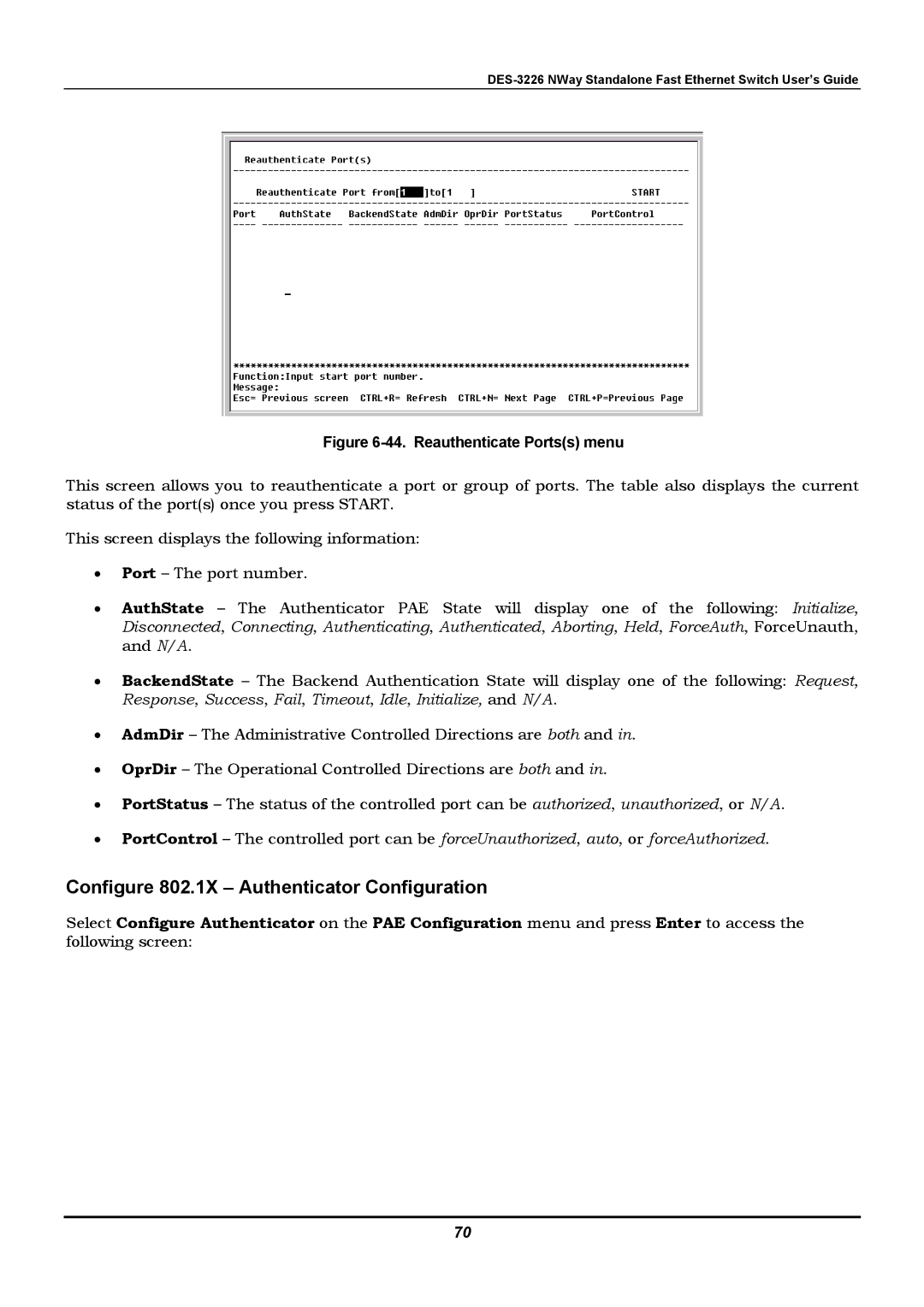DES-3226 NWay Standalone Fast Ethernet Switch User’s Guide
Figure 6-44. Reauthenticate Ports(s) menu
This screen allows you to reauthenticate a port or group of ports. The table also displays the current status of the port(s) once you press START.
This screen displays the following information:
•Port – The port number.
•AuthState – The Authenticator PAE State will display one of the following: Initialize, Disconnected, Connecting, Authenticating, Authenticated, Aborting, Held, ForceAuth, ForceUnauth, and N/A.
•BackendState – The Backend Authentication State will display one of the following: Request, Response, Success, Fail, Timeout, Idle, Initialize, and N/A.
•AdmDir – The Administrative Controlled Directions are both and in.
•OprDir – The Operational Controlled Directions are both and in.
•PortStatus – The status of the controlled port can be authorized, unauthorized, or N/A.
•PortControl – The controlled port can be forceUnauthorized, auto, or forceAuthorized.
Configure 802.1X – Authenticator Configuration
Select Configure Authenticator on the PAE Configuration menu and press Enter to access the following screen:
70