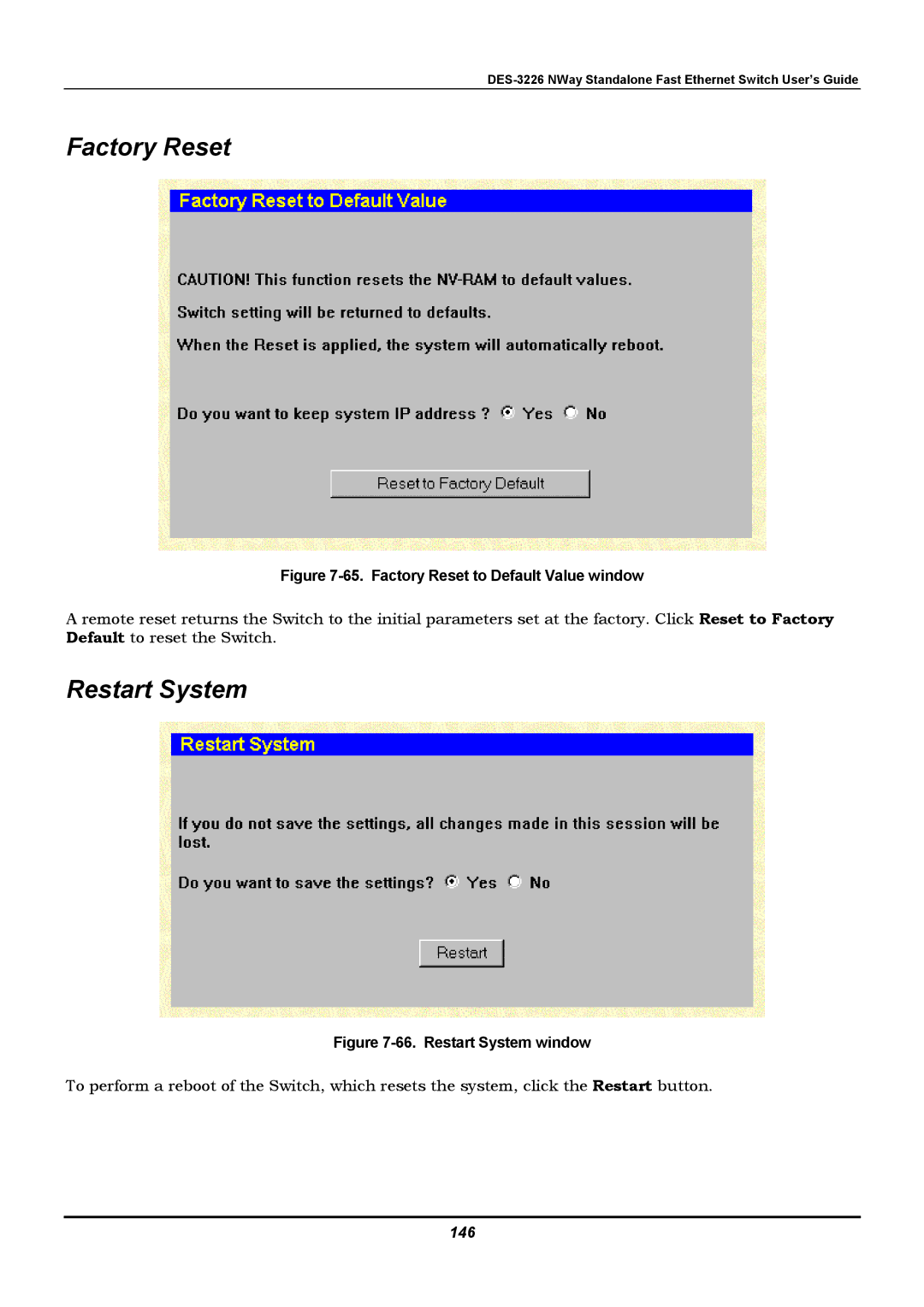DES-3226 NWay Standalone Fast Ethernet Switch User’s Guide
Factory Reset
Figure 7-65. Factory Reset to Default Value window
A remote reset returns the Switch to the initial parameters set at the factory. Click Reset to Factory Default to reset the Switch.
Restart System
Figure 7-66. Restart System window
To perform a reboot of the Switch, which resets the system, click the Restart button.