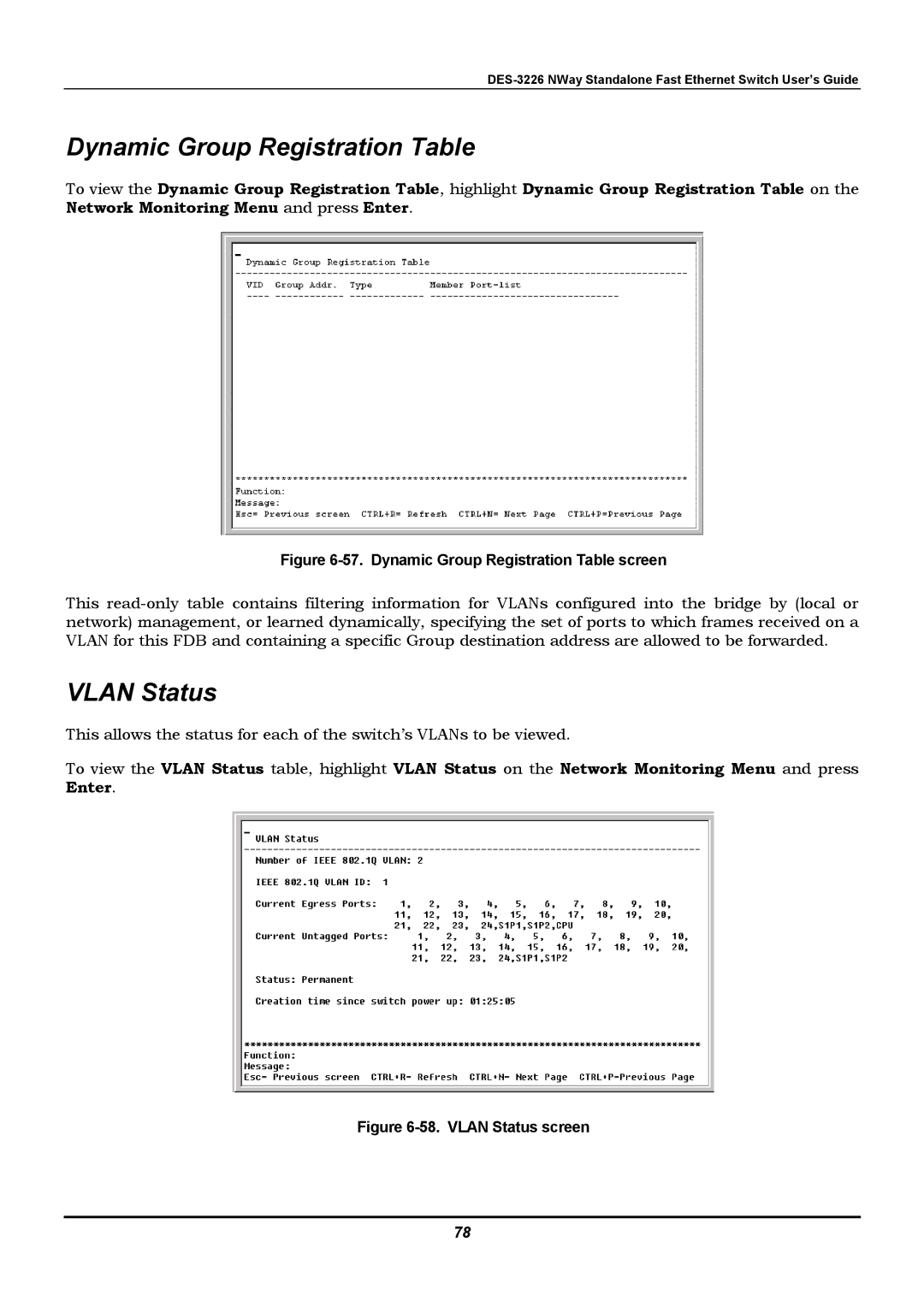DES-3226 NWay Standalone Fast Ethernet Switch User’s Guide
Dynamic Group Registration Table
To view the Dynamic Group Registration Table, highlight Dynamic Group Registration Table on the Network Monitoring Menu and press Enter.
Figure 6-57. Dynamic Group Registration Table screen
This
VLAN Status
This allows the status for each of the switch’s VLANs to be viewed.
To view the VLAN Status table, highlight VLAN Status on the Network Monitoring Menu and press Enter.
Figure 6-58. VLAN Status screen
78