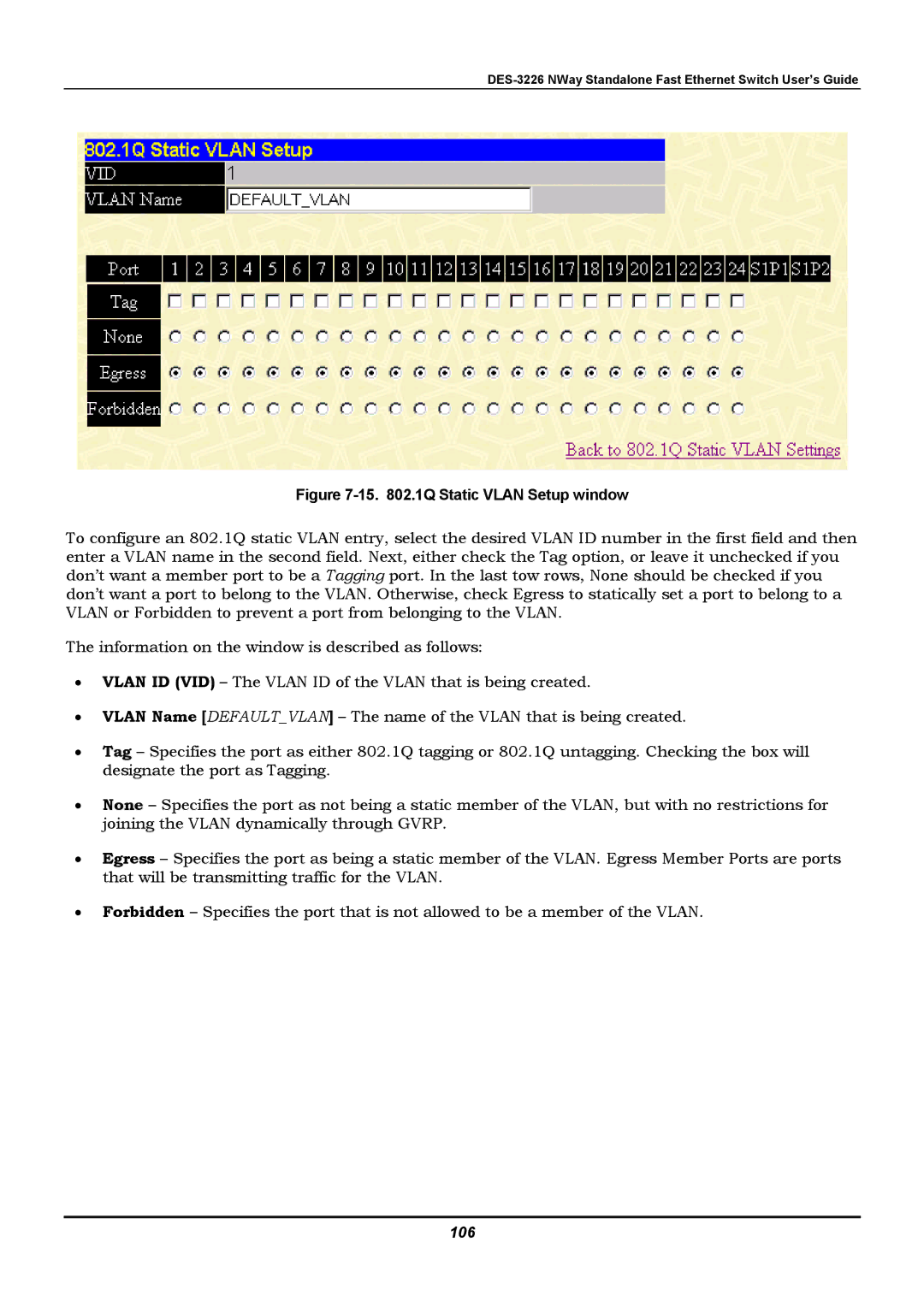DES-3226 NWay Standalone Fast Ethernet Switch User’s Guide
Figure 7-15. 802.1Q Static VLAN Setup window
To configure an 802.1Q static VLAN entry, select the desired VLAN ID number in the first field and then enter a VLAN name in the second field. Next, either check the Tag option, or leave it unchecked if you don’t want a member port to be a Tagging port. In the last tow rows, None should be checked if you don’t want a port to belong to the VLAN. Otherwise, check Egress to statically set a port to belong to a VLAN or Forbidden to prevent a port from belonging to the VLAN.
The information on the window is described as follows:
•VLAN ID (VID) – The VLAN ID of the VLAN that is being created.
•VLAN Name [DEFAULT_VLAN] – The name of the VLAN that is being created.
•Tag – Specifies the port as either 802.1Q tagging or 802.1Q untagging. Checking the box will designate the port as Tagging.
•None – Specifies the port as not being a static member of the VLAN, but with no restrictions for joining the VLAN dynamically through GVRP.
•Egress – Specifies the port as being a static member of the VLAN. Egress Member Ports are ports that will be transmitting traffic for the VLAN.
•Forbidden – Specifies the port that is not allowed to be a member of the VLAN.