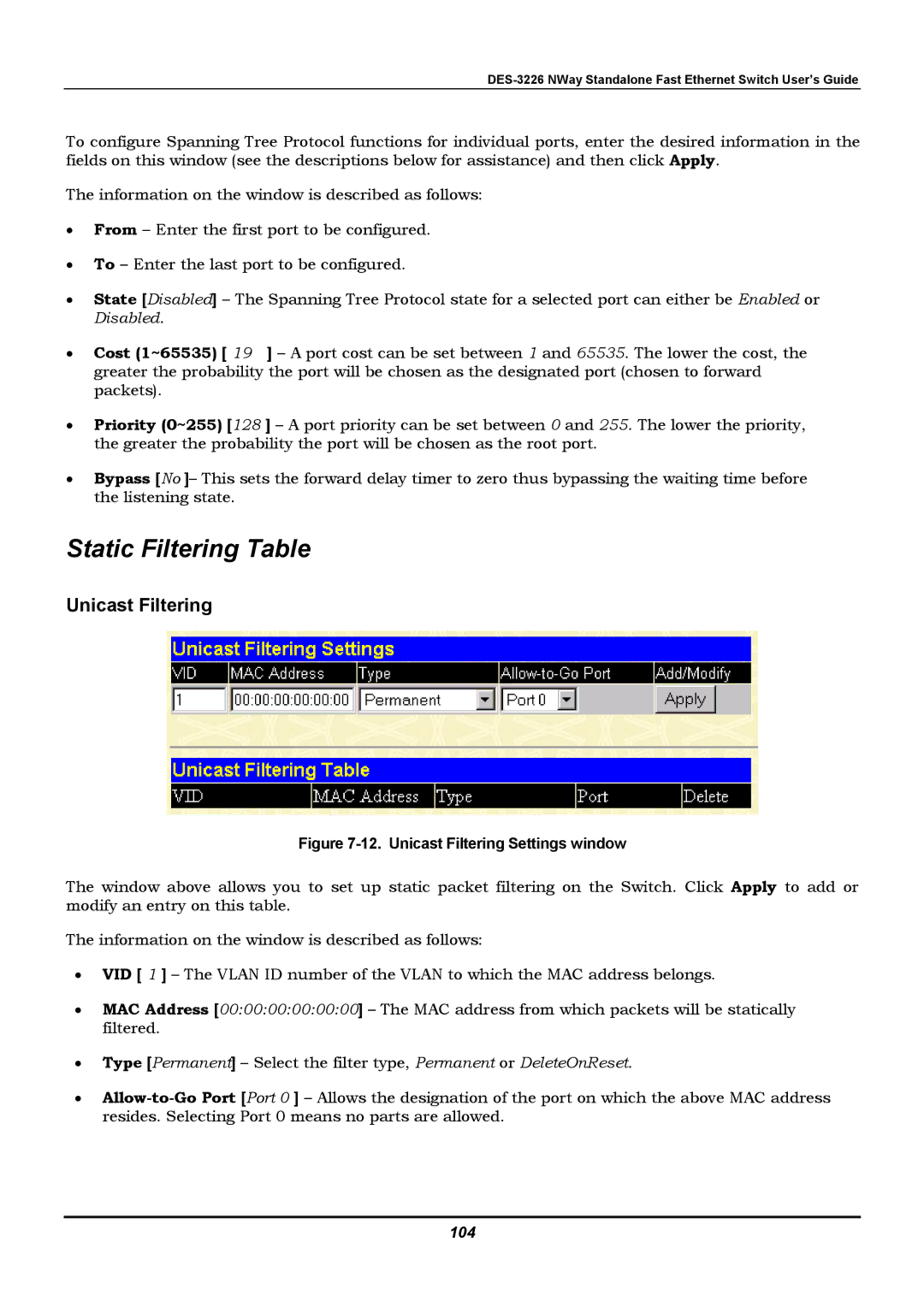DES-3226 NWay Standalone Fast Ethernet Switch User’s Guide
To configure Spanning Tree Protocol functions for individual ports, enter the desired information in the fields on this window (see the descriptions below for assistance) and then click Apply.
The information on the window is described as follows:
•From – Enter the first port to be configured.
•To – Enter the last port to be configured.
•State [Disabled] – The Spanning Tree Protocol state for a selected port can either be Enabled or Disabled.
•Cost (1~65535) [ 19 ] – A port cost can be set between 1 and 65535. The lower the cost, the greater the probability the port will be chosen as the designated port (chosen to forward packets).
•Priority (0~255) [128 ] – A port priority can be set between 0 and 255. The lower the priority, the greater the probability the port will be chosen as the root port.
•Bypass [No ]– This sets the forward delay timer to zero thus bypassing the waiting time before the listening state.
Static Filtering Table
Unicast Filtering
Figure 7-12. Unicast Filtering Settings window
The window above allows you to set up static packet filtering on the Switch. Click Apply to add or modify an entry on this table.
The information on the window is described as follows:
•VID [ 1 ] – The VLAN ID number of the VLAN to which the MAC address belongs.
•MAC Address [00:00:00:00:00:00] – The MAC address from which packets will be statically filtered.
•Type [Permanent] – Select the filter type, Permanent or DeleteOnReset.
•