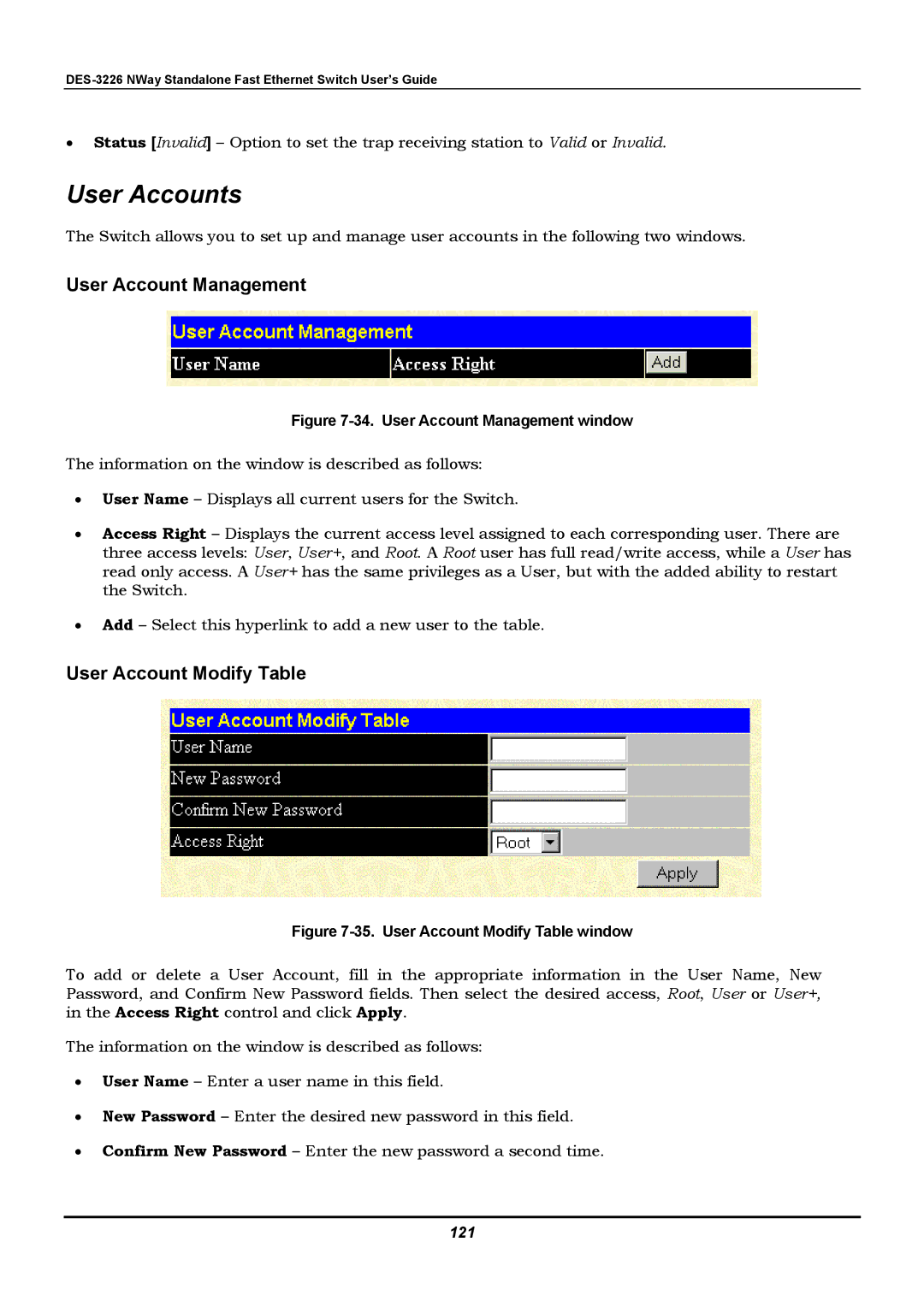DES-3226 NWay Standalone Fast Ethernet Switch User’s Guide
•Status [Invalid] – Option to set the trap receiving station to Valid or Invalid.
User Accounts
The Switch allows you to set up and manage user accounts in the following two windows.
User Account Management
Figure 7-34. User Account Management window
The information on the window is described as follows:
•User Name – Displays all current users for the Switch.
•Access Right – Displays the current access level assigned to each corresponding user. There are three access levels: User, User+, and Root. A Root user has full read/write access, while a User has read only access. A User+ has the same privileges as a User, but with the added ability to restart the Switch.
•Add – Select this hyperlink to add a new user to the table.
User Account Modify Table
Figure 7-35. User Account Modify Table window
To add or delete a User Account, fill in the appropriate information in the User Name, New Password, and Confirm New Password fields. Then select the desired access, Root, User or User+, in the Access Right control and click Apply.
The information on the window is described as follows:
•User Name – Enter a user name in this field.
•New Password – Enter the desired new password in this field.
•Confirm New Password – Enter the new password a second time.