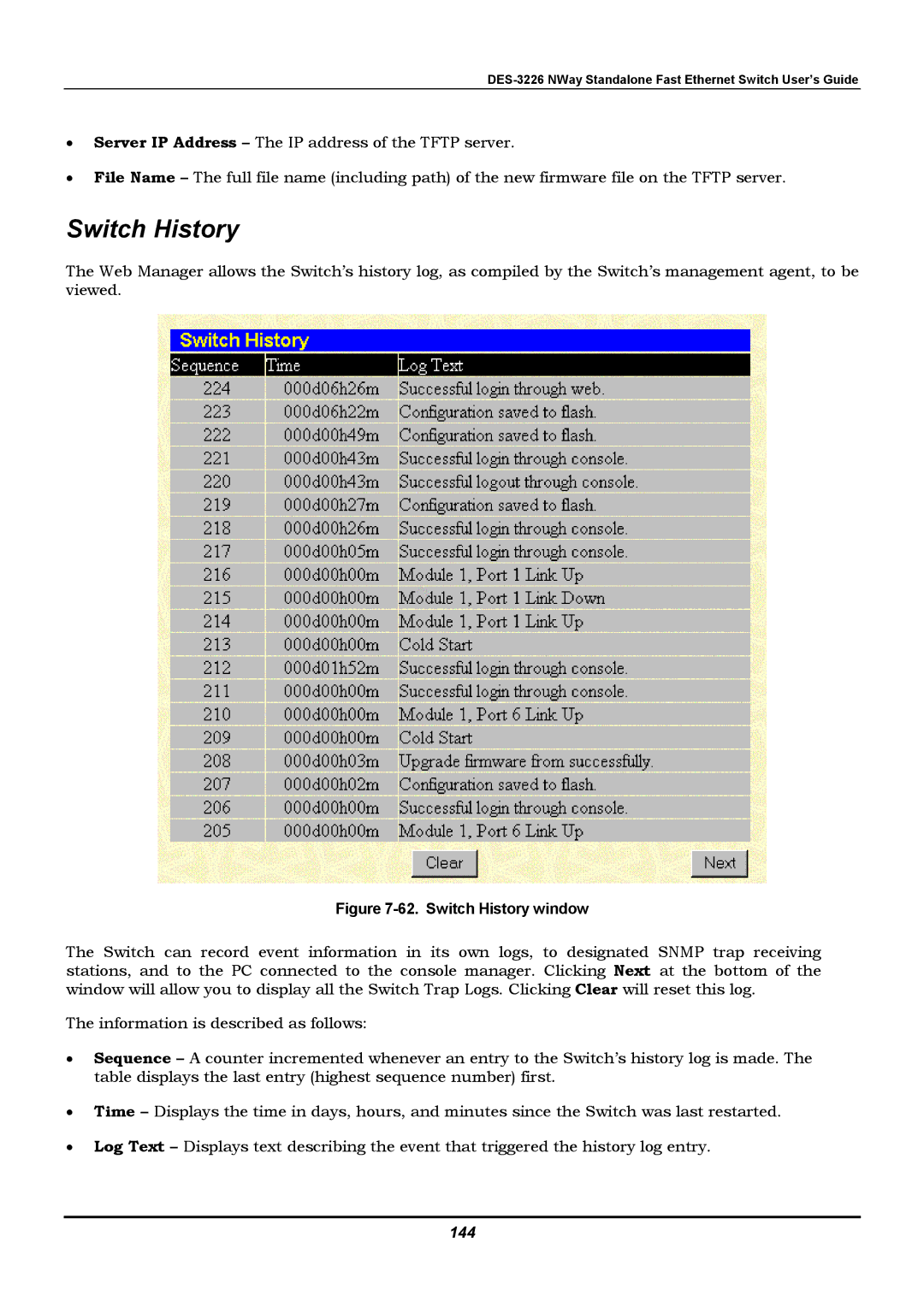DES-3226 NWay Standalone Fast Ethernet Switch User’s Guide
•Server IP Address – The IP address of the TFTP server.
•File Name – The full file name (including path) of the new firmware file on the TFTP server.
Switch History
The Web Manager allows the Switch’s history log, as compiled by the Switch’s management agent, to be viewed.
Figure 7-62. Switch History window
The Switch can record event information in its own logs, to designated SNMP trap receiving stations, and to the PC connected to the console manager. Clicking Next at the bottom of the window will allow you to display all the Switch Trap Logs. Clicking Clear will reset this log.
The information is described as follows:
•Sequence – A counter incremented whenever an entry to the Switch’s history log is made. The table displays the last entry (highest sequence number) first.
•Time – Displays the time in days, hours, and minutes since the Switch was last restarted.
•Log Text – Displays text describing the event that triggered the history log entry.