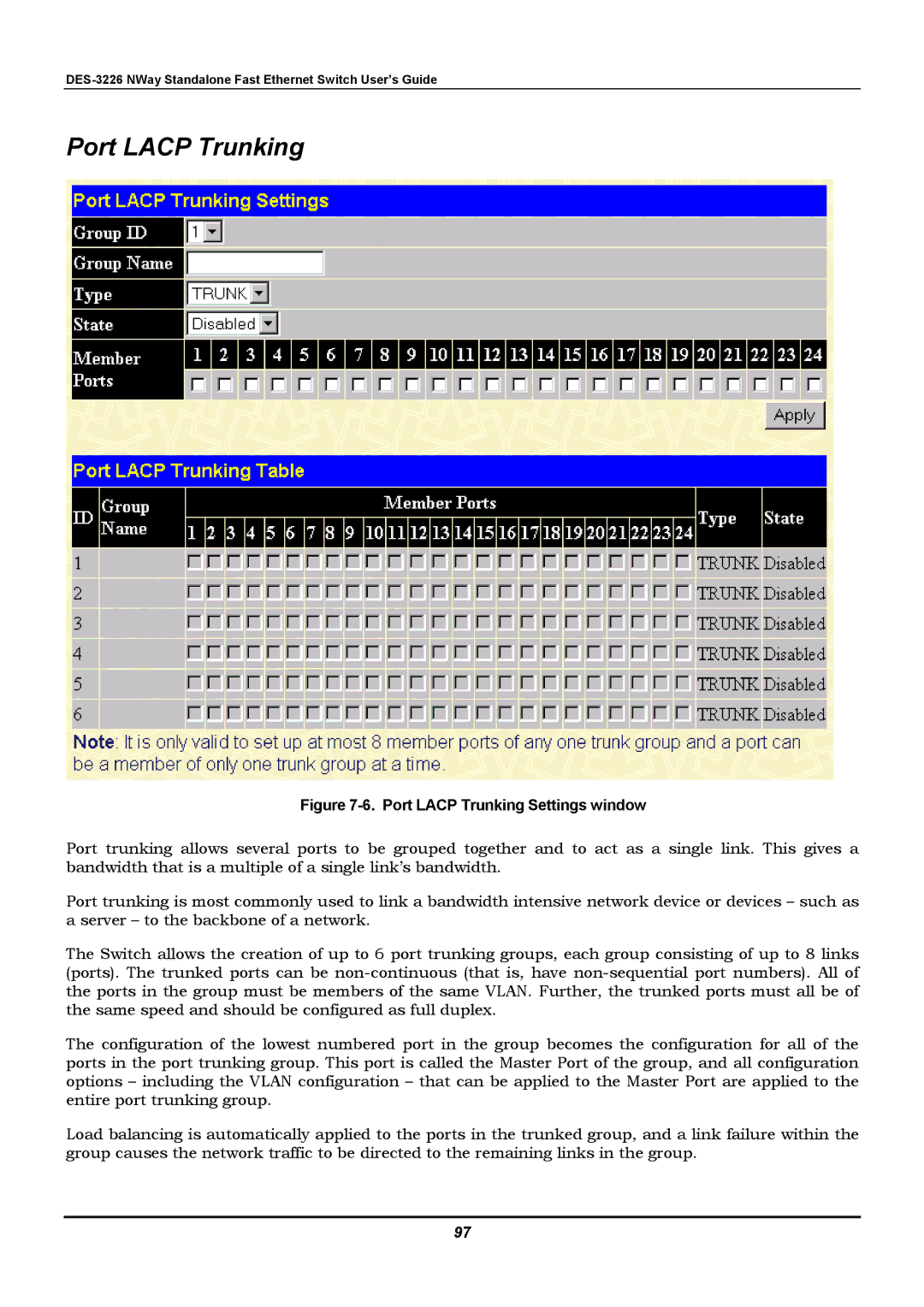DES-3226 NWay Standalone Fast Ethernet Switch User’s Guide
Port LACP Trunking
Figure 7-6. Port LACP Trunking Settings window
Port trunking allows several ports to be grouped together and to act as a single link. This gives a bandwidth that is a multiple of a single link’s bandwidth.
Port trunking is most commonly used to link a bandwidth intensive network device or devices – such as a server – to the backbone of a network.
The Switch allows the creation of up to 6 port trunking groups, each group consisting of up to 8 links (ports). The trunked ports can be
The configuration of the lowest numbered port in the group becomes the configuration for all of the ports in the port trunking group. This port is called the Master Port of the group, and all configuration options – including the VLAN configuration – that can be applied to the Master Port are applied to the entire port trunking group.
Load balancing is automatically applied to the ports in the trunked group, and a link failure within the group causes the network traffic to be directed to the remaining links in the group.
97