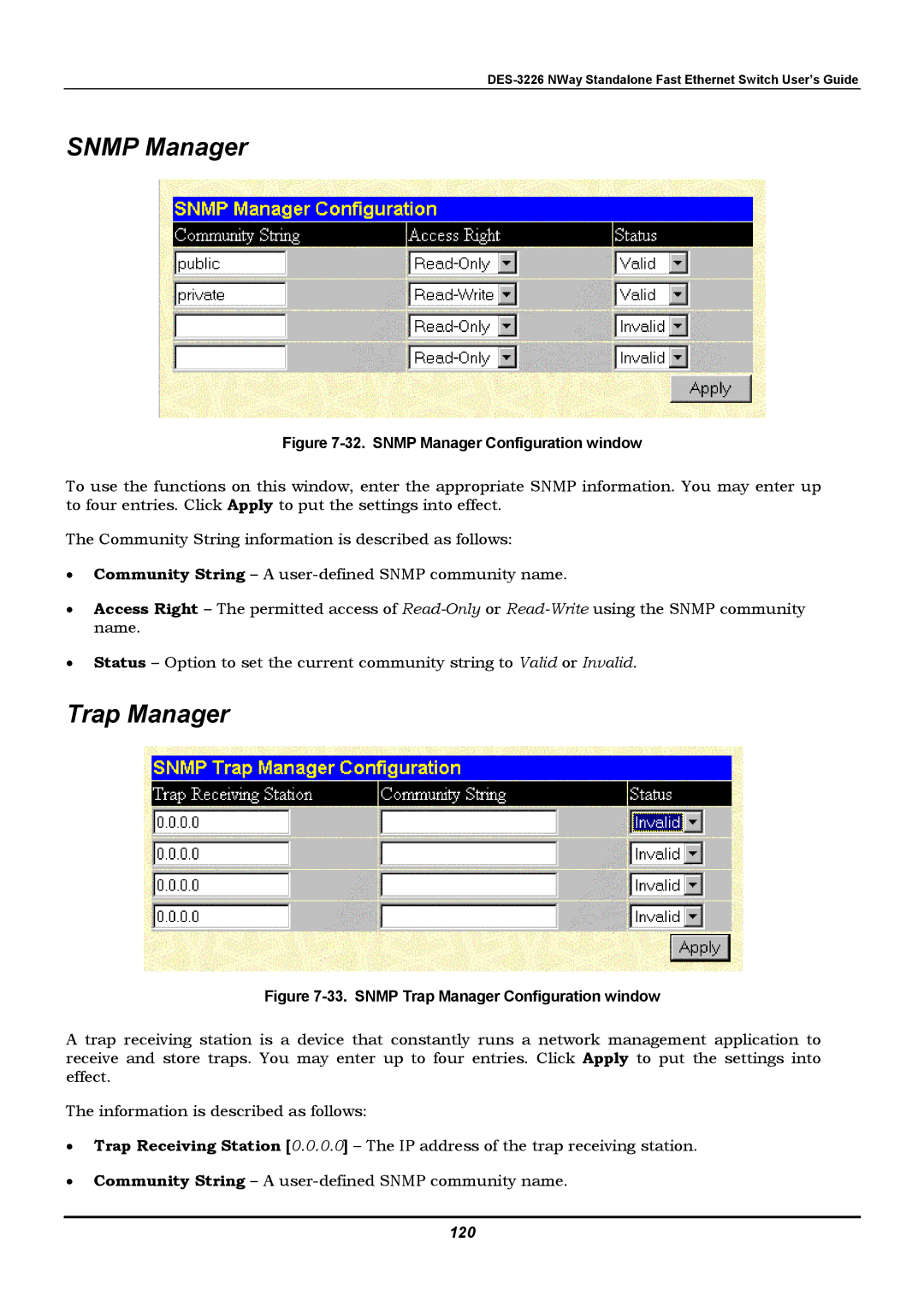DES-3226 NWay Standalone Fast Ethernet Switch User’s Guide
SNMP Manager
Figure 7-32. SNMP Manager Configuration window
To use the functions on this window, enter the appropriate SNMP information. You may enter up to four entries. Click Apply to put the settings into effect.
The Community String information is described as follows:
•Community String – A
•Access Right – The permitted access of
•Status – Option to set the current community string to Valid or Invalid.
Trap Manager
Figure 7-33. SNMP Trap Manager Configuration window
A trap receiving station is a device that constantly runs a network management application to receive and store traps. You may enter up to four entries. Click Apply to put the settings into effect.
The information is described as follows:
•Trap Receiving Station [0.0.0.0] – The IP address of the trap receiving station.
•Community String – A