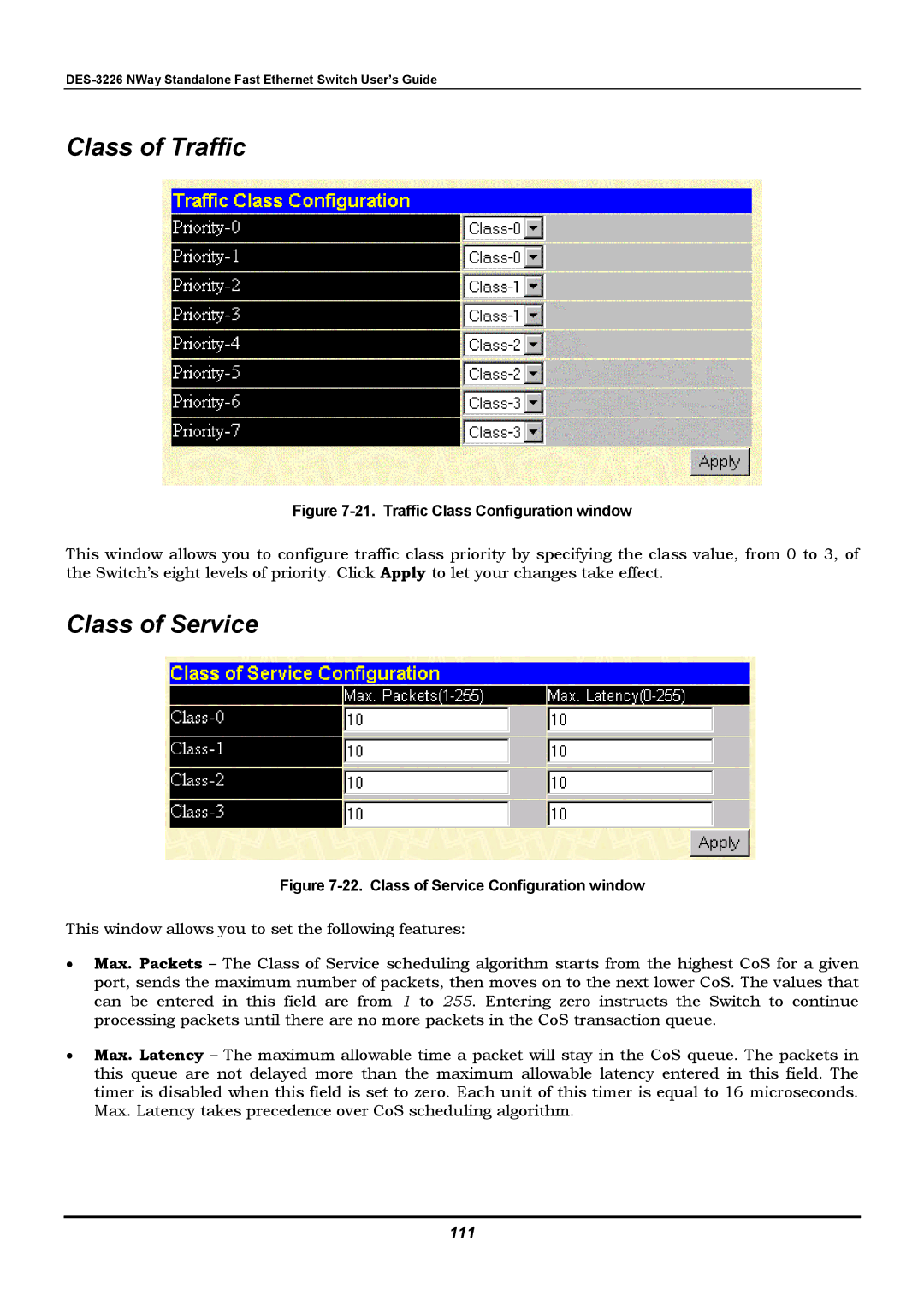DES-3226 NWay Standalone Fast Ethernet Switch User’s Guide
Class of Traffic
Figure 7-21. Traffic Class Configuration window
This window allows you to configure traffic class priority by specifying the class value, from 0 to 3, of the Switch’s eight levels of priority. Click Apply to let your changes take effect.
Class of Service
Figure 7-22. Class of Service Configuration window
This window allows you to set the following features:
•Max. Packets – The Class of Service scheduling algorithm starts from the highest CoS for a given port, sends the maximum number of packets, then moves on to the next lower CoS. The values that can be entered in this field are from 1 to 255. Entering zero instructs the Switch to continue processing packets until there are no more packets in the CoS transaction queue.
•Max. Latency – The maximum allowable time a packet will stay in the CoS queue. The packets in this queue are not delayed more than the maximum allowable latency entered in this field. The timer is disabled when this field is set to zero. Each unit of this timer is equal to 16 microseconds. Max. Latency takes precedence over CoS scheduling algorithm.