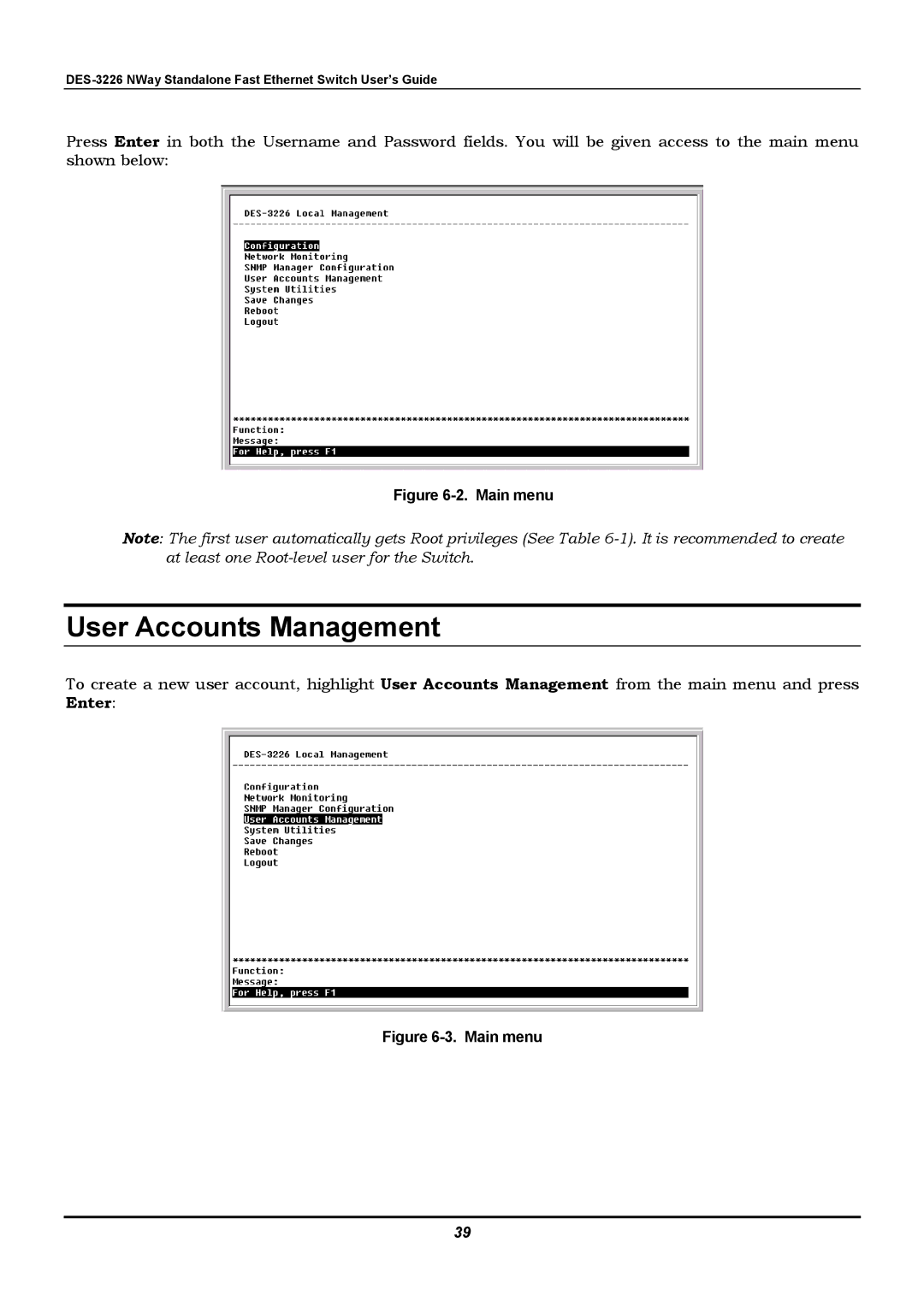DES-3226 NWay Standalone Fast Ethernet Switch User’s Guide
Press Enter in both the Username and Password fields. You will be given access to the main menu shown below:
Figure 6-2. Main menu
Note: The first user automatically gets Root privileges (See Table
User Accounts Management
To create a new user account, highlight User Accounts Management from the main menu and press Enter:
Figure 6-3. Main menu
39