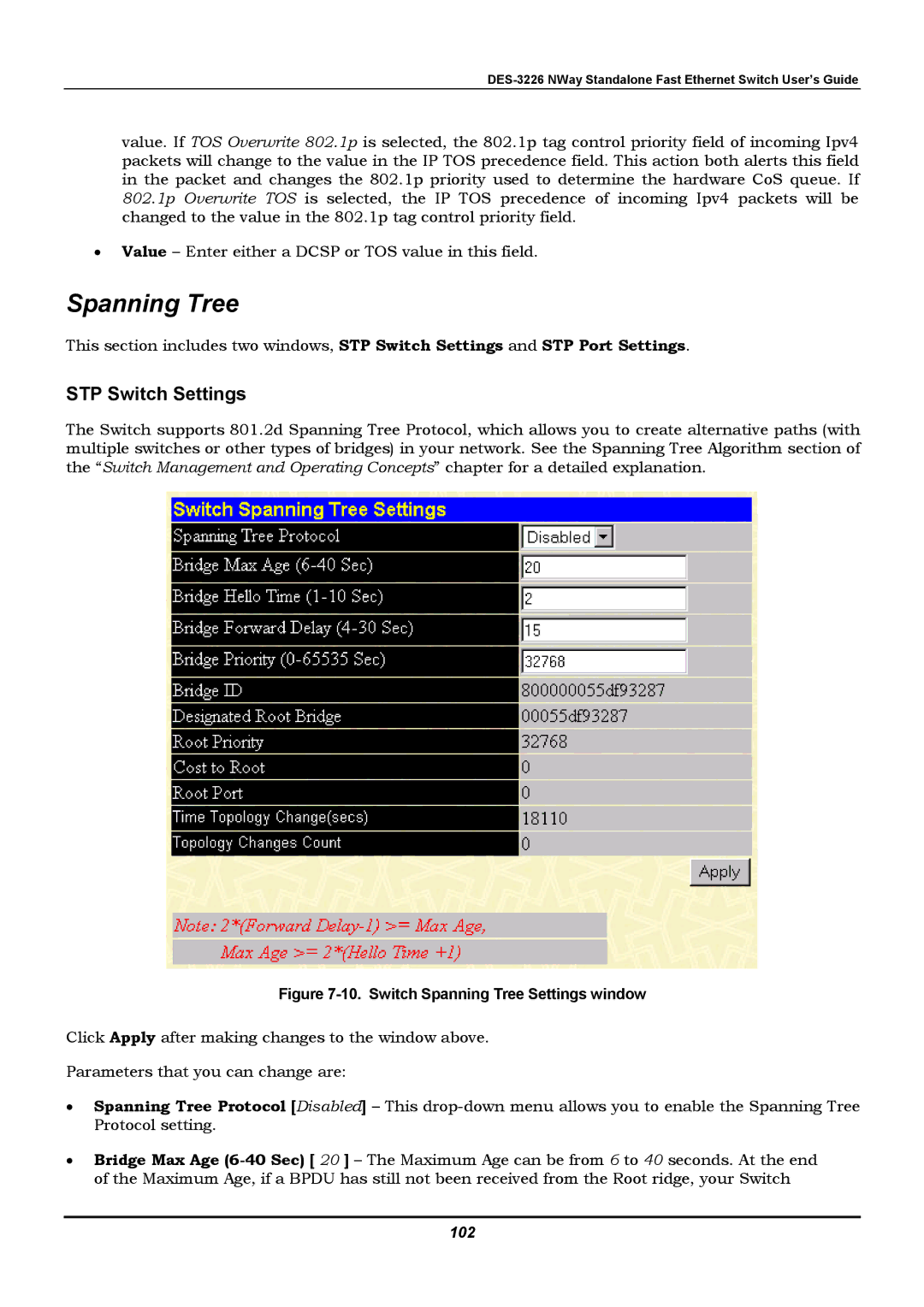DES-3226 NWay Standalone Fast Ethernet Switch User’s Guide
value. If TOS Overwrite 802.1p is selected, the 802.1p tag control priority field of incoming Ipv4 packets will change to the value in the IP TOS precedence field. This action both alerts this field in the packet and changes the 802.1p priority used to determine the hardware CoS queue. If 802.1p Overwrite TOS is selected, the IP TOS precedence of incoming Ipv4 packets will be changed to the value in the 802.1p tag control priority field.
•Value – Enter either a DCSP or TOS value in this field.
Spanning Tree
This section includes two windows, STP Switch Settings and STP Port Settings.
STP Switch Settings
The Switch supports 801.2d Spanning Tree Protocol, which allows you to create alternative paths (with multiple switches or other types of bridges) in your network. See the Spanning Tree Algorithm section of the “Switch Management and Operating Concepts” chapter for a detailed explanation.
Figure 7-10. Switch Spanning Tree Settings window
Click Apply after making changes to the window above.
Parameters that you can change are:
•Spanning Tree Protocol [Disabled] – This
•Bridge Max Age