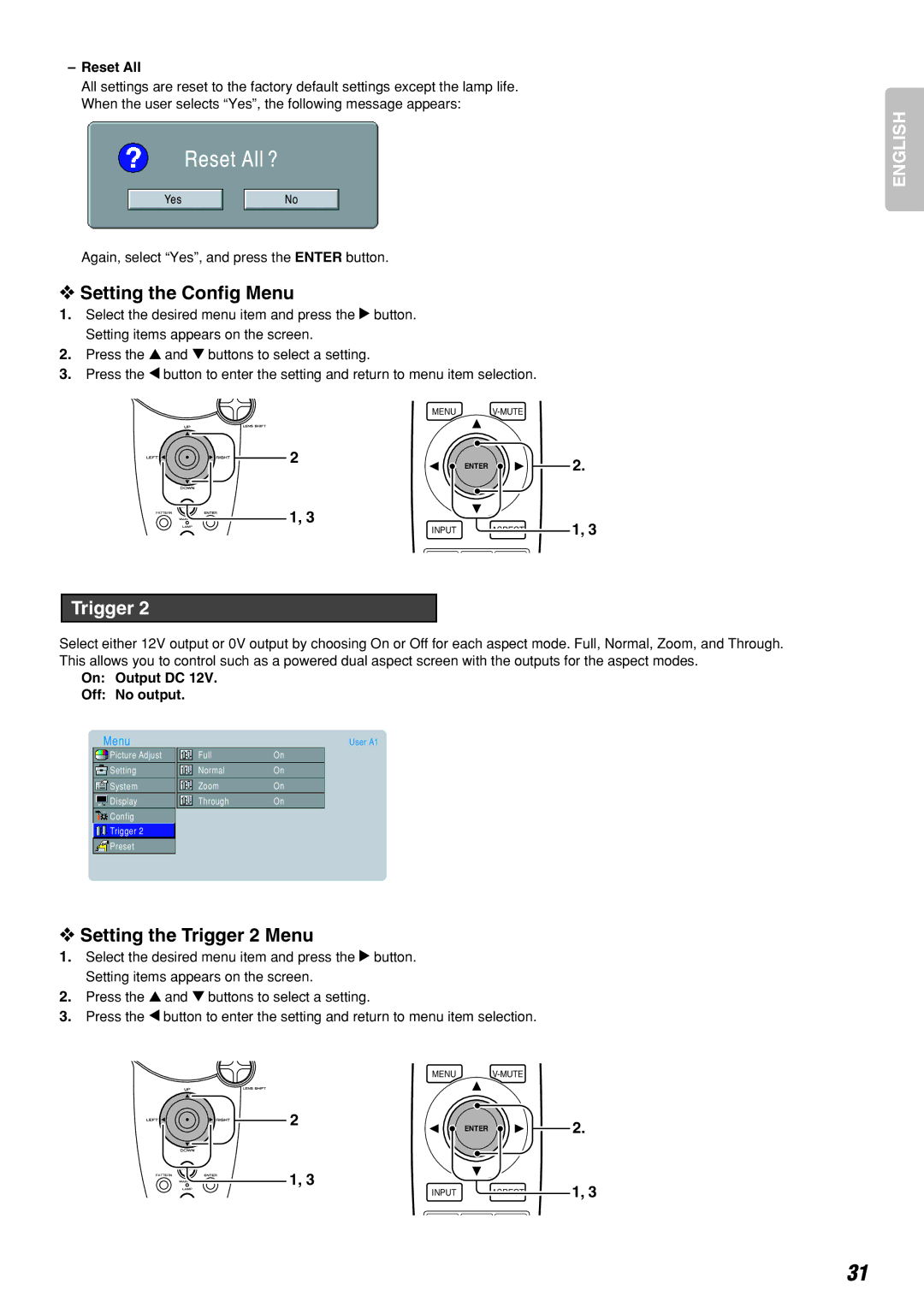All settings are resResett to theAllfactory?default settings except the lamp life.
When the userYeselects “Yes”, theNof llowing message appears:
Again, select “Yes”, and press the ENTER button.
❖Setting the Config Menu
1.Select the desired menu item and press the 2 button. Setting items appears on the screen.
2.Press the 3 and 4 buttons to select a setting.
3.Press the 1 button to enter the setting and return to menu item selection.
MENU
2
ENTER2.
1, 3
INPUT | ASPECT | 1, 3 |
Trigger 2
Select either 12V output or 0V output by choosing On or Off for each aspect mode. Full, Normal, Zoom, and Through. This allows you to control such as a powered dual aspect screen with the outputs for the aspect modes.
On: Output DC 12V.
Off: No output.
Menu |
| User A1 |
Picture Adjust | Full | On |
Setting | Normal | On |
System | Zoom | On |
Display | Through | On |
Config |
|
|
Trigger 2 |
|
|
Preset |
|
|
❖Setting the Trigger 2 Menu
1.Select the desired menu item and press the 2 button. Setting items appears on the screen.
2.Press the 3 and 4 buttons to select a setting.
3.Press the 1 button to enter the setting and return to menu item selection.
MENU
2
ENTER2.
1, 3
INPUT | ASPECT | 1, 3 |
ENGLISH
31