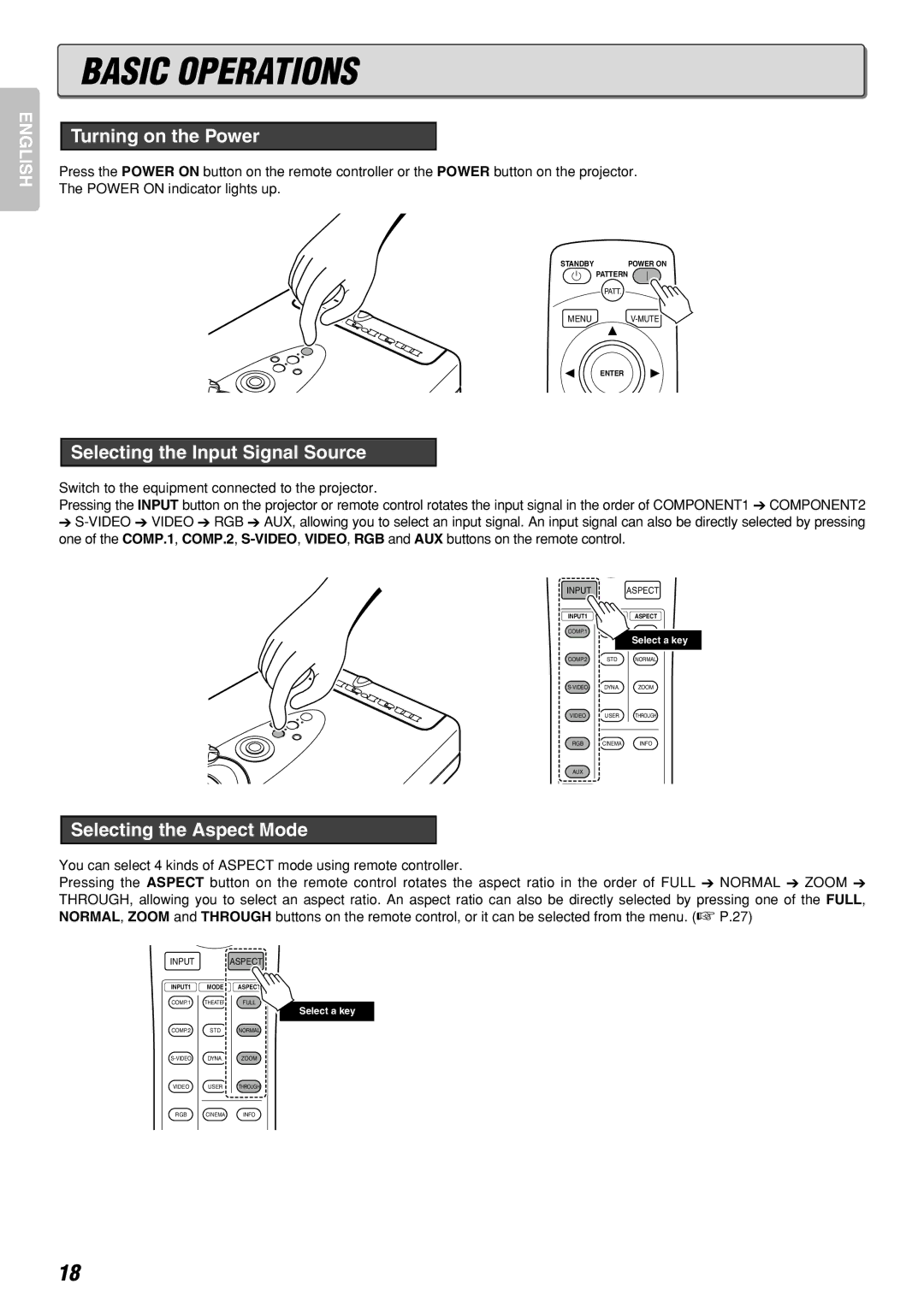ENGLISH
BASIC OPERATIONS
Turning on the Power
Press the POWER ON button on the remote controller or the POWER button on the projector. The POWER ON indicator lights up.
STANDBY | POWER ON |
PATTERN
PATT.
MENU
ENTER
Selecting the Input Signal Source
Switch to the equipment connected to the projector.
Pressing the INPUT button on the projector or remote control rotates the input signal in the order of COMPONENT1 ➔ COMPONENT2
➔
INPUT ASPECT
INPUT1
COMP.1
MODE ASPECT
THEATER
Select a key
COMP.2 STD
NORMAL
ZOOM
VIDEO USER
THROUGH
RGB | CINEMA | INFO |
AUX
Selecting the Aspect Mode
You can select 4 kinds of ASPECT mode using remote controller.
Pressing the ASPECT button on the remote control rotates the aspect ratio in the order of FULL ➔ NORMAL ➔ ZOOM ➔ THROUGH, allowing you to select an aspect ratio. An aspect ratio can also be directly selected by pressing one of the FULL, NORMAL, ZOOM and THROUGH buttons on the remote control, or it can be selected from the menu. (☞ P.27)
INPUT ASPECT
INPUT1 MODE ASPECT
COMP.1 | THEATER | FULL |
Select a key
COMP.2 STD NORMAL
VIDEO USER THROUGH
RGB CINEMA INFO
18