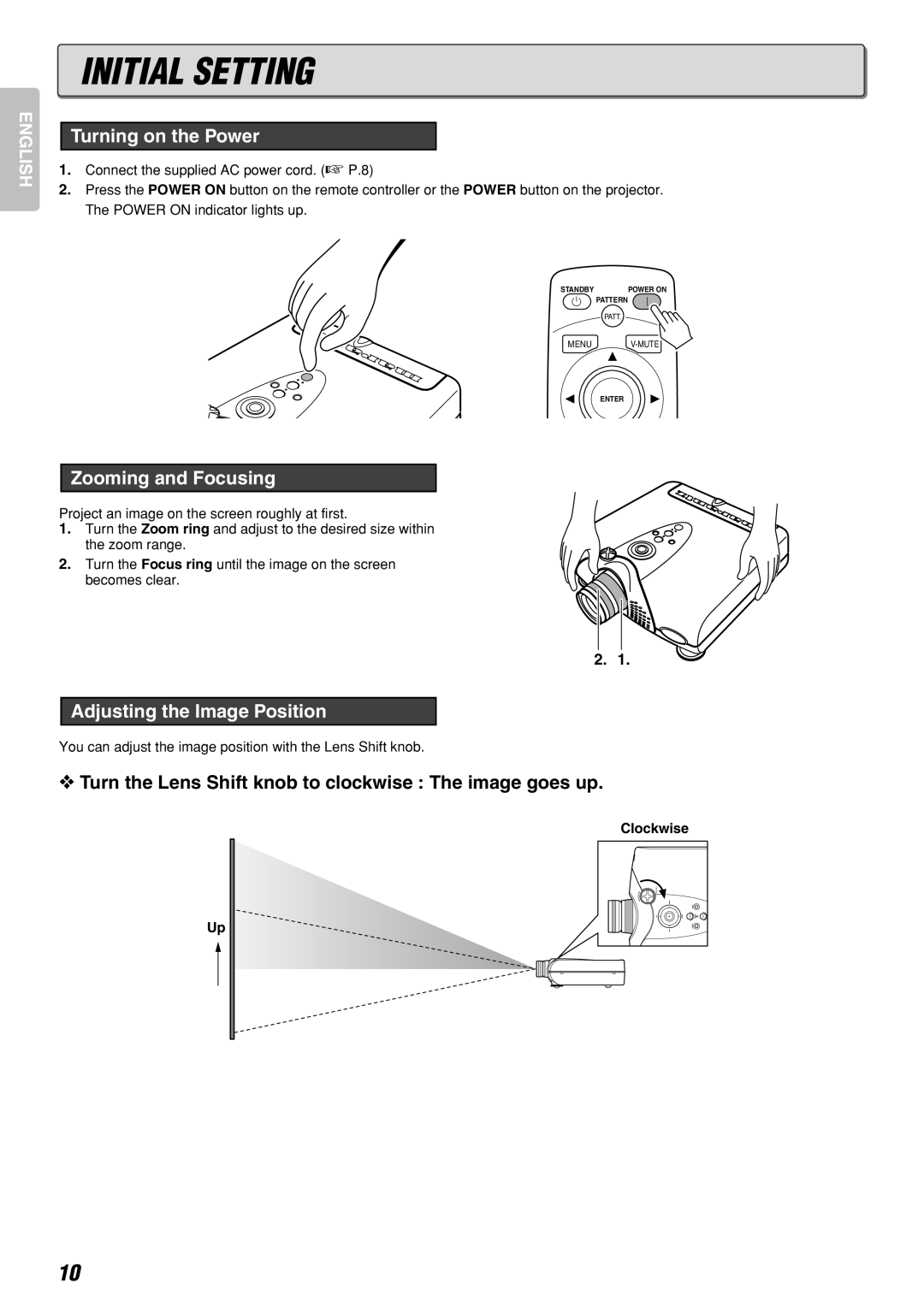ENGLISH
INITIAL SETTING
Turning on the Power
1.Connect the supplied AC power cord. (☞ P.8)
2.Press the POWER ON button on the remote controller or the POWER button on the projector. The POWER ON indicator lights up.
STANDBY | POWER ON |
PATTERN
PATT.
MENU
ENTER
Zooming and Focusing
Project an image on the screen roughly at first.
1.Turn the Zoom ring and adjust to the desired size within the zoom range.
2.Turn the Focus ring until the image on the screen
becomes clear.
2. 1.
Adjusting the Image Position
You can adjust the image position with the Lens Shift knob.
❖Turn the Lens Shift knob to clockwise : The image goes up.
Clockwise
Up
10