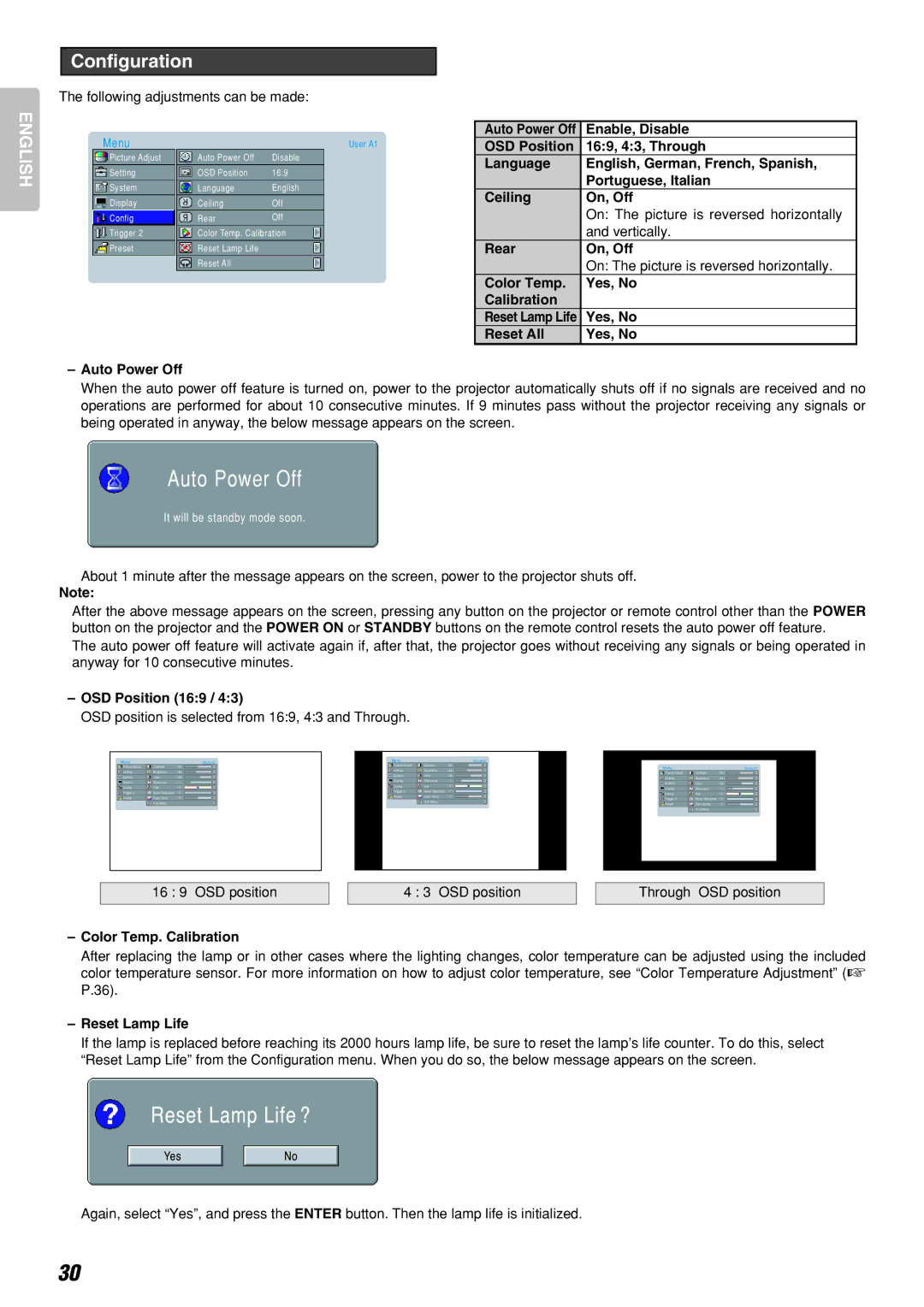ENGLISH
Configuration
The following adjustments can be made: |
|
| |||
|
|
|
|
| |
Menu |
|
| Auto Power Off | Enable, Disable | |
| User A1 | OSD Position | 16:9, 4:3, Through | ||
Picture Adjust | Auto Power Off | Disable | Language | English, German, French, Spanish, | |
Setting | OSD Position | 16:9 | |||
| Portuguese, Italian | ||||
System | Language | English |
| ||
Ceiling | On, Off | ||||
Display | Ceiling | Off | |||
| On: The picture is reversed horizontally | ||||
Config | Rear | Off |
| ||
Trigger 2 | Color Temp. Calibration |
| and vertically. | ||
Preset | Reset Lamp Life |
| Rear | On, Off | |
| Reset All |
|
| On: The picture is reversed horizontally. | |
|
|
| Color Temp. | Yes, No | |
|
|
| Calibration |
| |
|
|
| Reset Lamp Life | Yes, No | |
|
|
| Reset All | Yes, No | |
–Auto Power Off
When the auto power off feature is turned on, power to the projector automatically shuts off if no signals are received and no operations are performed for about 10 consecutive minutes. If 9 minutes pass without the projector receiving any signals or being operated in anyway, the below message appears on the screen.
Auto Power Off
It will be standby mode soon.
About 1 minute after the message appears on the screen, power to the projector shuts off.
Note:
After the above message appears on the screen, pressing any button on the projector or remote control other than the POWER button on the projector and the POWER ON or STANDBY buttons on the remote control resets the auto power off feature.
The auto power off feature will activate again if, after that, the projector goes without receiving any signals or being operated in anyway for 10 consecutive minutes.
–OSD Position (16:9 / 4:3)
OSD position is selected from 16:9, 4:3 and Through.
Menu |
| Standard1 |
Picture Adjust | Contrast | 50 |
Setting | Brightness | 44 |
System | Color | 58 |
Display | Sharpness | 7 |
Config | Tint | 0 |
Trigger 2 | Noise Reduction | 0 |
Preset | Color Temp. | 3 |
| Fine Menu |
|
16 : 9 OSD position
Menu |
|
| Standard1 |
Picture Adjust | Contrast |
| 50 |
Setting | Brightness |
| 44 |
System | Color |
| 58 |
Display | Sharpness |
| 7 |
Config | Tint |
| 0 |
Trigger 2 | Noise Reduction | 0 | |
Preset | Color Temp. | 3 | |
| Fine Menu |
|
|
4 : 3 | OSD position | ||
|
|
|
|
|
| Menu |
| Standard1 |
|
| Picture Adjust | Contrast | 50 |
|
| Setting | Brightness | 44 |
|
| System | Color | 58 |
|
| Display | Sharpness | 7 |
|
| Config | Tint | 0 |
|
| Trigger 2 | Noise Reduction | 0 |
|
| Preset | Color Temp. | 3 |
|
|
| Fine Menu |
|
|
|
|
|
|
|
|
|
|
|
|
Through OSD position
– Color Temp. Calibration
After replacing the lamp or in other cases where the lighting changes, color temperature can be adjusted using the included
color temperature sensor. For more information on how to adjust color temperature, see “Color Temperature Adjustment” (☞ P.36).
– Reset Lamp Life
If the lamp is r placed before reaching its 2000 hours lamp life, be sure to reset the lamp’s life counter. To do this, select “Reset Lamp Life” from the Configuration menu. When you do so, the below message appears on the screen.
ResetYes LampLifeNo?
Again, select “Yes”, and press the ENTER button. Then the lamp life is initialized.
30