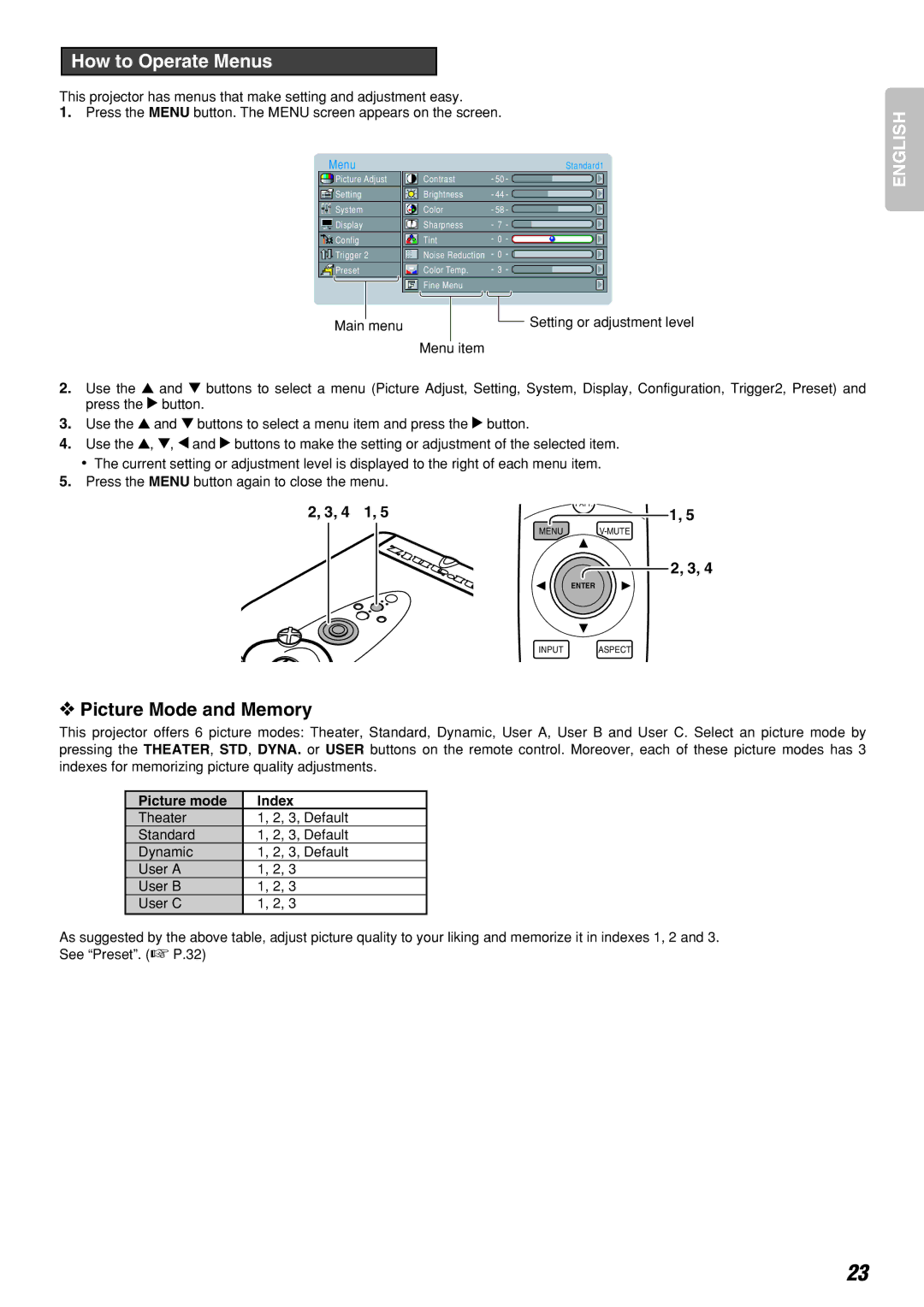How to Operate Menus
This projector has menus that make setting and adjustment easy.
1.Press the MENU button. The MENU screen appears on the screen.
Menu |
| Standard1 |
Picture Adjust | Contrast | 50 |
Setting | Brightness | 44 |
System | Color | 58 |
Display | Sharpness | 7 |
Config | Tint | 0 |
Trigger 2 | Noise Reduction | 0 |
Preset | Color Temp. | 3 |
| Fine Menu |
|
Main menu |
| Setting or adjustment level |
| Menu item |
|
2.Use the 3 and 4 buttons to select a menu (Picture Adjust, Setting, System, Display, Configuration, Trigger2, Preset) and press the 2 button.
3.Use the 3 and 4 buttons to select a menu item and press the 2 button.
4.Use the 3, 4, 1 and 2 buttons to make the setting or adjustment of the selected item.
•The current setting or adjustment level is displayed to the right of each menu item.
5.Press the MENU button again to close the menu.
2, 3, 4 | 1, 5 | PATT. |
1, 5 | ||
| MENU | |
|
| 2, 3, 4 |
|
| ENTER |
| INPUT | ASPECT |
❖Picture Mode and Memory
This projector offers 6 picture modes: Theater, Standard, Dynamic, User A, User B and User C. Select an picture mode by pressing the THEATER, STD, DYNA. or USER buttons on the remote control. Moreover, each of these picture modes has 3 indexes for memorizing picture quality adjustments.
Picture mode | Index |
Theater | 1, 2, 3, Default |
Standard | 1, 2, 3, Default |
Dynamic | 1, 2, 3, Default |
User A | 1, 2, 3 |
User B | 1, 2, 3 |
User C | 1, 2, 3 |
|
|
As suggested by the above table, adjust picture quality to your liking and memorize it in indexes 1, 2 and 3. See “Preset”. (☞ P.32)
ENGLISH
23