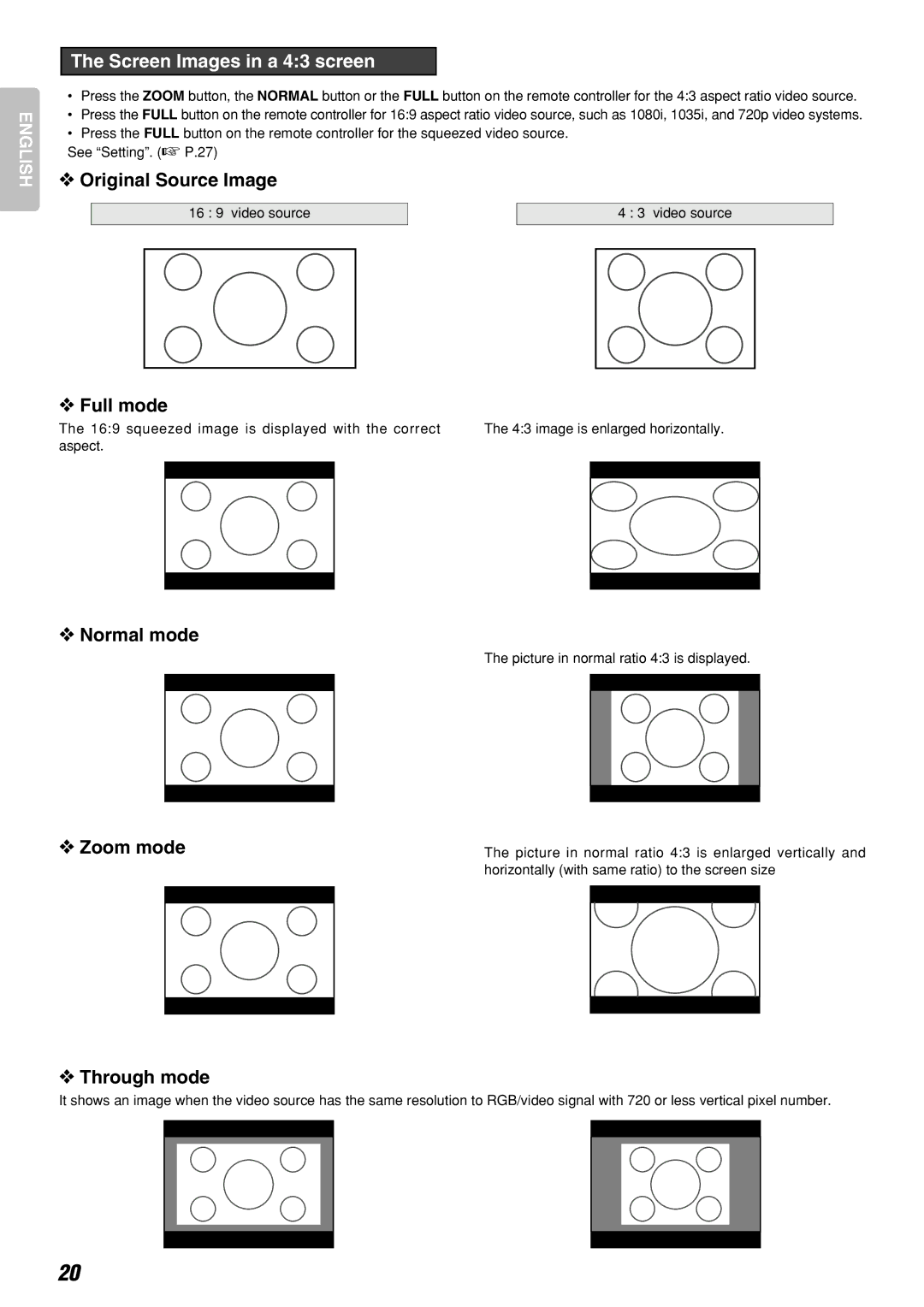ENGLISH
The Screen Images in a 4:3 screen
•Press the ZOOM button, the NORMAL button or the FULL button on the remote controller for the 4:3 aspect ratio video source.
•Press the FULL button on the remote controller for 16:9 aspect ratio video source, such as 1080i, 1035i, and 720p video systems.
•Press the FULL button on the remote controller for the squeezed video source.
See “Setting”. (☞ P.27)
❖Original Source Image
| 16 : 9 video source |
|
| 4 : 3 video source |
| |
|
|
|
|
|
|
|
|
|
|
|
|
|
|
❖ Full mode
The 16:9 squeezed image is displayed with the correct | The 4:3 image is enlarged horizontally. | |||
aspect. |
|
| ||
|
|
|
|
|
|
|
|
|
|
|
|
|
|
|
|
|
|
|
|
❖Normal mode
The picture in normal ratio 4:3 is displayed.
❖ Zoom mode | The picture in normal ratio 4:3 is enlarged vertically and | |||
|
| horizontally (with same ratio) to the screen size | ||
|
|
|
|
|
|
|
|
|
|
|
|
|
|
|
|
|
|
|
|
❖Through mode
It shows an image when the video source has the same resolution to RGB/video signal with 720 or less vertical pixel number.
20