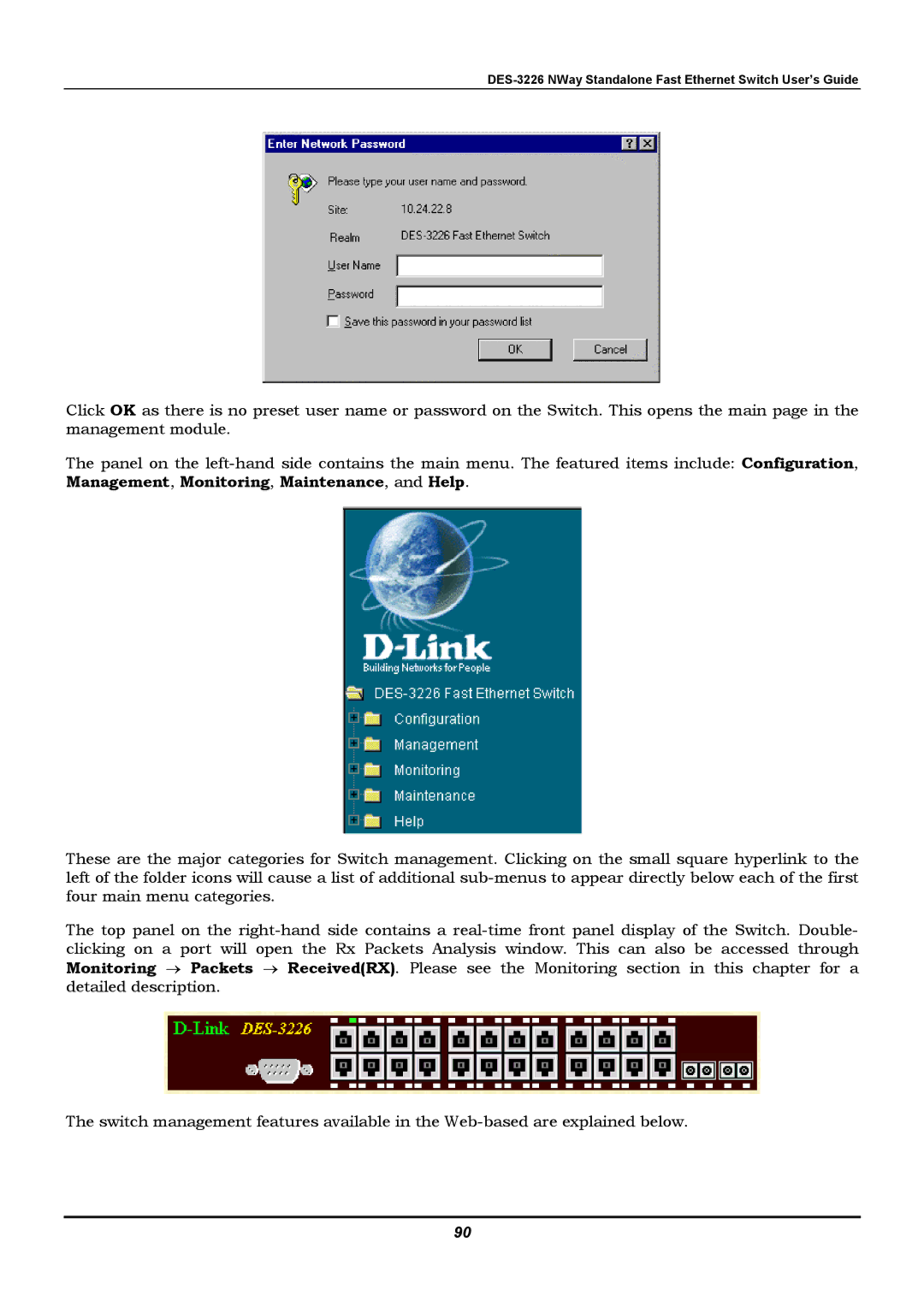DES-3226 NWay Standalone Fast Ethernet Switch User’s Guide
Click OK as there is no preset user name or password on the Switch. This opens the main page in the management module.
The panel on the
These are the major categories for Switch management. Clicking on the small square hyperlink to the left of the folder icons will cause a list of additional
The top panel on the
The switch management features available in the
90