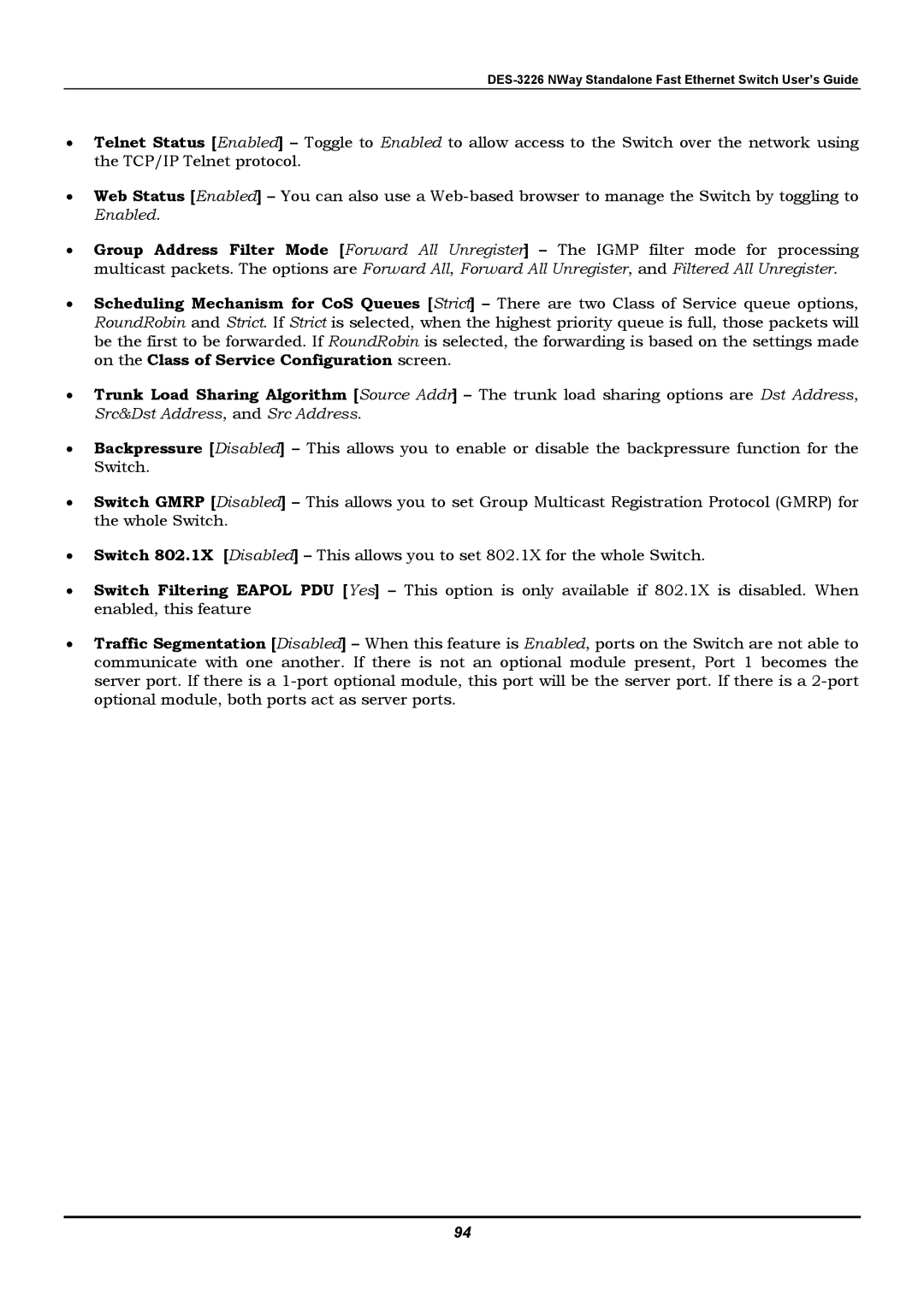DES-3226 NWay Standalone Fast Ethernet Switch User’s Guide
•Telnet Status [Enabled] – Toggle to Enabled to allow access to the Switch over the network using the TCP/IP Telnet protocol.
•Web Status [Enabled] – You can also use a
•Group Address Filter Mode [Forward All Unregister] – The IGMP filter mode for processing multicast packets. The options are Forward All, Forward All Unregister, and Filtered All Unregister.
•Scheduling Mechanism for CoS Queues [Strict] – There are two Class of Service queue options, RoundRobin and Strict. If Strict is selected, when the highest priority queue is full, those packets will be the first to be forwarded. If RoundRobin is selected, the forwarding is based on the settings made on the Class of Service Configuration screen.
•Trunk Load Sharing Algorithm [Source Addr] – The trunk load sharing options are Dst Address, Src&Dst Address, and Src Address.
•Backpressure [Disabled] – This allows you to enable or disable the backpressure function for the Switch.
•Switch GMRP [Disabled] – This allows you to set Group Multicast Registration Protocol (GMRP) for the whole Switch.
•Switch 802.1X [Disabled] – This allows you to set 802.1X for the whole Switch.
•Switch Filtering EAPOL PDU [Yes] – This option is only available if 802.1X is disabled. When enabled, this feature
•Traffic Segmentation [Disabled] – When this feature is Enabled, ports on the Switch are not able to communicate with one another. If there is not an optional module present, Port 1 becomes the server port. If there is a
94