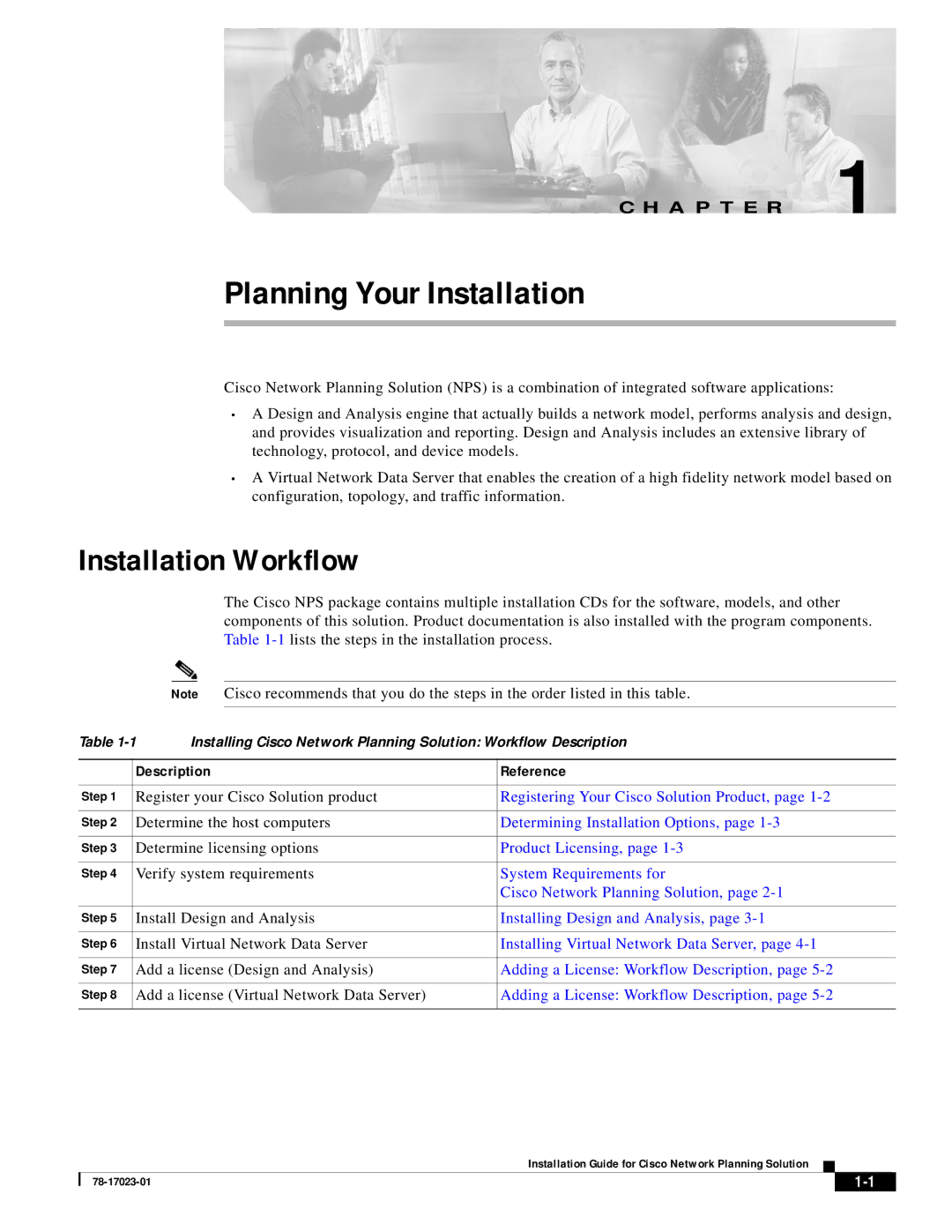C H A P T E R 1
Planning Your Installation
Cisco Network Planning Solution (NPS) is a combination of integrated software applications:
•A Design and Analysis engine that actually builds a network model, performs analysis and design, and provides visualization and reporting. Design and Analysis includes an extensive library of technology, protocol, and device models.
•A Virtual Network Data Server that enables the creation of a high fidelity network model based on configuration, topology, and traffic information.
Installation Workflow
The Cisco NPS package contains multiple installation CDs for the software, models, and other components of this solution. Product documentation is also installed with the program components. Table
|
| Note | Cisco recommends that you do the steps in the order listed in this table. | |
|
|
|
|
|
Table | Installing Cisco Network Planning Solution: Workflow Description | |||
|
|
|
| |
| Description |
| Reference | |
|
|
| ||
Step 1 | Register your Cisco Solution product | Registering Your Cisco Solution Product, page | ||
|
|
| ||
Step 2 | Determine the host computers | Determining Installation Options, page | ||
|
|
| ||
Step 3 | Determine licensing options | Product Licensing, page | ||
|
|
| ||
Step 4 | Verify system requirements | System Requirements for | ||
|
|
|
| Cisco Network Planning Solution, page |
|
|
| ||
Step 5 | Install Design and Analysis | Installing Design and Analysis, page | ||
|
|
| ||
Step 6 | Install Virtual Network Data Server | Installing Virtual Network Data Server, page | ||
|
|
| ||
Step 7 | Add a license (Design and Analysis) | Adding a License: Workflow Description, page | ||
|
|
| ||
Step 8 | Add a license (Virtual Network Data Server) | Adding a License: Workflow Description, page | ||
|
|
|
|
|
Installation Guide for Cisco Network Planning Solution
|
| ||
|
|