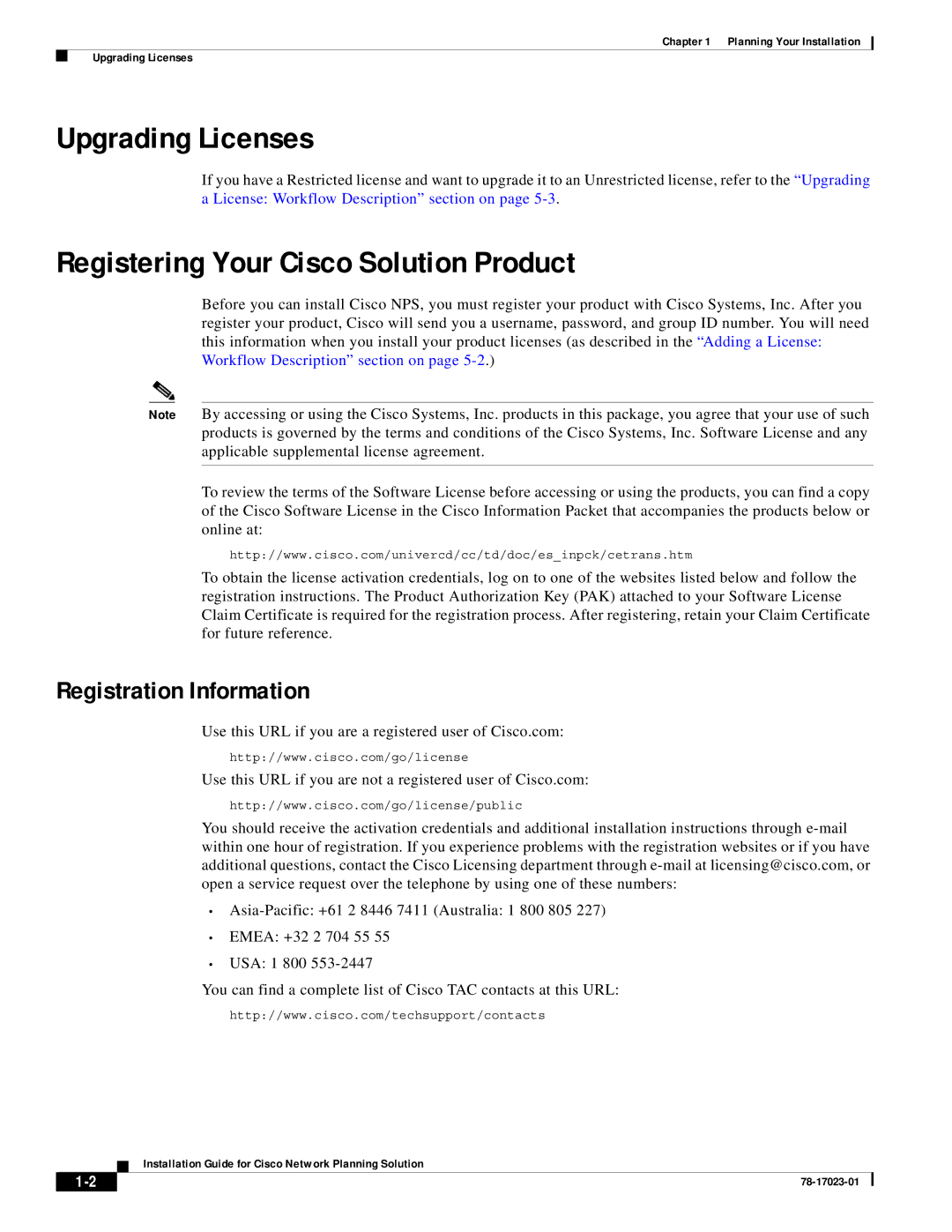Chapter 1 Planning Your Installation
Upgrading Licenses
Upgrading Licenses
If you have a Restricted license and want to upgrade it to an Unrestricted license, refer to the “Upgrading a License: Workflow Description” section on page
Registering Your Cisco Solution Product
Before you can install Cisco NPS, you must register your product with Cisco Systems, Inc. After you register your product, Cisco will send you a username, password, and group ID number. You will need this information when you install your product licenses (as described in the “Adding a License:
Workflow Description” section on page 5-2.)
Note By accessing or using the Cisco Systems, Inc. products in this package, you agree that your use of such products is governed by the terms and conditions of the Cisco Systems, Inc. Software License and any applicable supplemental license agreement.
To review the terms of the Software License before accessing or using the products, you can find a copy of the Cisco Software License in the Cisco Information Packet that accompanies the products below or online at:
http://www.cisco.com/univercd/cc/td/doc/es_inpck/cetrans.htm
To obtain the license activation credentials, log on to one of the websites listed below and follow the registration instructions. The Product Authorization Key (PAK) attached to your Software License Claim Certificate is required for the registration process. After registering, retain your Claim Certificate for future reference.
Registration Information
Use this URL if you are a registered user of Cisco.com:
http://www.cisco.com/go/license
Use this URL if you are not a registered user of Cisco.com:
http://www.cisco.com/go/license/public
You should receive the activation credentials and additional installation instructions through
•
•EMEA: +32 2 704 55 55
•USA: 1 800
You can find a complete list of Cisco TAC contacts at this URL:
http://www.cisco.com/techsupport/contacts
Installation Guide for Cisco Network Planning Solution
| ||
|