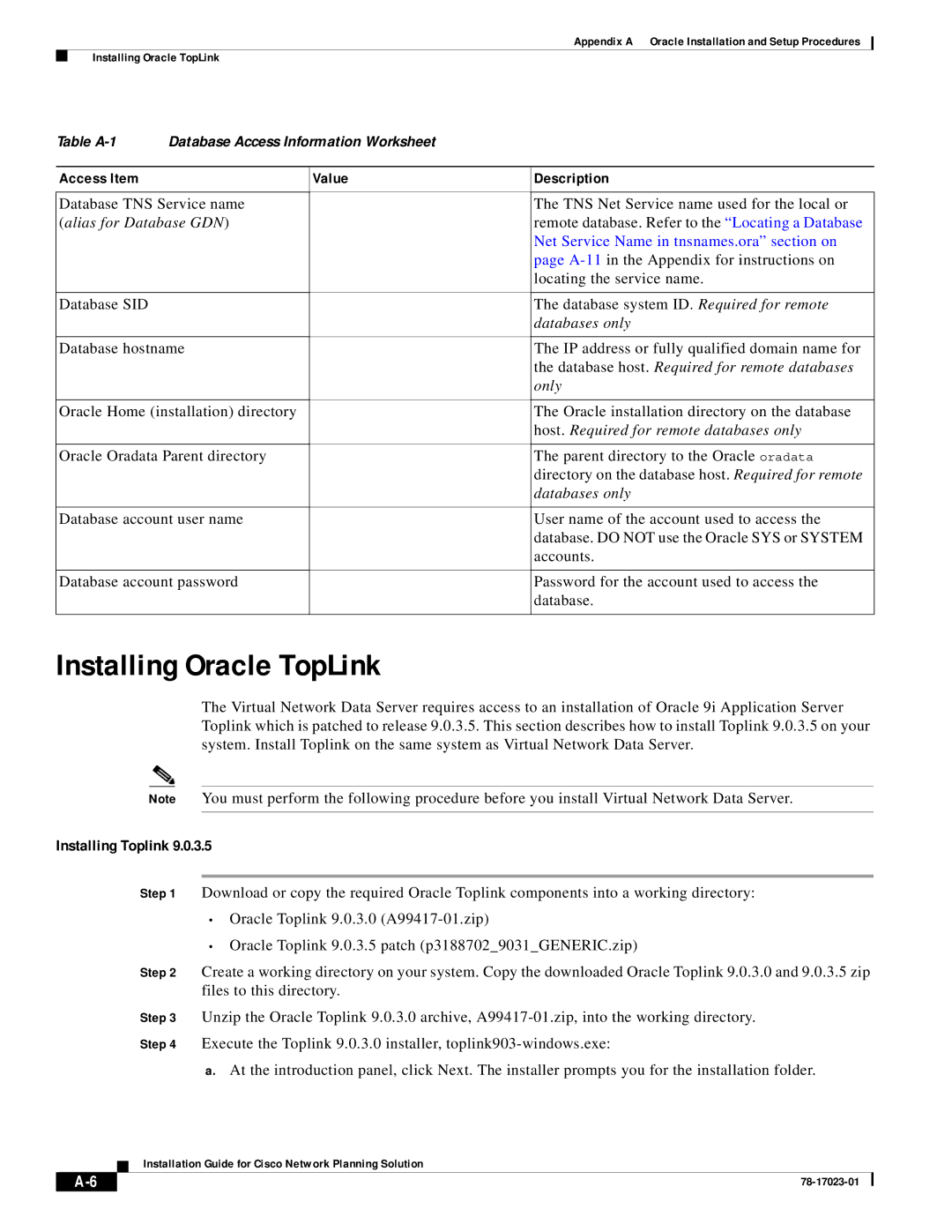Appendix A Oracle Installation and Setup Procedures
Installing Oracle TopLink
Table | Database Access Information Worksheet |
| |
|
|
|
|
Access Item |
| Value | Description |
|
|
| |
Database TNS Service name |
| The TNS Net Service name used for the local or | |
(alias for Database GDN) |
| remote database. Refer to the “Locating a Database | |
|
|
| Net Service Name in tnsnames.ora” section on |
|
|
| page |
|
|
| locating the service name. |
|
|
|
|
Database SID |
|
| The database system ID. Required for remote |
|
|
| databases only |
|
|
| |
Database hostname |
| The IP address or fully qualified domain name for | |
|
|
| the database host. Required for remote databases |
|
|
| only |
|
|
| |
Oracle Home (installation) directory |
| The Oracle installation directory on the database | |
|
|
| host. Required for remote databases only |
|
|
| |
Oracle Oradata Parent directory |
| The parent directory to the Oracle oradata | |
|
|
| directory on the database host. Required for remote |
|
|
| databases only |
|
|
| |
Database account user name |
| User name of the account used to access the | |
|
|
| database. DO NOT use the Oracle SYS or SYSTEM |
|
|
| accounts. |
|
|
| |
Database account password |
| Password for the account used to access the | |
|
|
| database. |
|
|
|
|
Installing Oracle TopLink
The Virtual Network Data Server requires access to an installation of Oracle 9i Application Server Toplink which is patched to release 9.0.3.5. This section describes how to install Toplink 9.0.3.5 on your system. Install Toplink on the same system as Virtual Network Data Server.
Note You must perform the following procedure before you install Virtual Network Data Server.
Installing Toplink 9.0.3.5
Step 1 Download or copy the required Oracle Toplink components into a working directory:
•Oracle Toplink 9.0.3.0
•Oracle Toplink 9.0.3.5 patch (p3188702_9031_GENERIC.zip)
Step 2 Create a working directory on your system. Copy the downloaded Oracle Toplink 9.0.3.0 and 9.0.3.5 zip files to this directory.
Step 3 Unzip the Oracle Toplink 9.0.3.0 archive,
a.At the introduction panel, click Next. The installer prompts you for the installation folder.
Installation Guide for Cisco Network Planning Solution
|
| ||
|
|