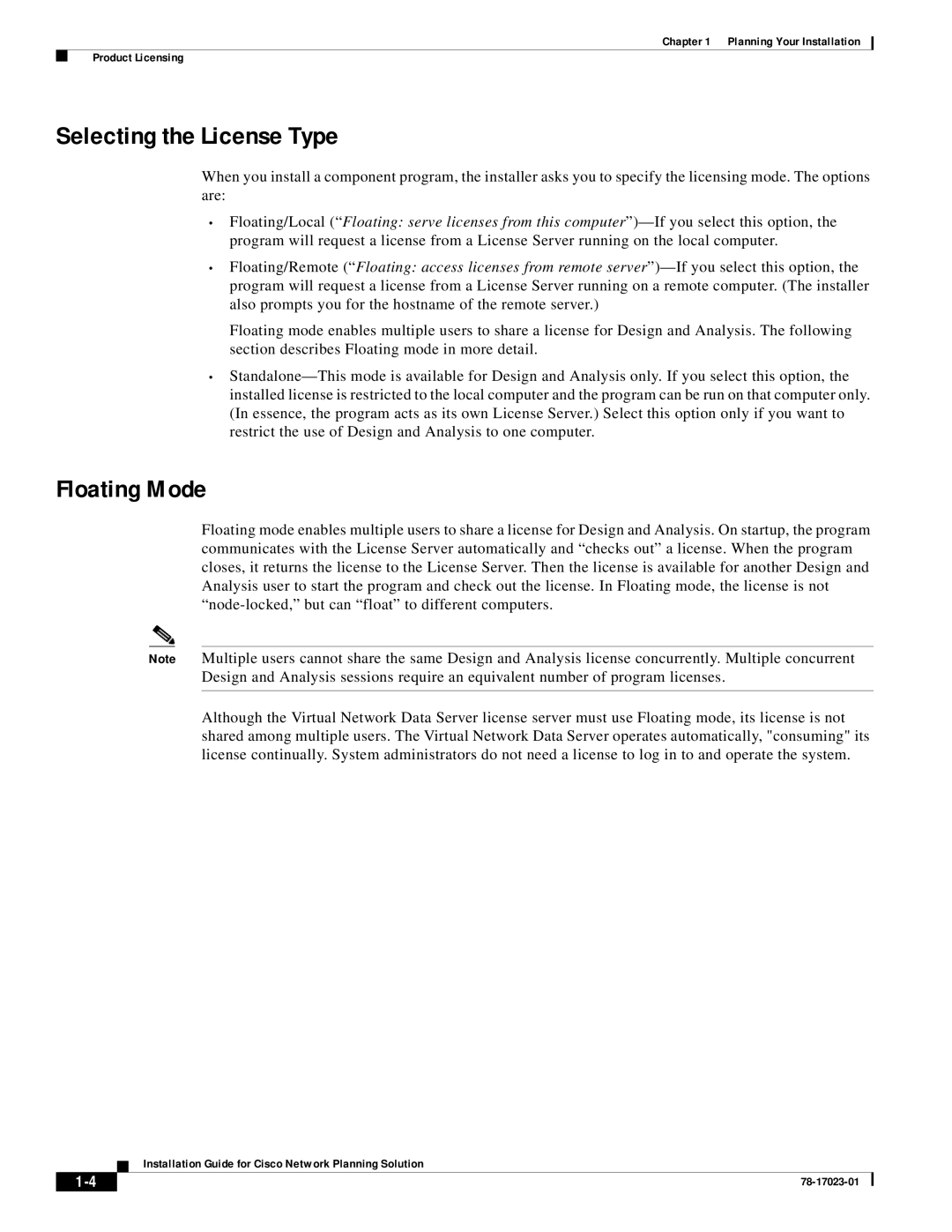Chapter 1 Planning Your Installation
Product Licensing
Selecting the License Type
When you install a component program, the installer asks you to specify the licensing mode. The options are:
•Floating/Local (“Floating: serve licenses from this
•Floating/Remote (“Floating: access licenses from remote
Floating mode enables multiple users to share a license for Design and Analysis. The following section describes Floating mode in more detail.
•
Floating Mode
Floating mode enables multiple users to share a license for Design and Analysis. On startup, the program communicates with the License Server automatically and “checks out” a license. When the program closes, it returns the license to the License Server. Then the license is available for another Design and Analysis user to start the program and check out the license. In Floating mode, the license is not
Note Multiple users cannot share the same Design and Analysis license concurrently. Multiple concurrent Design and Analysis sessions require an equivalent number of program licenses.
Although the Virtual Network Data Server license server must use Floating mode, its license is not shared among multiple users. The Virtual Network Data Server operates automatically, "consuming" its license continually. System administrators do not need a license to log in to and operate the system.
Installation Guide for Cisco Network Planning Solution
| ||
|