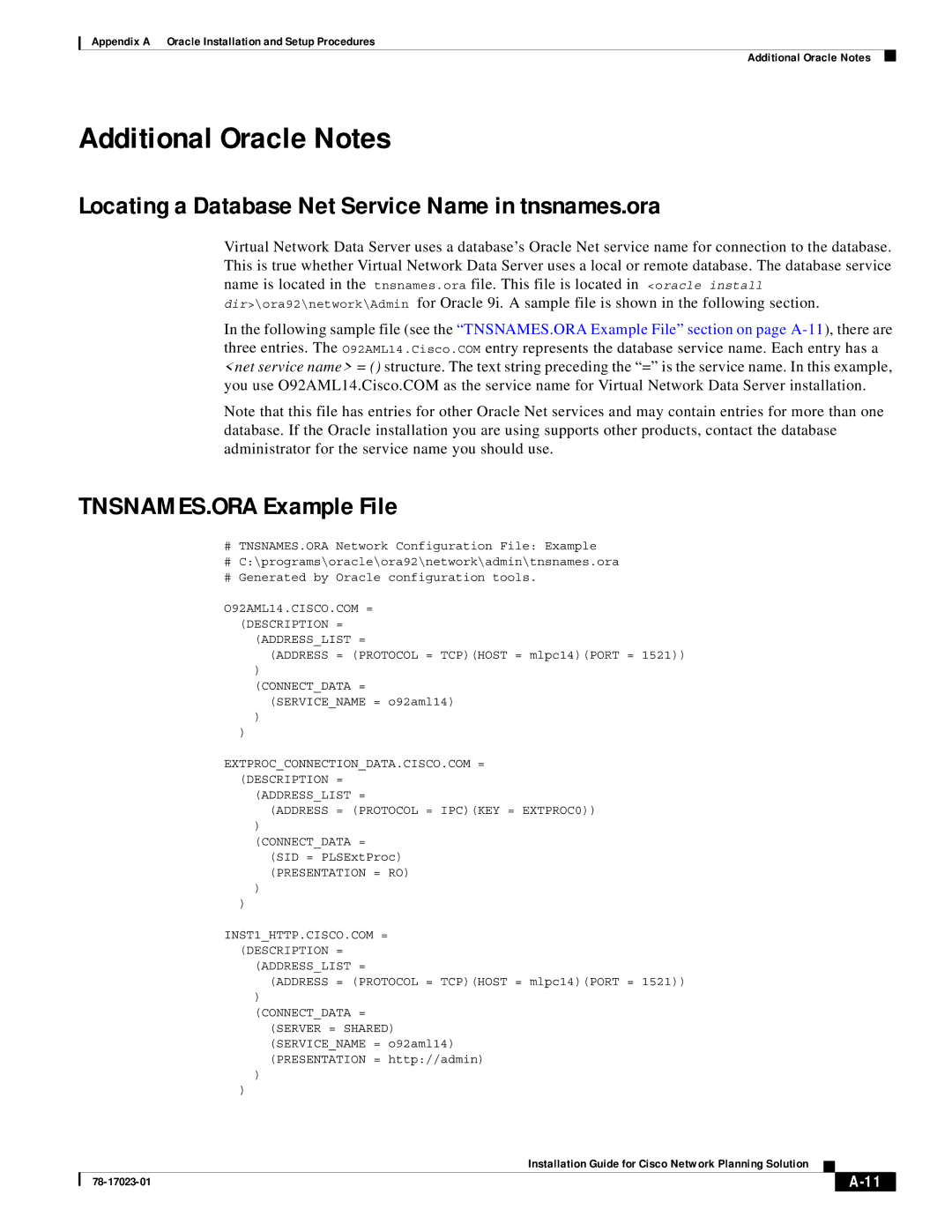Appendix A Oracle Installation and Setup Procedures
Additional Oracle Notes
Additional Oracle Notes
Locating a Database Net Service Name in tnsnames.ora
Virtual Network Data Server uses a database’s Oracle Net service name for connection to the database. This is true whether Virtual Network Data Server uses a local or remote database. The database service name is located in the tnsnames.ora file. This file is located in <oracle install
for Oracle 9i. A sample file is shown in the following section.
In the following sample file (see the “TNSNAMES.ORA Example File” section on page
Note that this file has entries for other Oracle Net services and may contain entries for more than one database. If the Oracle installation you are using supports other products, contact the database administrator for the service name you should use.
TNSNAMES.ORA Example File
#TNSNAMES.ORA Network Configuration File: Example
#C:\programs\oracle\ora92\network\admin\tnsnames.ora
#Generated by Oracle configuration tools.
O92AML14.CISCO.COM =
(DESCRIPTION = (ADDRESS_LIST =
(ADDRESS = (PROTOCOL = TCP)(HOST = mlpc14)(PORT = 1521))
)
(CONNECT_DATA = (SERVICE_NAME = o92aml14)
)
)
EXTPROC_CONNECTION_DATA.CISCO.COM = (DESCRIPTION =
(ADDRESS_LIST =
(ADDRESS = (PROTOCOL = IPC)(KEY = EXTPROC0))
)
(CONNECT_DATA = (SID = PLSExtProc)
(PRESENTATION = RO)
)
)
INST1_HTTP.CISCO.COM =
(DESCRIPTION = (ADDRESS_LIST =
(ADDRESS = (PROTOCOL = TCP)(HOST = mlpc14)(PORT = 1521))
)
(CONNECT_DATA = (SERVER = SHARED) (SERVICE_NAME = o92aml14) (PRESENTATION = http://admin)
)
)
|
| Installation Guide for Cisco Network Planning Solution |
|
|
|
|
|
| |||
|
|
|
| ||
|
|
|
|