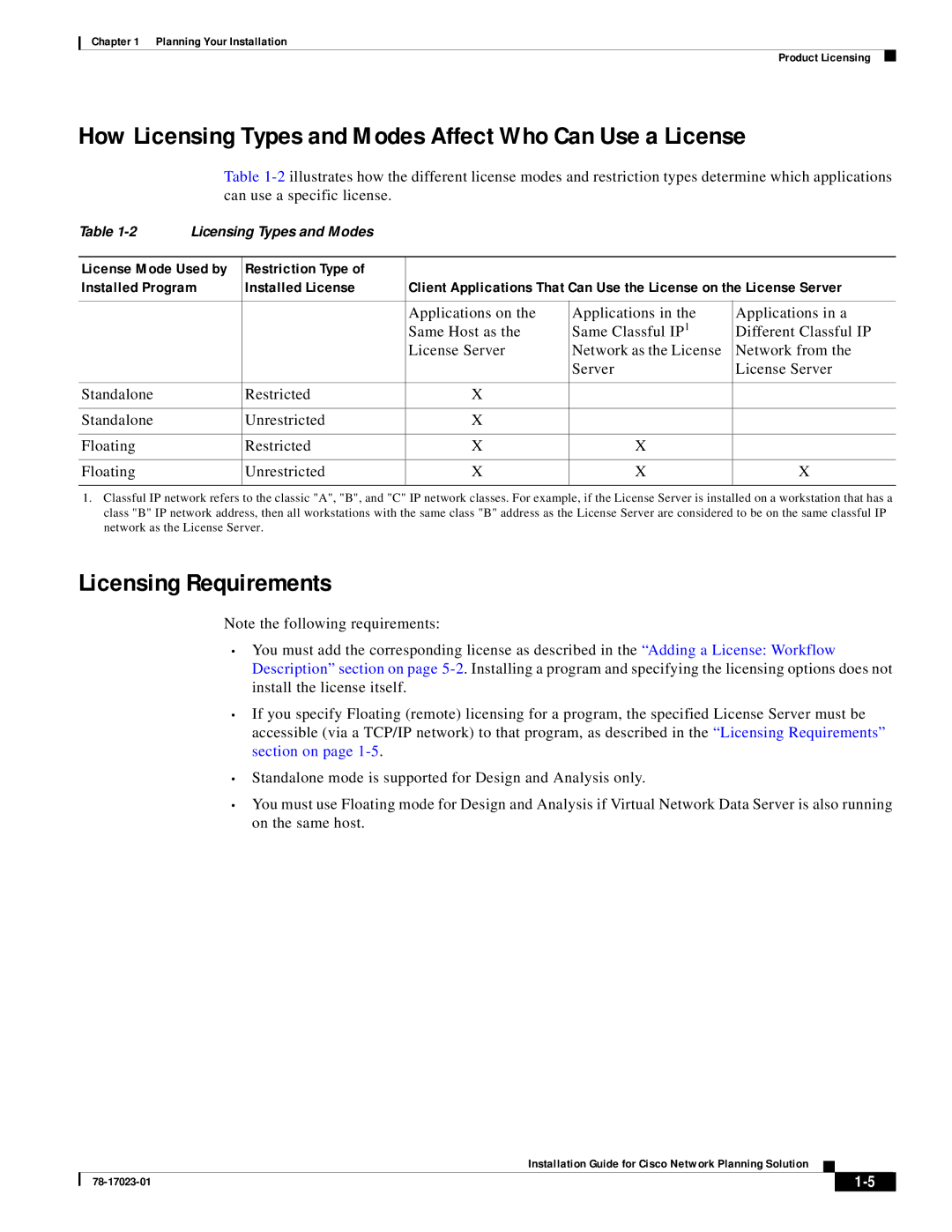Chapter 1 Planning Your Installation
Product Licensing
How Licensing Types and Modes Affect Who Can Use a License
Table
Table | Licensing Types and Modes |
|
|
| |
|
|
|
|
| |
License Mode Used by | Restriction Type of |
|
|
| |
Installed Program | Installed License | Client Applications That Can Use the License on the License Server | |||
|
|
|
|
|
|
|
|
| Applications on the | Applications in the | Applications in a |
|
|
| Same Host as the | Same Classful IP1 | Different Classful IP |
|
|
| License Server | Network as the License | Network from the |
|
|
|
| Server | License Server |
|
|
|
|
|
|
Standalone |
| Restricted | X |
|
|
|
|
|
|
|
|
Standalone |
| Unrestricted | X |
|
|
|
|
|
|
|
|
Floating |
| Restricted | X | X |
|
|
|
|
|
|
|
Floating |
| Unrestricted | X | X | X |
|
|
|
|
|
|
1.Classful IP network refers to the classic "A", "B", and "C" IP network classes. For example, if the License Server is installed on a workstation that has a class "B" IP network address, then all workstations with the same class "B" address as the License Server are considered to be on the same classful IP network as the License Server.
Licensing Requirements
Note the following requirements:
•You must add the corresponding license as described in the “Adding a License: Workflow Description” section on page
•If you specify Floating (remote) licensing for a program, the specified License Server must be accessible (via a TCP/IP network) to that program, as described in the “Licensing Requirements” section on page
•Standalone mode is supported for Design and Analysis only.
•You must use Floating mode for Design and Analysis if Virtual Network Data Server is also running on the same host.
Installation Guide for Cisco Network Planning Solution
|
| ||
|
|