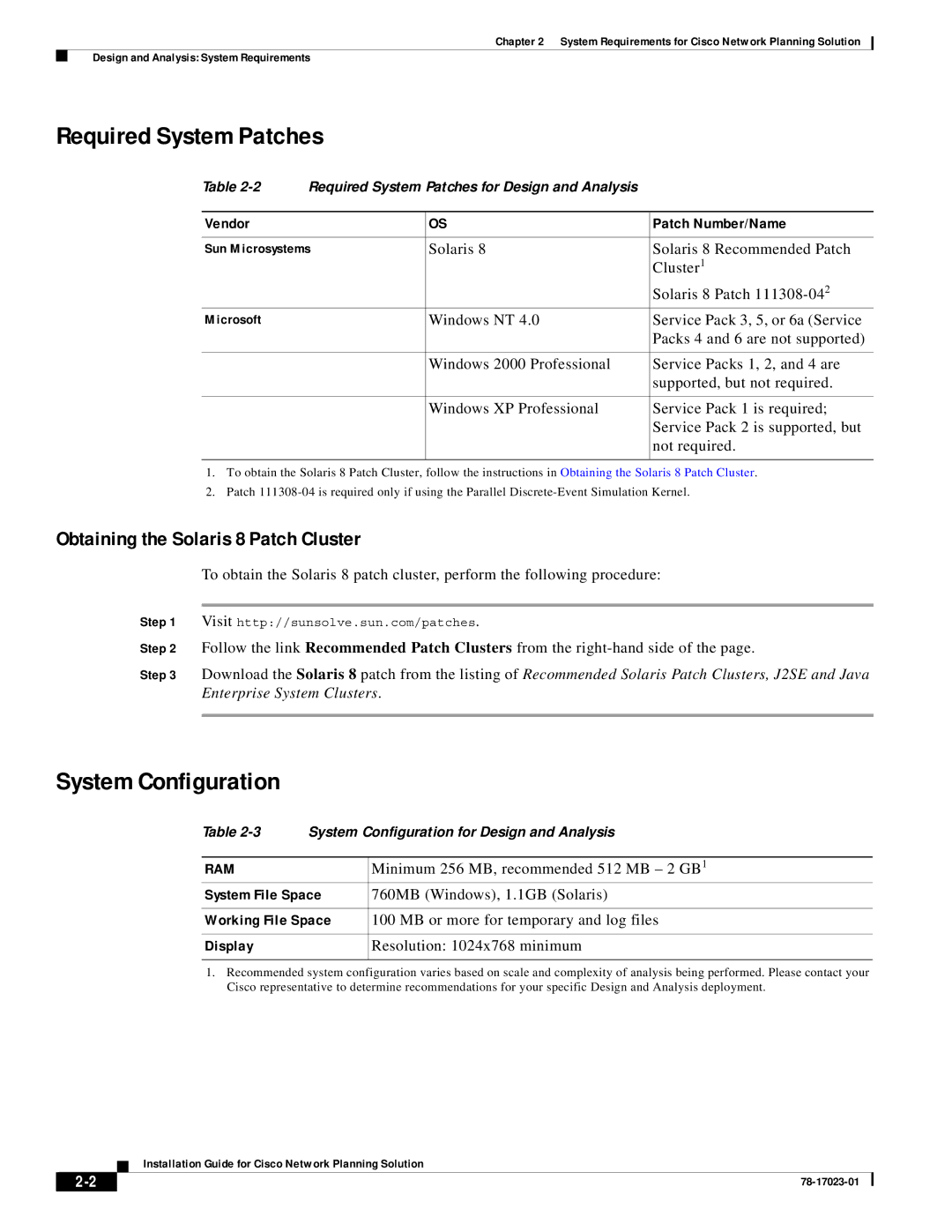Chapter 2 System Requirements for Cisco Network Planning Solution
Design and Analysis: System Requirements
Required System Patches
Table | Required System Patches for Design and Analysis |
| |
|
|
|
|
Vendor |
| OS | Patch Number/Name |
|
|
| |
Sun Microsystems | Solaris 8 | Solaris 8 Recommended Patch | |
|
|
| Cluster1 |
|
|
| Solaris 8 Patch |
Microsoft |
| Windows NT 4.0 | Service Pack 3, 5, or 6a (Service |
|
|
| Packs 4 and 6 are not supported) |
|
|
|
|
|
| Windows 2000 Professional | Service Packs 1, 2, and 4 are |
|
|
| supported, but not required. |
|
|
|
|
|
| Windows XP Professional | Service Pack 1 is required; |
|
|
| Service Pack 2 is supported, but |
|
|
| not required. |
|
|
|
|
1.To obtain the Solaris 8 Patch Cluster, follow the instructions in Obtaining the Solaris 8 Patch Cluster.
2.Patch
Obtaining the Solaris 8 Patch Cluster
To obtain the Solaris 8 patch cluster, perform the following procedure:
Step 1 Visit http://sunsolve.sun.com/patches.
Step 2 Follow the link Recommended Patch Clusters from the
Step 3 Download the Solaris 8 patch from the listing of Recommended Solaris Patch Clusters, J2SE and Java Enterprise System Clusters.
System Configuration
Table
RAM | Minimum 256 MB, recommended 512 MB – 2 GB1 |
System File Space | 760MB (Windows), 1.1GB (Solaris) |
|
|
Working File Space | 100 MB or more for temporary and log files |
|
|
Display | Resolution: 1024x768 minimum |
|
|
1.Recommended system configuration varies based on scale and complexity of analysis being performed. Please contact your Cisco representative to determine recommendations for your specific Design and Analysis deployment.
Installation Guide for Cisco Network Planning Solution
| ||
|