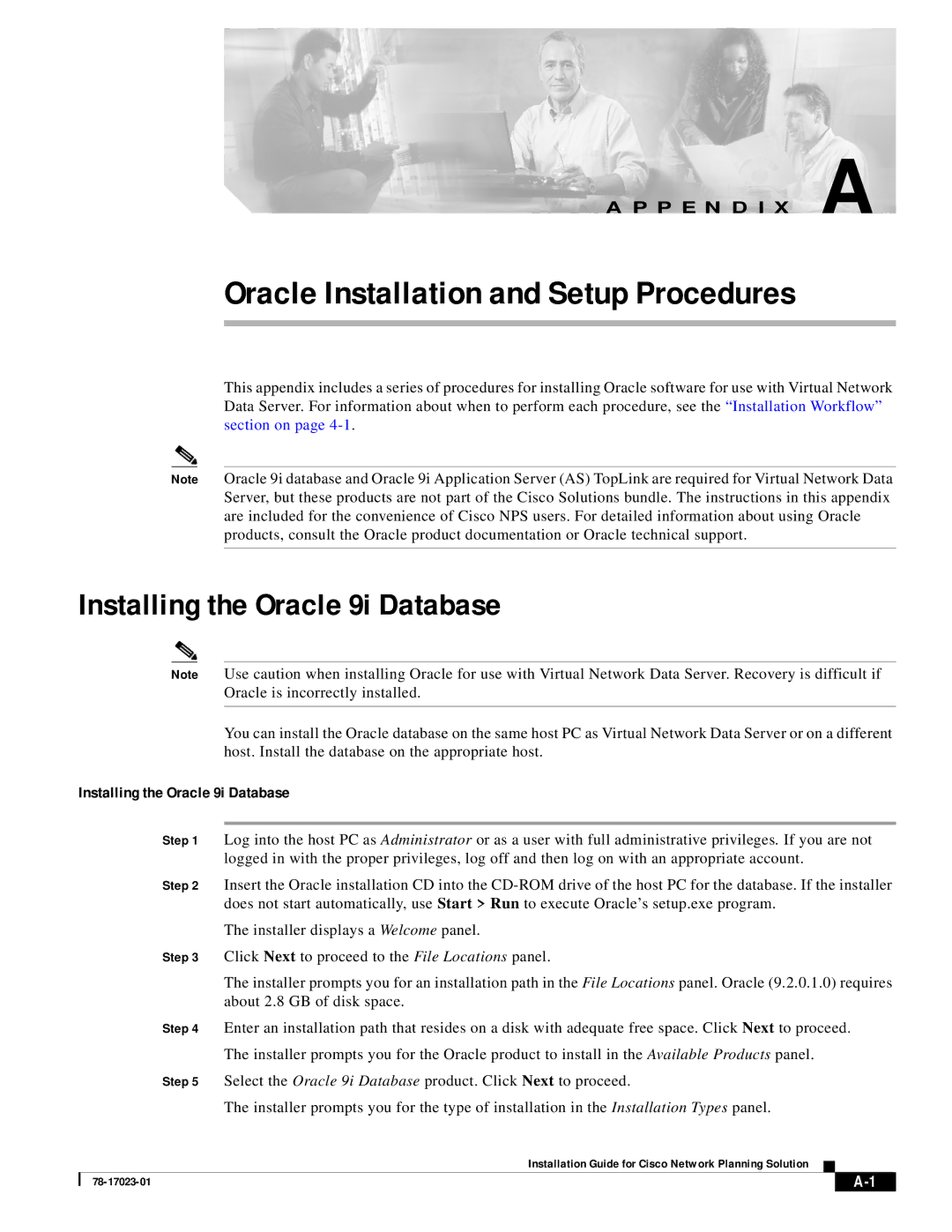A P P E N D I X A
Oracle Installation and Setup Procedures
This appendix includes a series of procedures for installing Oracle software for use with Virtual Network Data Server. For information about when to perform each procedure, see the “Installation Workflow” section on page
Note Oracle 9i database and Oracle 9i Application Server (AS) TopLink are required for Virtual Network Data Server, but these products are not part of the Cisco Solutions bundle. The instructions in this appendix are included for the convenience of Cisco NPS users. For detailed information about using Oracle products, consult the Oracle product documentation or Oracle technical support.
Installing the Oracle 9i Database
Note Use caution when installing Oracle for use with Virtual Network Data Server. Recovery is difficult if Oracle is incorrectly installed.
You can install the Oracle database on the same host PC as Virtual Network Data Server or on a different host. Install the database on the appropriate host.
Installing the Oracle 9i Database
Step 1 Log into the host PC as Administrator or as a user with full administrative privileges. If you are not logged in with the proper privileges, log off and then log on with an appropriate account.
Step 2 Insert the Oracle installation CD into the
The installer displays a Welcome panel.
Step 3 Click Next to proceed to the File Locations panel.
The installer prompts you for an installation path in the File Locations panel. Oracle (9.2.0.1.0) requires about 2.8 GB of disk space.
Step 4 Enter an installation path that resides on a disk with adequate free space. Click Next to proceed.
The installer prompts you for the Oracle product to install in the Available Products panel.
Step 5 Select the Oracle 9i Database product. Click Next to proceed.
The installer prompts you for the type of installation in the Installation Types panel.
Installation Guide for Cisco Network Planning Solution
| ||
|