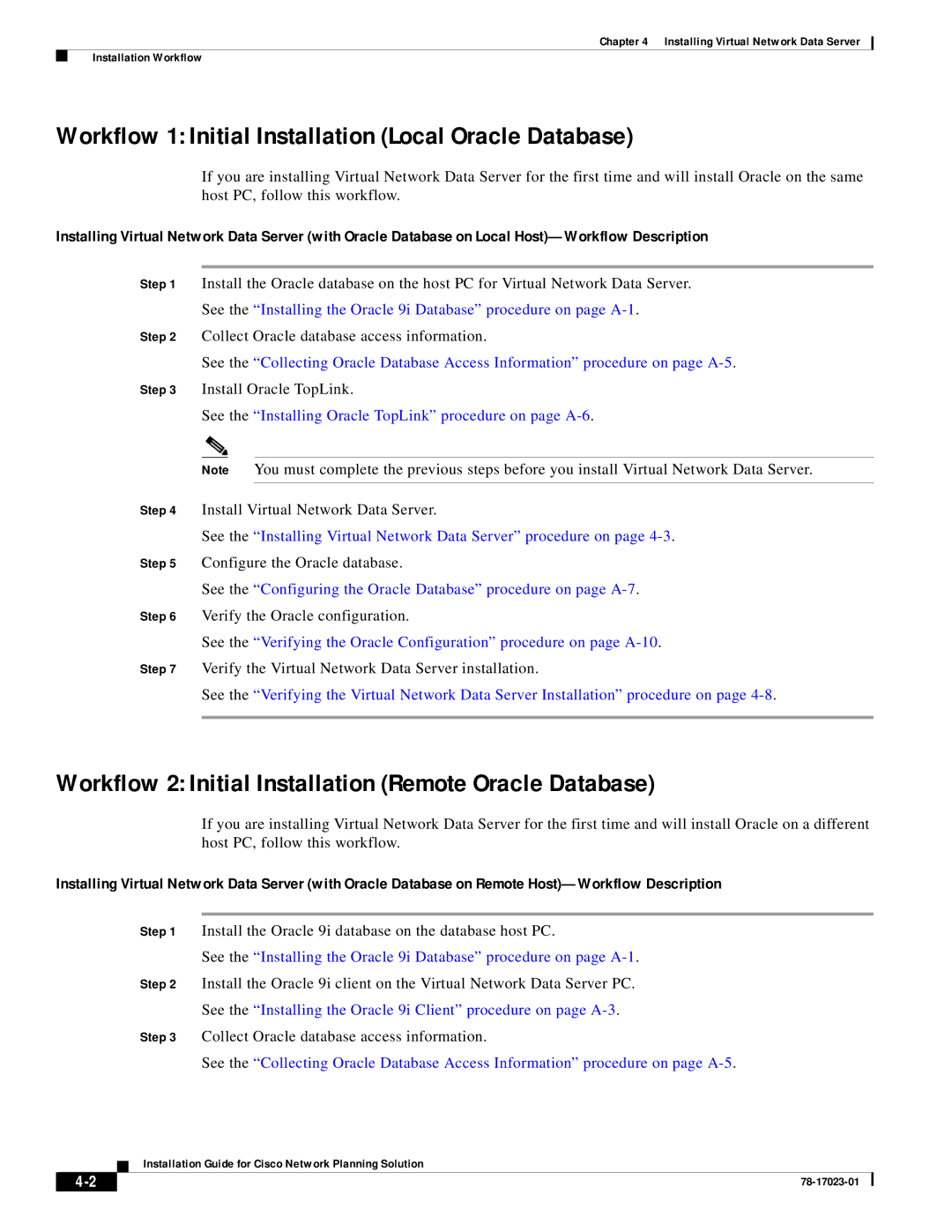Chapter 4 Installing Virtual Network Data Server
Installation Workflow
Workflow 1: Initial Installation (Local Oracle Database)
If you are installing Virtual Network Data Server for the first time and will install Oracle on the same host PC, follow this workflow.
Installing Virtual Network Data Server (with Oracle Database on Local
Step 1 Install the Oracle database on the host PC for Virtual Network Data Server.
See the “Installing the Oracle 9i Database” procedure on page
Step 2 Collect Oracle database access information.
See the “Collecting Oracle Database Access Information” procedure on page
Step 3 Install Oracle TopLink.
See the “Installing Oracle TopLink” procedure on page
Note You must complete the previous steps before you install Virtual Network Data Server.
Step 4 Install Virtual Network Data Server.
See the “Installing Virtual Network Data Server” procedure on page
Step 5 Configure the Oracle database.
See the “Configuring the Oracle Database” procedure on page
Step 6 Verify the Oracle configuration.
See the “Verifying the Oracle Configuration” procedure on page
Step 7 Verify the Virtual Network Data Server installation.
See the “Verifying the Virtual Network Data Server Installation” procedure on page
Workflow 2: Initial Installation (Remote Oracle Database)
If you are installing Virtual Network Data Server for the first time and will install Oracle on a different host PC, follow this workflow.
Installing Virtual Network Data Server (with Oracle Database on Remote
Step 1 Install the Oracle 9i database on the database host PC.
See the “Installing the Oracle 9i Database” procedure on page
Step 2 Install the Oracle 9i client on the Virtual Network Data Server PC.
See the “Installing the Oracle 9i Client” procedure on page
Step 3 Collect Oracle database access information.
See the “Collecting Oracle Database Access Information” procedure on page
Installation Guide for Cisco Network Planning Solution
| ||
|