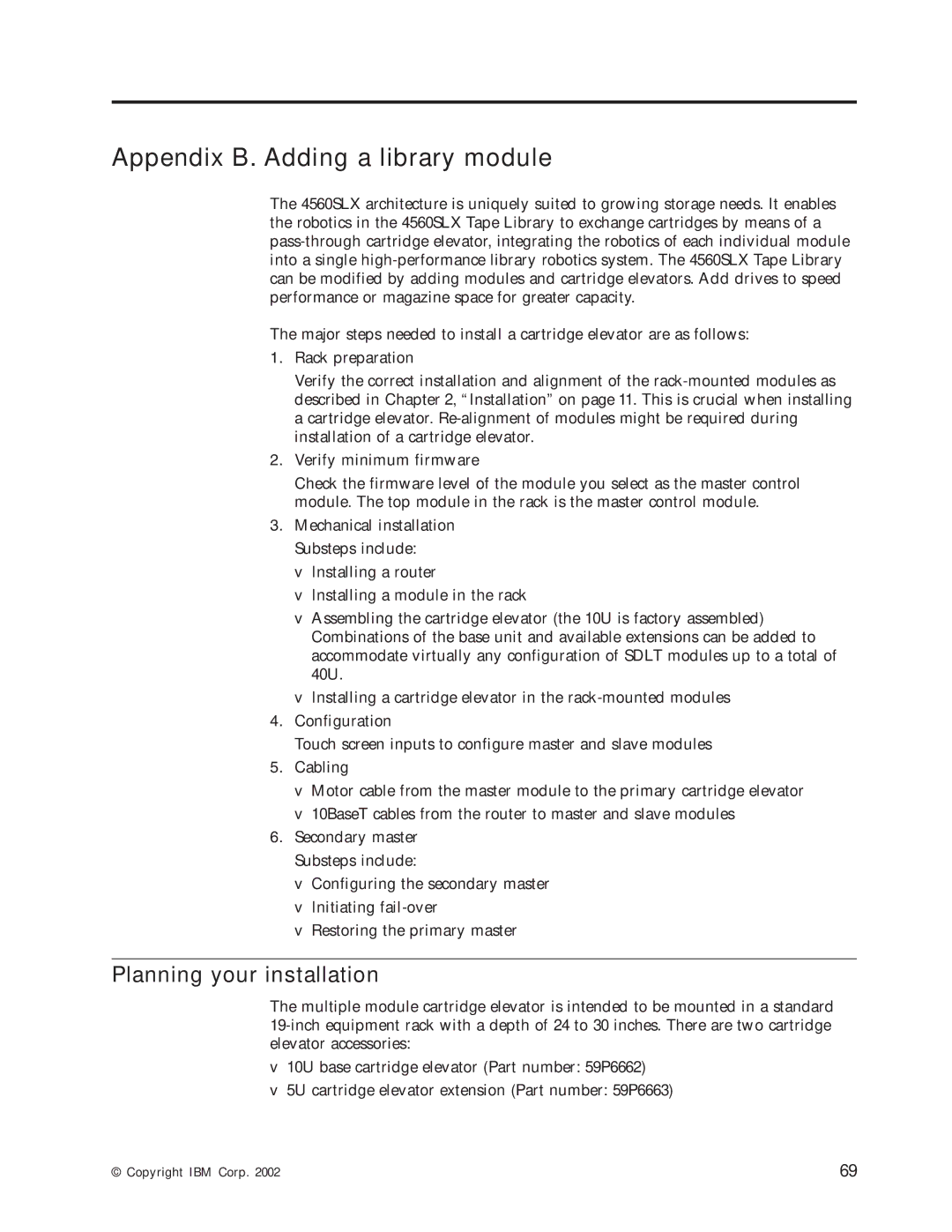Appendix B. Adding a library module
The 4560SLX architecture is uniquely suited to growing storage needs. It enables the robotics in the 4560SLX Tape Library to exchange cartridges by means of a
The major steps needed to install a cartridge elevator are as follows:
1.Rack preparation
Verify the correct installation and alignment of the
2.Verify minimum firmware
Check the firmware level of the module you select as the master control module. The top module in the rack is the master control module.
3.Mechanical installation
Substeps include:
vInstalling a router
vInstalling a module in the rack
vAssembling the cartridge elevator (the 10U is factory assembled) Combinations of the base unit and available extensions can be added to accommodate virtually any configuration of SDLT modules up to a total of 40U.
vInstalling a cartridge elevator in the
4.Configuration
Touch screen inputs to configure master and slave modules
5.Cabling
vMotor cable from the master module to the primary cartridge elevator
v10BaseT cables from the router to master and slave modules
6.Secondary master Substeps include:
vConfiguring the secondary master
vInitiating
vRestoring the primary master
Planning your installation
The multiple module cartridge elevator is intended to be mounted in a standard
v10U base cartridge elevator (Part number: 59P6662)
v5U cartridge elevator extension (Part number: 59P6663)
© Copyright IBM Corp. 2002 | 69 |