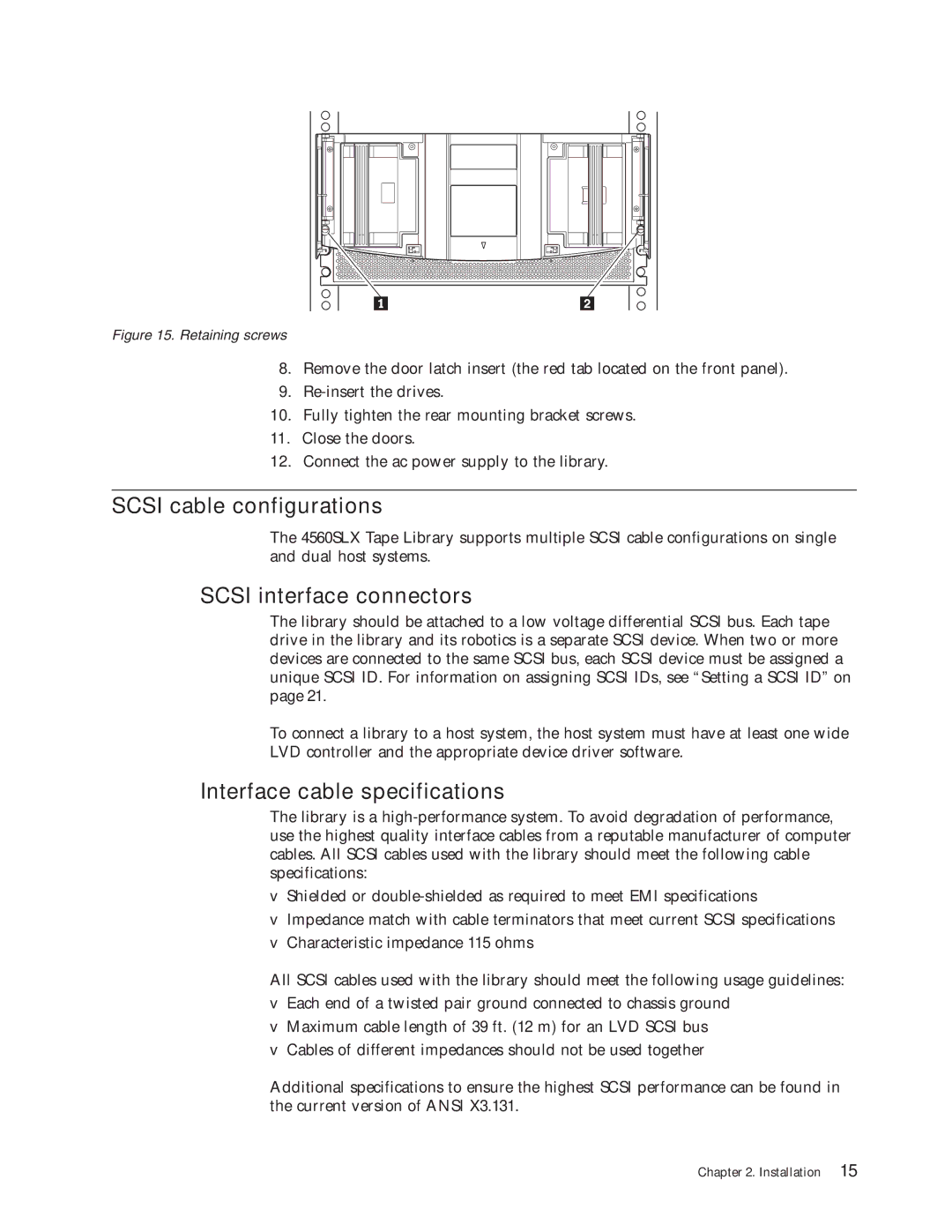Figure 15. Retaining screws
8.Remove the door latch insert (the red tab located on the front panel).
9.
10.Fully tighten the rear mounting bracket screws.
11.Close the doors.
12.Connect the ac power supply to the library.
SCSI cable configurations
The 4560SLX Tape Library supports multiple SCSI cable configurations on single and dual host systems.
SCSI interface connectors
The library should be attached to a low voltage differential SCSI bus. Each tape drive in the library and its robotics is a separate SCSI device. When two or more devices are connected to the same SCSI bus, each SCSI device must be assigned a unique SCSI ID. For information on assigning SCSI IDs, see “Setting a SCSI ID” on page 21.
To connect a library to a host system, the host system must have at least one wide LVD controller and the appropriate device driver software.
Interface cable specifications
The library is a
vShielded or
vImpedance match with cable terminators that meet current SCSI specifications
vCharacteristic impedance 115 ohms
All SCSI cables used with the library should meet the following usage guidelines:
vEach end of a twisted pair ground connected to chassis ground
vMaximum cable length of 39 ft. (12 m) for an LVD SCSI bus
vCables of different impedances should not be used together
Additional specifications to ensure the highest SCSI performance can be found in the current version of ANSI X3.131.
Chapter 2. Installation 15