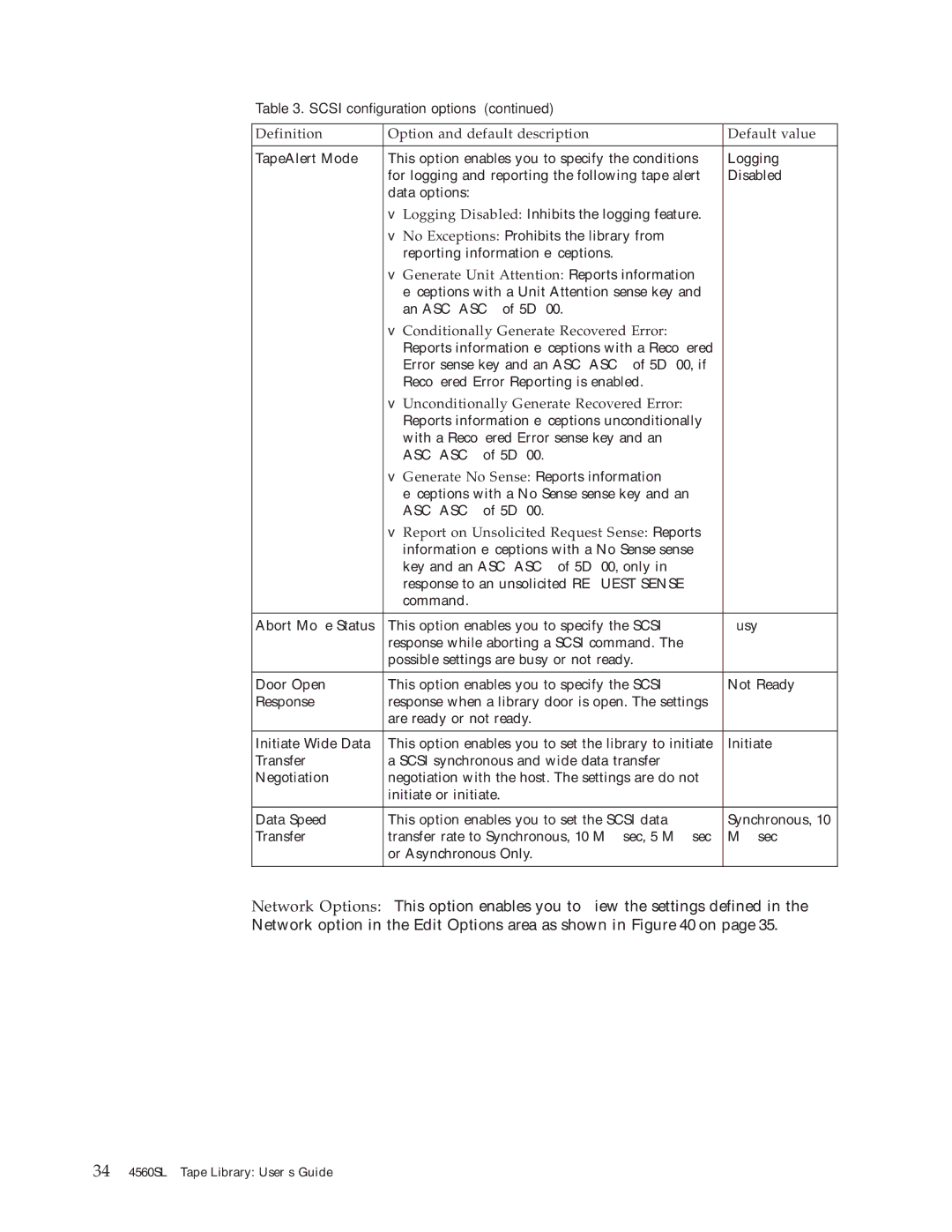Table 3. SCSI configuration options (continued)
Definition | Option and default description | Default value |
|
|
|
TapeAlert Mode | This option enables you to specify the conditions | Logging |
| for logging and reporting the following tape alert | Disabled |
| data options: |
|
| v Logging Disabled: Inhibits the logging feature. |
|
| v No Exceptions: Prohibits the library from |
|
| reporting information exceptions. |
|
| v Generate Unit Attention: Reports information |
|
| exceptions with a Unit Attention sense key and |
|
| an ASC/ASCQ of 5D/00. |
|
| v Conditionally Generate Recovered Error: |
|
| Reports information exceptions with a Recovered |
|
| Error sense key and an ASC/ASCQ of 5D/00, if |
|
| Recovered Error Reporting is enabled. |
|
| v Unconditionally Generate Recovered Error: |
|
| Reports information exceptions unconditionally |
|
| with a Recovered Error sense key and an |
|
| ASC/ASCQ of 5D/00. |
|
| v Generate No Sense: Reports information |
|
| exceptions with a No Sense sense key and an |
|
| ASC/ASCQ of 5D/00. |
|
| v Report on Unsolicited Request Sense: Reports |
|
| information exceptions with a No Sense sense |
|
| key and an ASC/ASCQ of 5D/00, only in |
|
| response to an unsolicited REQUEST SENSE |
|
| command. |
|
|
|
|
Abort Move Status | This option enables you to specify the SCSI | Busy |
| response while aborting a SCSI command. The |
|
| possible settings are busy or not ready. |
|
|
|
|
Door Open | This option enables you to specify the SCSI | Not Ready |
Response | response when a library door is open. The settings |
|
| are ready or not ready. |
|
|
|
|
Initiate Wide Data | This option enables you to set the library to initiate | Initiate |
Transfer | a SCSI synchronous and wide data transfer |
|
Negotiation | negotiation with the host. The settings are do not |
|
| initiate or initiate. |
|
|
|
|
Data Speed | This option enables you to set the SCSI data | Synchronous, 10 |
Transfer | transfer rate to Synchronous, 10 MB/sec, 5 MB/sec | MB/sec |
| or Asynchronous Only. |
|
|
|
|
Network Options: This option enables you to view the settings defined in the Network option in the Edit Options area as shown in Figure 40 on page 35.
344560SLX Tape Library: User’s Guide