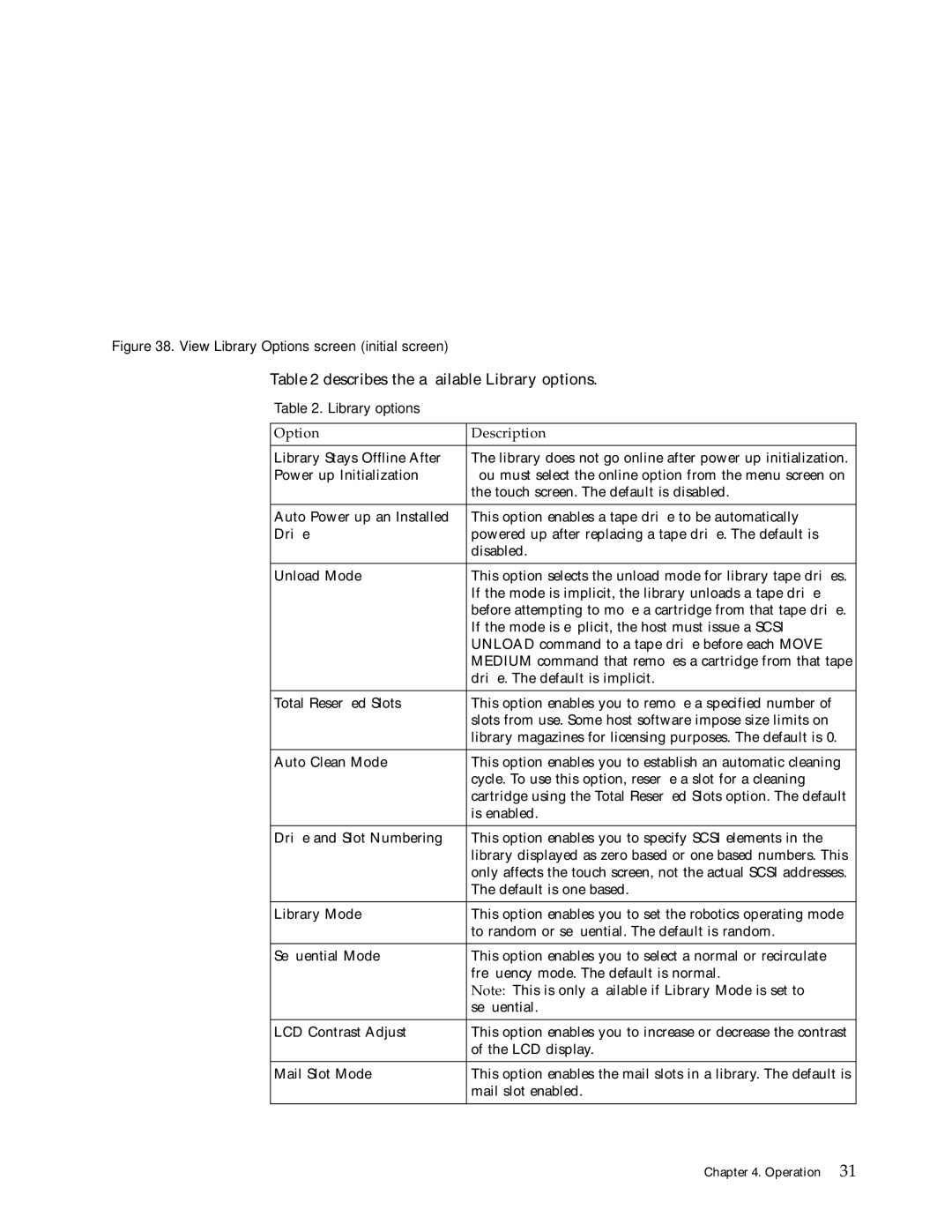Figure 38. View Library Options screen (initial screen)
Table 2 describes the available Library options.
Table 2. Library options
Option | Description |
|
|
Library Stays Offline After | The library does not go online after |
You must select the online option from the menu screen on | |
| the touch screen. The default is disabled. |
|
|
Auto | This option enables a tape drive to be automatically |
Drive | powered up after replacing a tape drive. The default is |
| disabled. |
|
|
Unload Mode | This option selects the unload mode for library tape drives. |
| If the mode is implicit, the library unloads a tape drive |
| before attempting to move a cartridge from that tape drive. |
| If the mode is explicit, the host must issue a SCSI |
| UNLOAD command to a tape drive before each MOVE |
| MEDIUM command that removes a cartridge from that tape |
| drive. The default is implicit. |
|
|
Total Reserved Slots | This option enables you to remove a specified number of |
| slots from use. Some host software impose size limits on |
| library magazines for licensing purposes. The default is 0. |
|
|
Auto Clean Mode | This option enables you to establish an automatic cleaning |
| cycle. To use this option, reserve a slot for a cleaning |
| cartridge using the Total Reserved Slots option. The default |
| is enabled. |
|
|
Drive and Slot Numbering | This option enables you to specify SCSI elements in the |
| library displayed as |
| only affects the touch screen, not the actual SCSI addresses. |
| The default is |
|
|
Library Mode | This option enables you to set the robotics operating mode |
| to random or sequential. The default is random. |
|
|
Sequential Mode | This option enables you to select a normal or recirculate |
| frequency mode. The default is normal. |
| Note: This is only available if Library Mode is set to |
| sequential. |
|
|
LCD Contrast Adjust | This option enables you to increase or decrease the contrast |
| of the LCD display. |
|
|
Mail Slot Mode | This option enables the mail slots in a library. The default is |
| mail slot enabled. |
|
|
Chapter 4. Operation 31