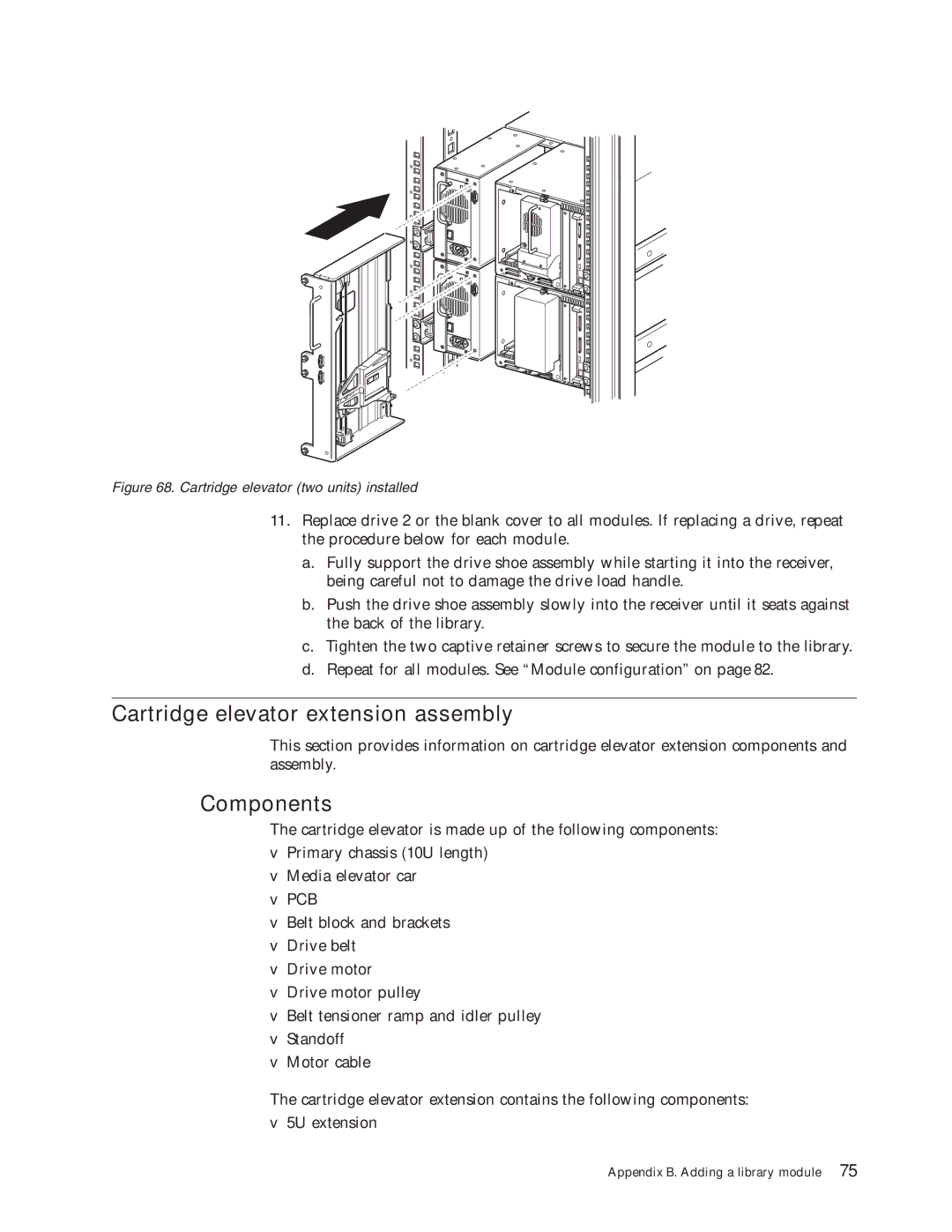Figure 68. Cartridge elevator (two units) installed
11.Replace drive 2 or the blank cover to all modules. If replacing a drive, repeat the procedure below for each module.
a.Fully support the drive shoe assembly while starting it into the receiver, being careful not to damage the drive load handle.
b.Push the drive shoe assembly slowly into the receiver until it seats against the back of the library.
c.Tighten the two captive retainer screws to secure the module to the library.
d.Repeat for all modules. See “Module configuration” on page 82.
Cartridge elevator extension assembly
This section provides information on cartridge elevator extension components and assembly.
Components
The cartridge elevator is made up of the following components:
vPrimary chassis (10U length)
vMedia elevator car
vPCB
vBelt block and brackets
vDrive belt
vDrive motor
vDrive motor pulley
vBelt tensioner ramp and idler pulley
vStandoff
vMotor cable
The cartridge elevator extension contains the following components:
v5U extension
Appendix B. Adding a library module 75