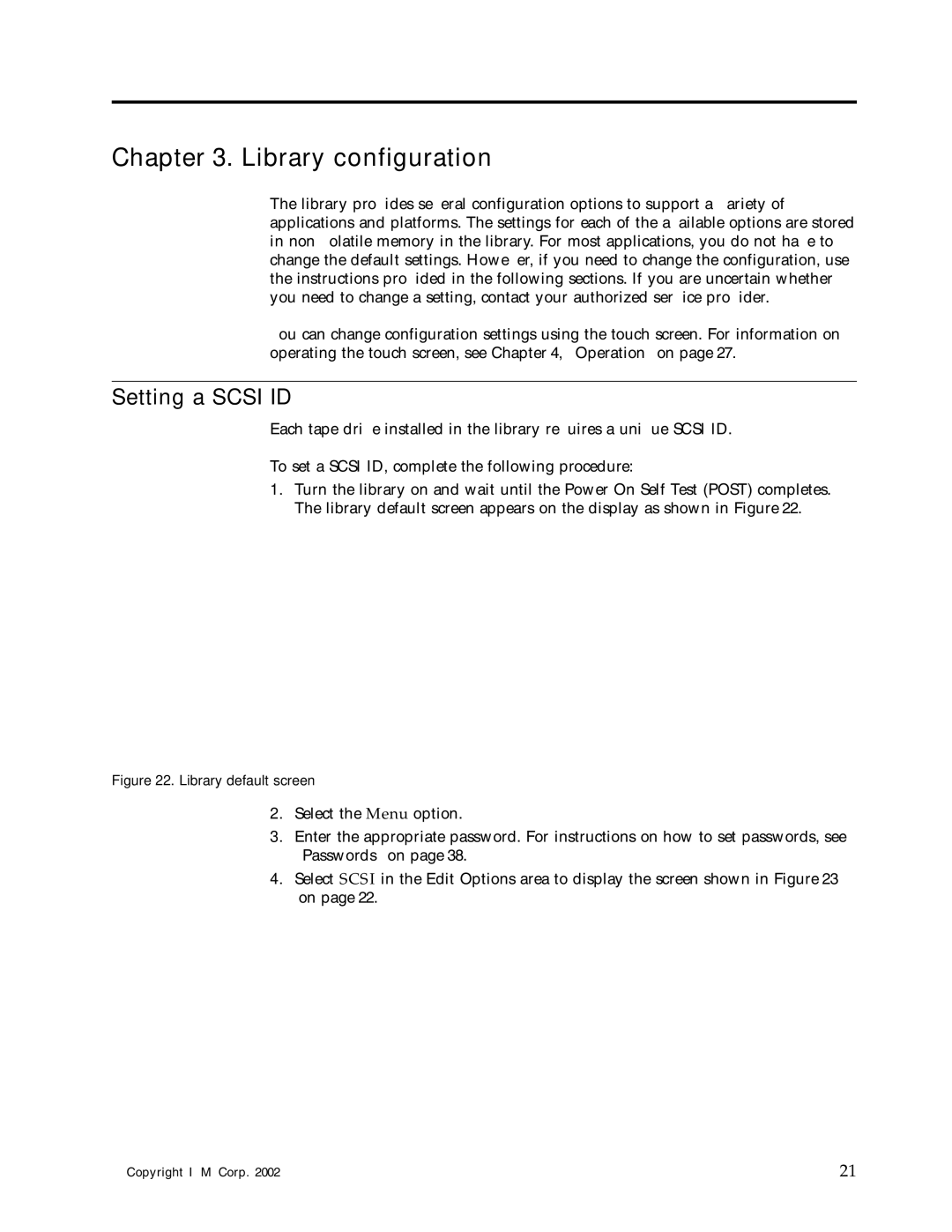Chapter 3. Library configuration
The library provides several configuration options to support a variety of applications and platforms. The settings for each of the available options are stored in
You can change configuration settings using the touch screen. For information on operating the touch screen, see Chapter 4, “Operation” on page 27.
Setting a SCSI ID
Each tape drive installed in the library requires a unique SCSI ID.
To set a SCSI ID, complete the following procedure:
1.Turn the library on and wait until the
Figure 22. Library default screen
2.Select the Menu option.
3.Enter the appropriate password. For instructions on how to set passwords, see “Passwords” on page 38.
4.Select SCSI in the Edit Options area to display the screen shown in Figure 23 on page 22.
© Copyright IBM Corp. 2002 | 21 |