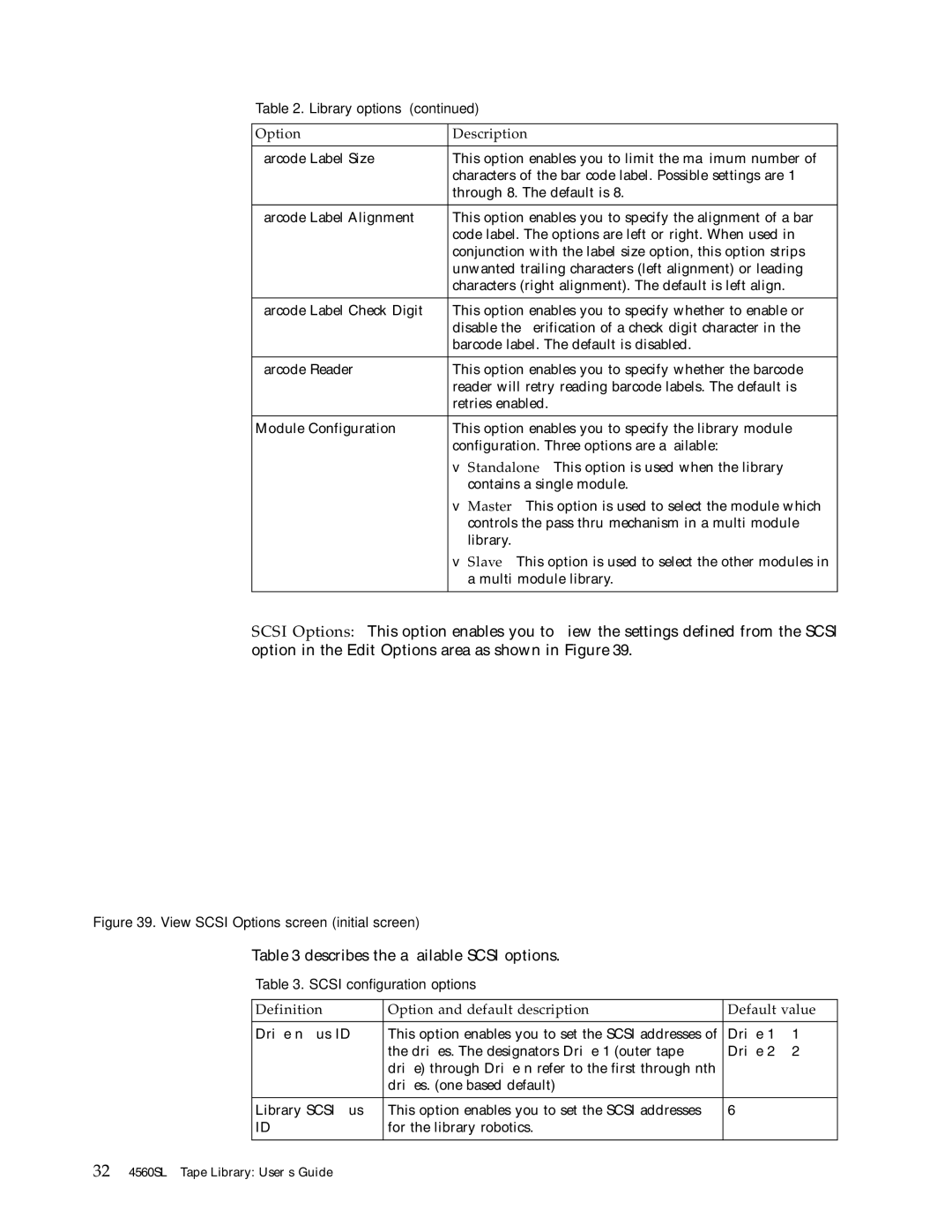Table 2. Library options (continued)
Option | Description |
|
|
Barcode Label Size | This option enables you to limit the maximum number of |
| characters of the bar code label. Possible settings are 1 |
| through 8. The default is 8. |
|
|
Barcode Label Alignment | This option enables you to specify the alignment of a bar |
| code label. The options are left or right. When used in |
| conjunction with the label size option, this option strips |
| unwanted trailing characters (left alignment) or leading |
| characters (right alignment). The default is left align. |
|
|
Barcode Label Check Digit | This option enables you to specify whether to enable or |
| disable the verification of a check digit character in the |
| barcode label. The default is disabled. |
|
|
Barcode Reader | This option enables you to specify whether the barcode |
| reader will retry reading barcode labels. The default is |
| retries enabled. |
|
|
Module Configuration | This option enables you to specify the library module |
| configuration. Three options are available: |
| v Standalone - This option is used when the library |
| contains a single module. |
| v Master - This option is used to select the module which |
| controls the |
| library. |
| v Slave - This option is used to select the other modules in |
| a |
|
|
SCSI Options: This option enables you to view the settings defined from the SCSI option in the Edit Options area as shown in Figure 39.
Figure 39. View SCSI Options screen (initial screen)
Table 3 describes the available SCSI options.
Table 3. SCSI configuration options
Definition | Option and default description | Default value |
|
|
|
Drive n Bus ID | This option enables you to set the SCSI addresses of | Drive 1 = 1 |
| the drives. The designators Drive 1 (outer tape | Drive 2 = 2 |
| drive) through Drive n refer to the first through nth |
|
| drives. (one based default) |
|
|
|
|
Library SCSI Bus | This option enables you to set the SCSI addresses | 6 |
ID | for the library robotics. |
|
|
|
|
324560SLX Tape Library: User’s Guide