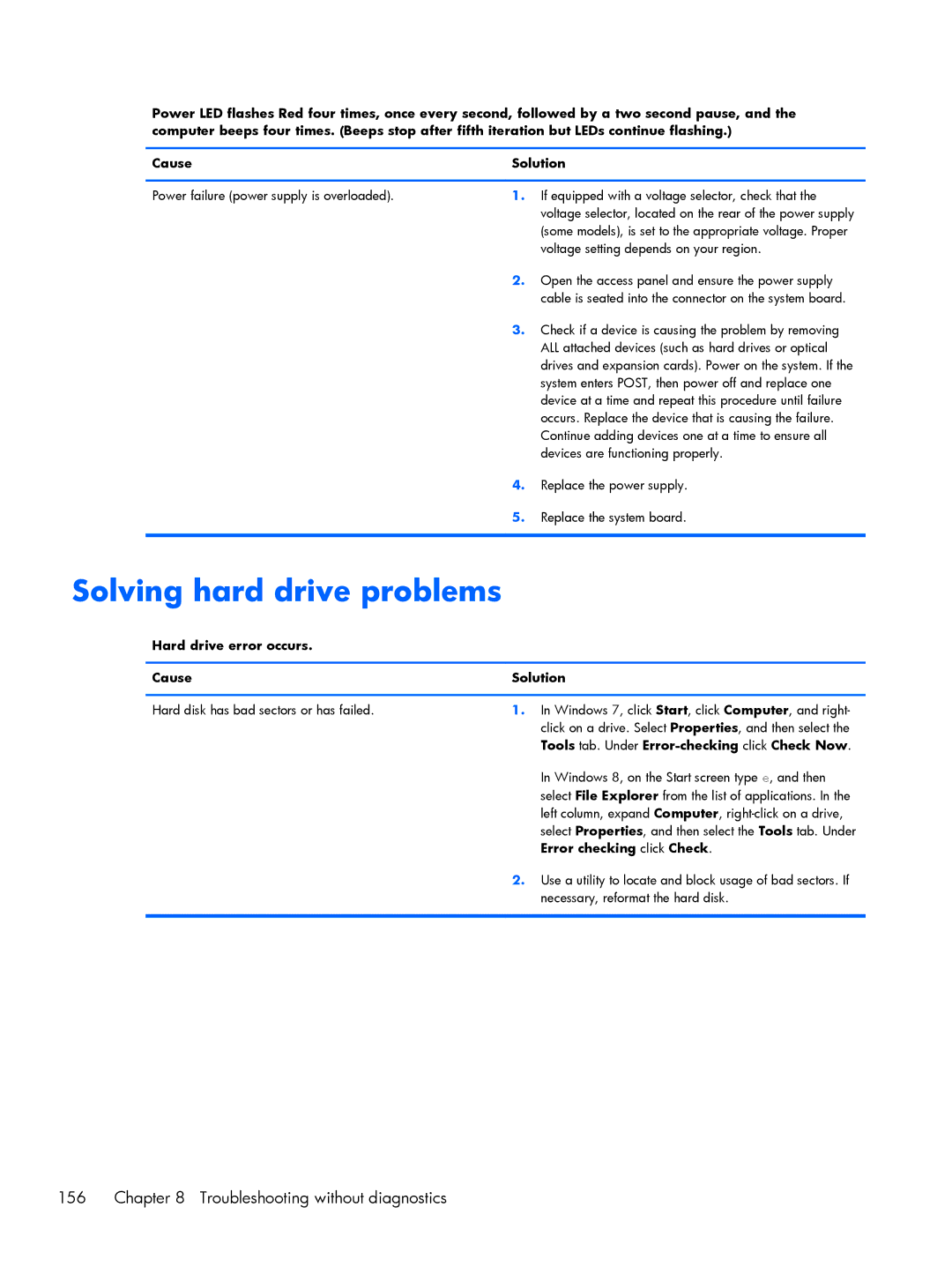Power LED flashes Red four times, once every second, followed by a two second pause, and the computer beeps four times. (Beeps stop after fifth iteration but LEDs continue flashing.)
Cause | Solution |
Power failure (power supply is overloaded).
1.If equipped with a voltage selector, check that the voltage selector, located on the rear of the power supply (some models), is set to the appropriate voltage. Proper voltage setting depends on your region.
|
| 2. | Open the access panel and ensure the power supply |
|
|
| cable is seated into the connector on the system board. |
|
| 3. | Check if a device is causing the problem by removing |
|
|
| ALL attached devices (such as hard drives or optical |
|
|
| drives and expansion cards). Power on the system. If the |
|
|
| system enters POST, then power off and replace one |
|
|
| device at a time and repeat this procedure until failure |
|
|
| occurs. Replace the device that is causing the failure. |
|
|
| Continue adding devices one at a time to ensure all |
|
|
| devices are functioning properly. |
|
| 4. | Replace the power supply. |
|
| 5. | Replace the system board. |
|
|
|
|
Solving hard drive problems |
|
| |
| Hard drive error occurs. |
|
|
|
|
| |
| Cause | Solution | |
|
|
|
|
| Hard disk has bad sectors or has failed. | 1. | In Windows 7, click Start, click Computer, and right- |
|
|
| click on a drive. Select Properties, and then select the |
|
|
| Tools tab. Under |
|
|
| In Windows 8, on the Start screen type e, and then |
|
|
| select File Explorer from the list of applications. In the |
|
|
| left column, expand Computer, |
|
|
| select Properties, and then select the Tools tab. Under |
|
|
| Error checking click Check. |
|
| 2. | Use a utility to locate and block usage of bad sectors. If |
|
|
| necessary, reformat the hard disk. |
|
|
|
|
156 | Chapter 8 Troubleshooting without diagnostics |