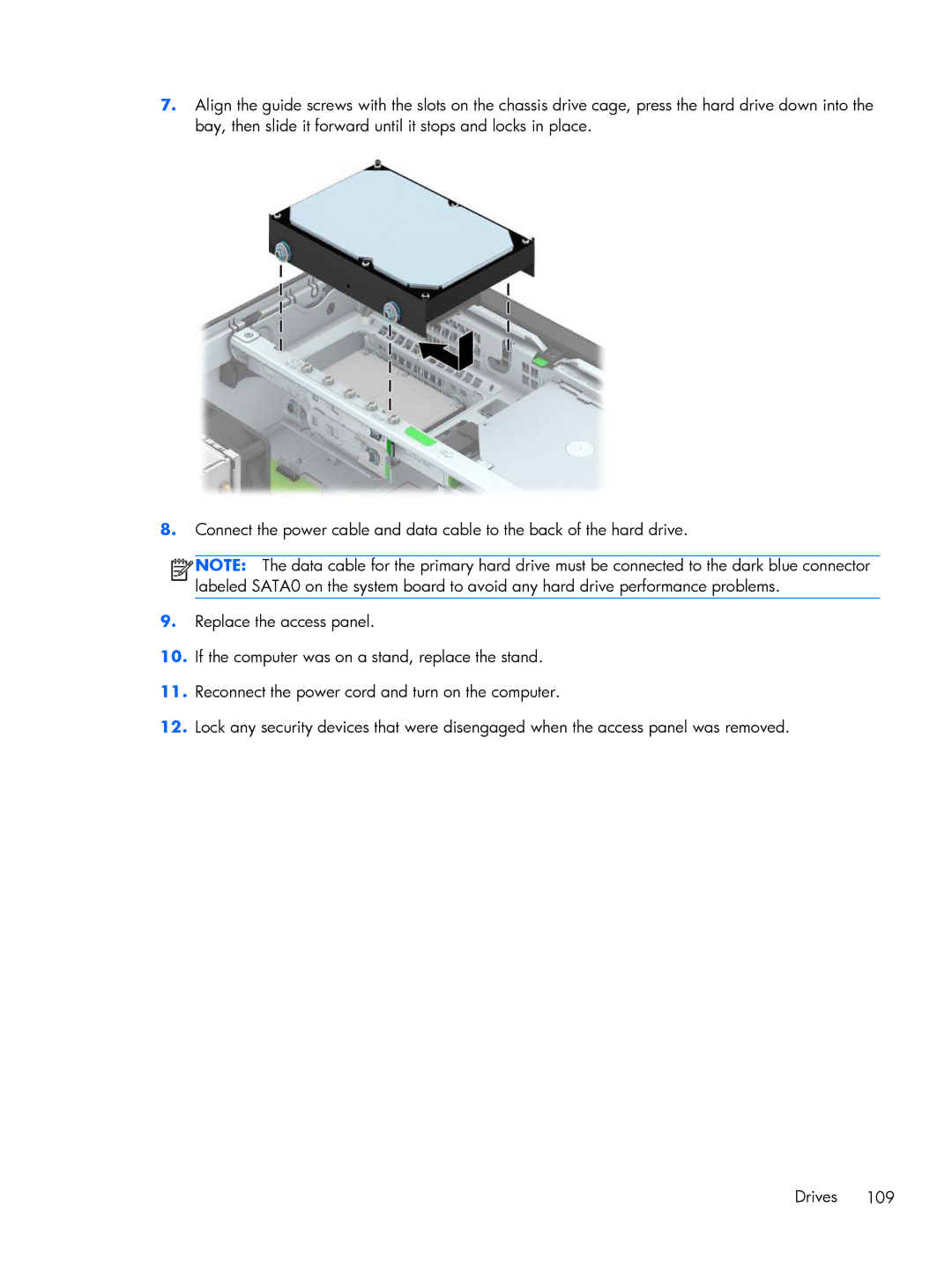7.Align the guide screws with the slots on the chassis drive cage, press the hard drive down into the bay, then slide it forward until it stops and locks in place.
8.Connect the power cable and data cable to the back of the hard drive.
![]()
![]()
![]()
![]() NOTE: The data cable for the primary hard drive must be connected to the dark blue connector labeled SATA0 on the system board to avoid any hard drive performance problems.
NOTE: The data cable for the primary hard drive must be connected to the dark blue connector labeled SATA0 on the system board to avoid any hard drive performance problems.
9.Replace the access panel.
10.If the computer was on a stand, replace the stand.
11.Reconnect the power cord and turn on the computer.
12.Lock any security devices that were disengaged when the access panel was removed.
Drives 109