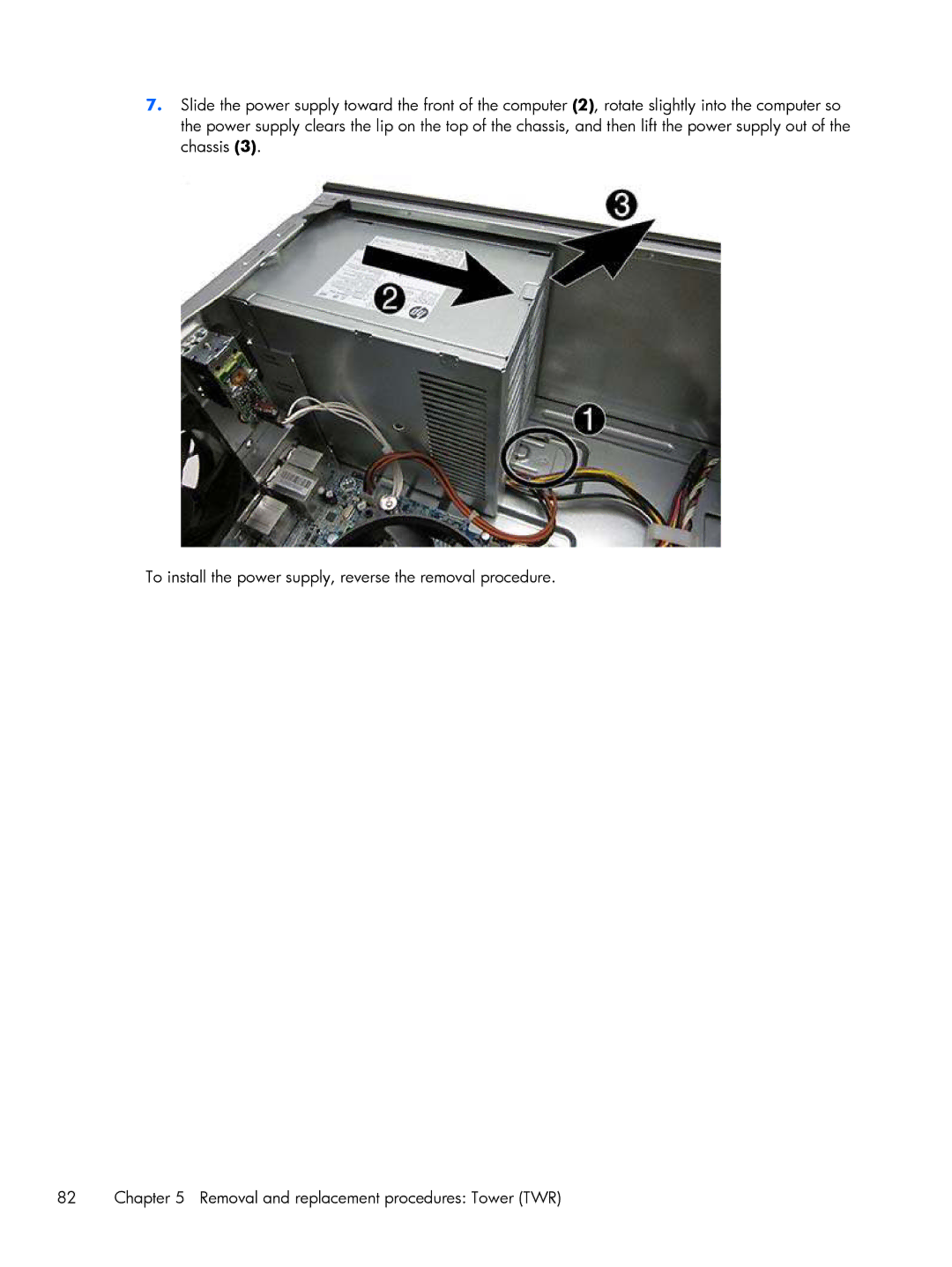7.Slide the power supply toward the front of the computer (2), rotate slightly into the computer so the power supply clears the lip on the top of the chassis, and then lift the power supply out of the chassis (3).
To install the power supply, reverse the removal procedure.
82 | Chapter 5 Removal and replacement procedures: Tower (TWR) |