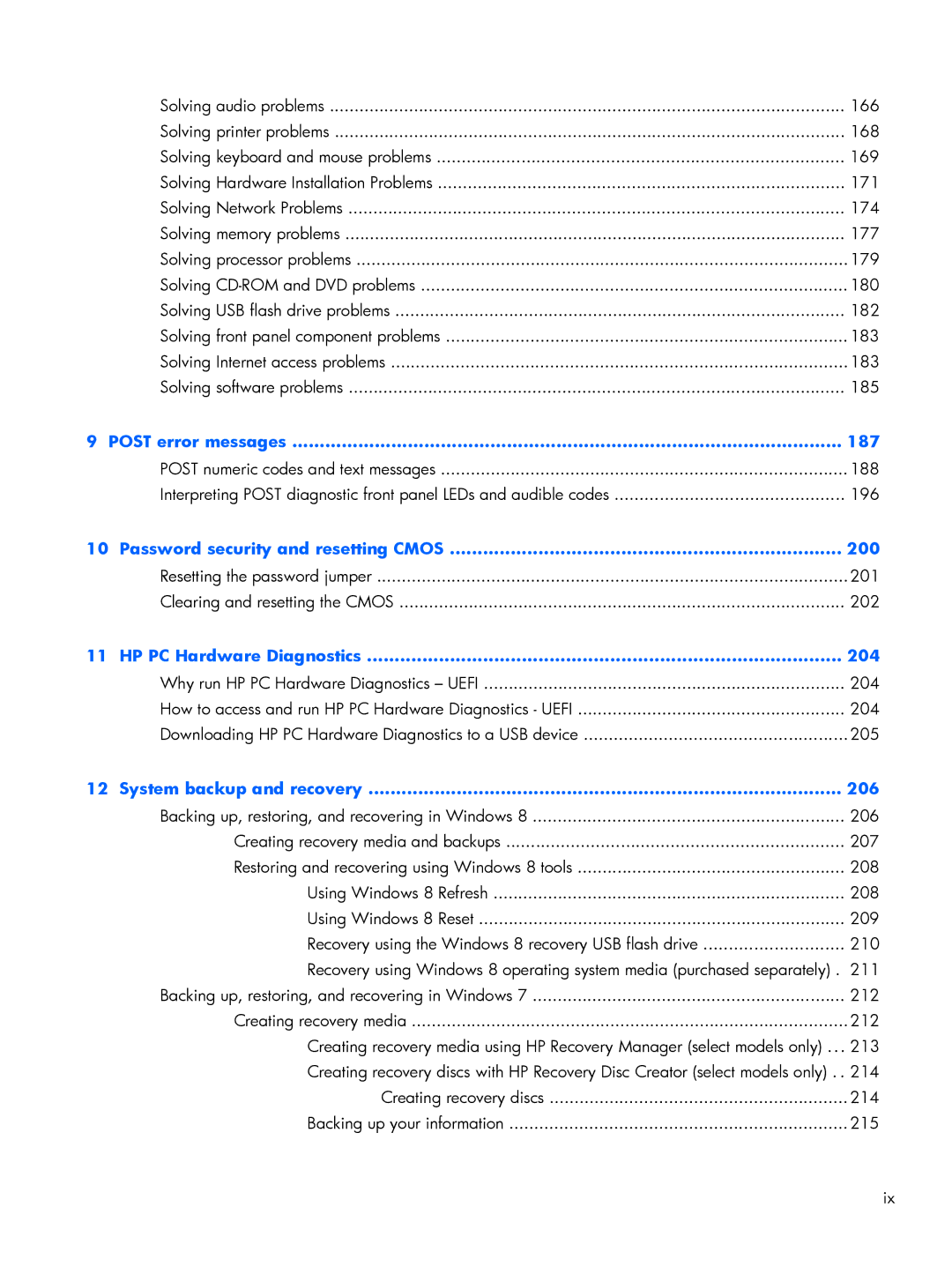Solving audio problems | 166 |
Solving printer problems | 168 |
Solving keyboard and mouse problems | 169 |
Solving Hardware Installation Problems | 171 |
Solving Network Problems | 174 |
Solving memory problems | 177 |
Solving processor problems | 179 |
Solving | 180 |
Solving USB flash drive problems | 182 |
Solving front panel component problems | 183 |
Solving Internet access problems | 183 |
Solving software problems | 185 |
9 POST error messages | 187 |
POST numeric codes and text messages | 188 |
Interpreting POST diagnostic front panel LEDs and audible codes | 196 |
10 Password security and resetting CMOS | 200 |
Resetting the password jumper | 201 |
Clearing and resetting the CMOS | 202 |
11 HP PC Hardware Diagnostics | 204 |
Why run HP PC Hardware Diagnostics – UEFI | 204 |
How to access and run HP PC Hardware Diagnostics - UEFI | 204 |
Downloading HP PC Hardware Diagnostics to a USB device | 205 |
12 System backup and recovery | 206 |
Backing up, restoring, and recovering in Windows 8 | 206 |
Creating recovery media and backups | 207 |
Restoring and recovering using Windows 8 tools | 208 |
Using Windows 8 Refresh | 208 |
Using Windows 8 Reset | 209 |
Recovery using the Windows 8 recovery USB flash drive | 210 |
Recovery using Windows 8 operating system media (purchased separately) . 211 | |
Backing up, restoring, and recovering in Windows 7 | 212 |
Creating recovery media | 212 |
Creating recovery media using HP Recovery Manager (select models only) ... | 213 |
Creating recovery discs with HP Recovery Disc Creator (select models only) . . | 214 |
Creating recovery discs | 214 |
Backing up your information | 215 |
ix