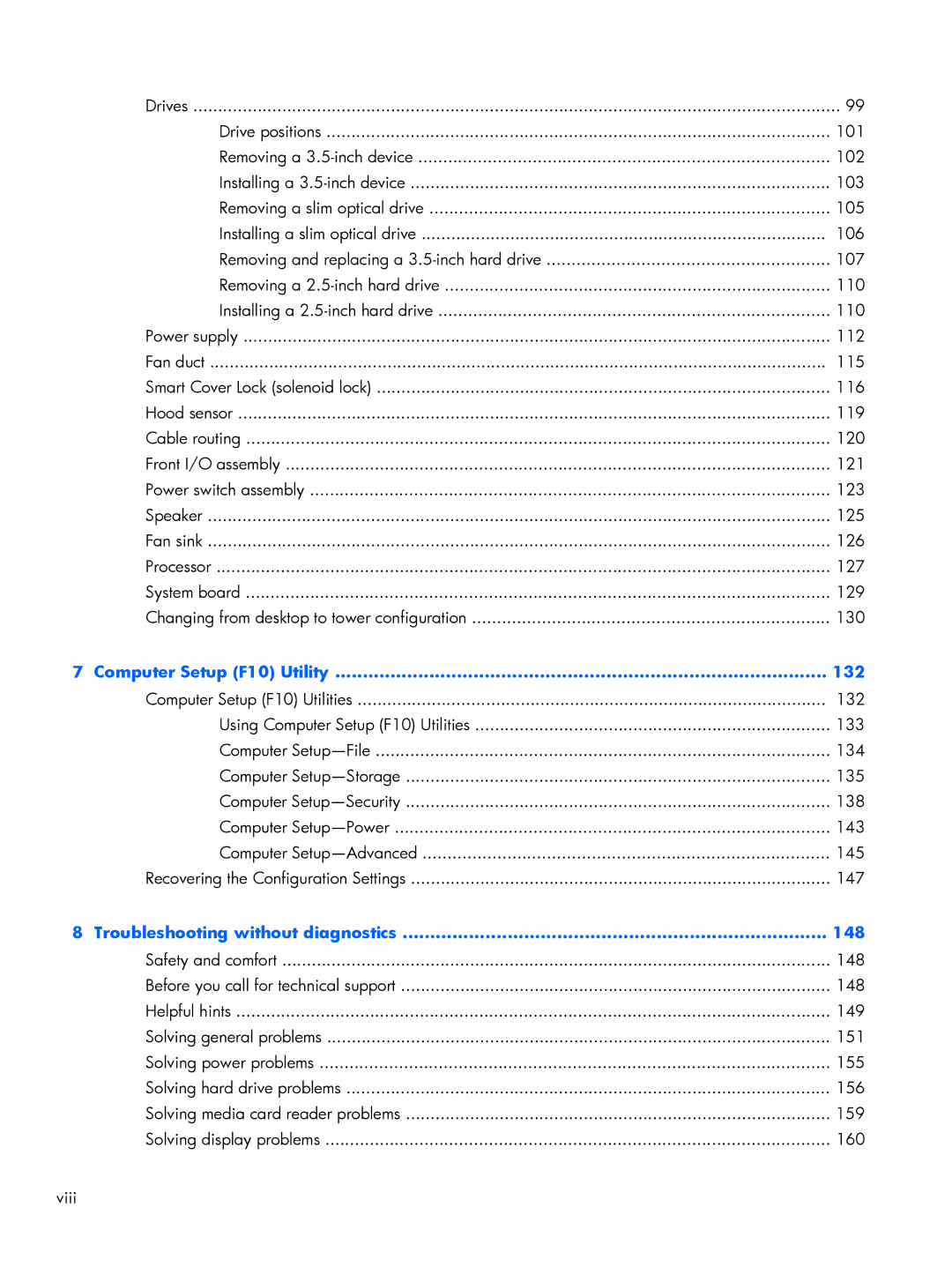| Drives | 99 |
| Drive positions | 101 |
| Removing a | 102 |
| Installing a | 103 |
| Removing a slim optical drive | 105 |
| Installing a slim optical drive | 106 |
| Removing and replacing a | 107 |
| Removing a | 110 |
| Installing a | 110 |
| Power supply | 112 |
| Fan duct | 115 |
| Smart Cover Lock (solenoid lock) | 116 |
| Hood sensor | 119 |
| Cable routing | 120 |
| Front I/O assembly | 121 |
| Power switch assembly | 123 |
| Speaker | 125 |
| Fan sink | 126 |
| Processor | 127 |
| System board | 129 |
| Changing from desktop to tower configuration | 130 |
7 | Computer Setup (F10) Utility | 132 |
| Computer Setup (F10) Utilities | 132 |
| Using Computer Setup (F10) Utilities | 133 |
| Computer | 134 |
| Computer | 135 |
| Computer | 138 |
| Computer | 143 |
| Computer | 145 |
| Recovering the Configuration Settings | 147 |
8 | Troubleshooting without diagnostics | 148 |
| Safety and comfort | 148 |
| Before you call for technical support | 148 |
| Helpful hints | 149 |
| Solving general problems | 151 |
| Solving power problems | 155 |
| Solving hard drive problems | 156 |
| Solving media card reader problems | 159 |
| Solving display problems | 160 |
viii