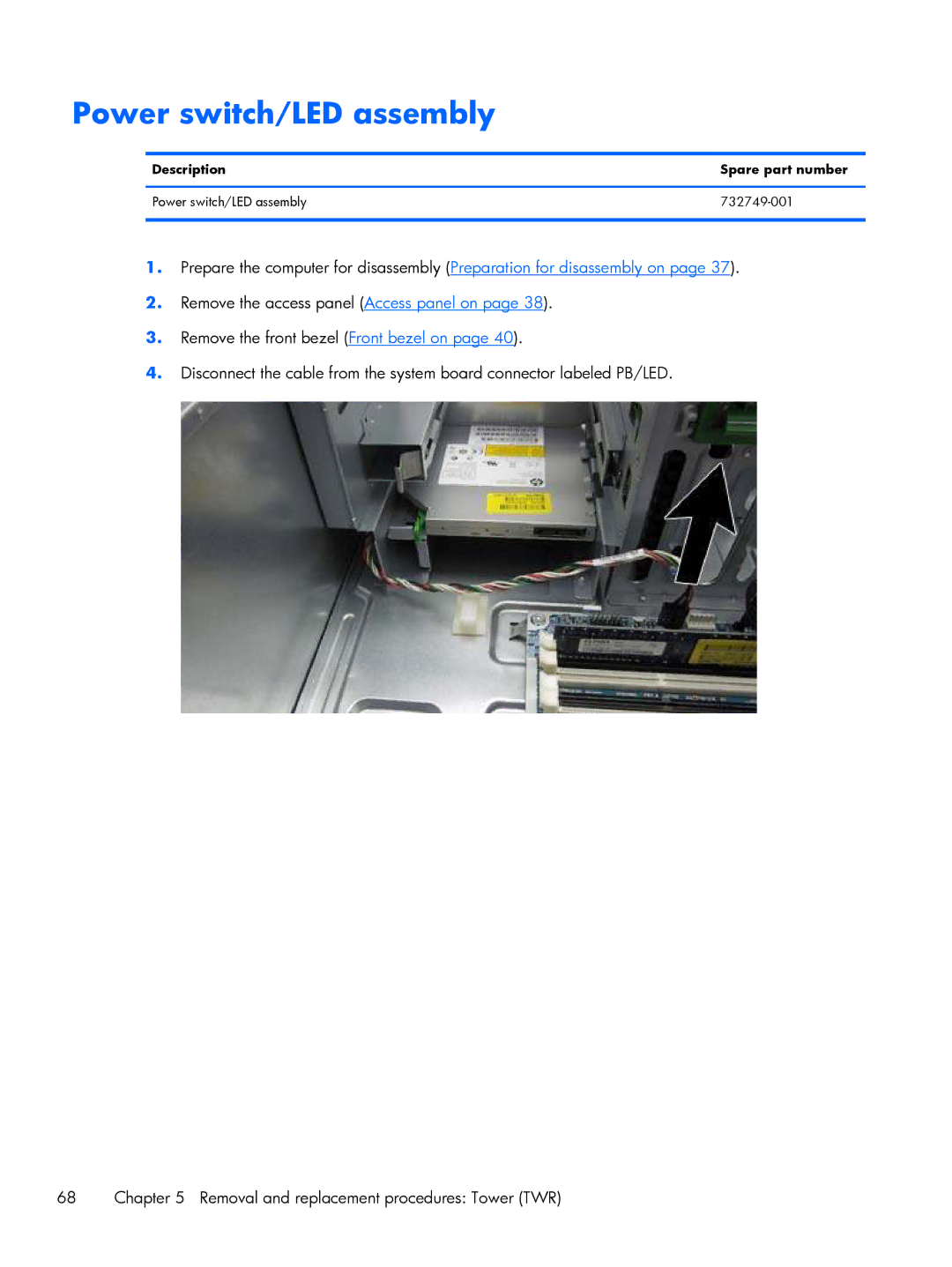Power switch/LED assembly
Description | Spare part number |
|
|
Power switch/LED assembly | |
|
|
1.Prepare the computer for disassembly (Preparation for disassembly on page 37).
2.Remove the access panel (Access panel on page 38).
3.Remove the front bezel (Front bezel on page 40).
4.Disconnect the cable from the system board connector labeled PB/LED.
68 | Chapter 5 Removal and replacement procedures: Tower (TWR) |