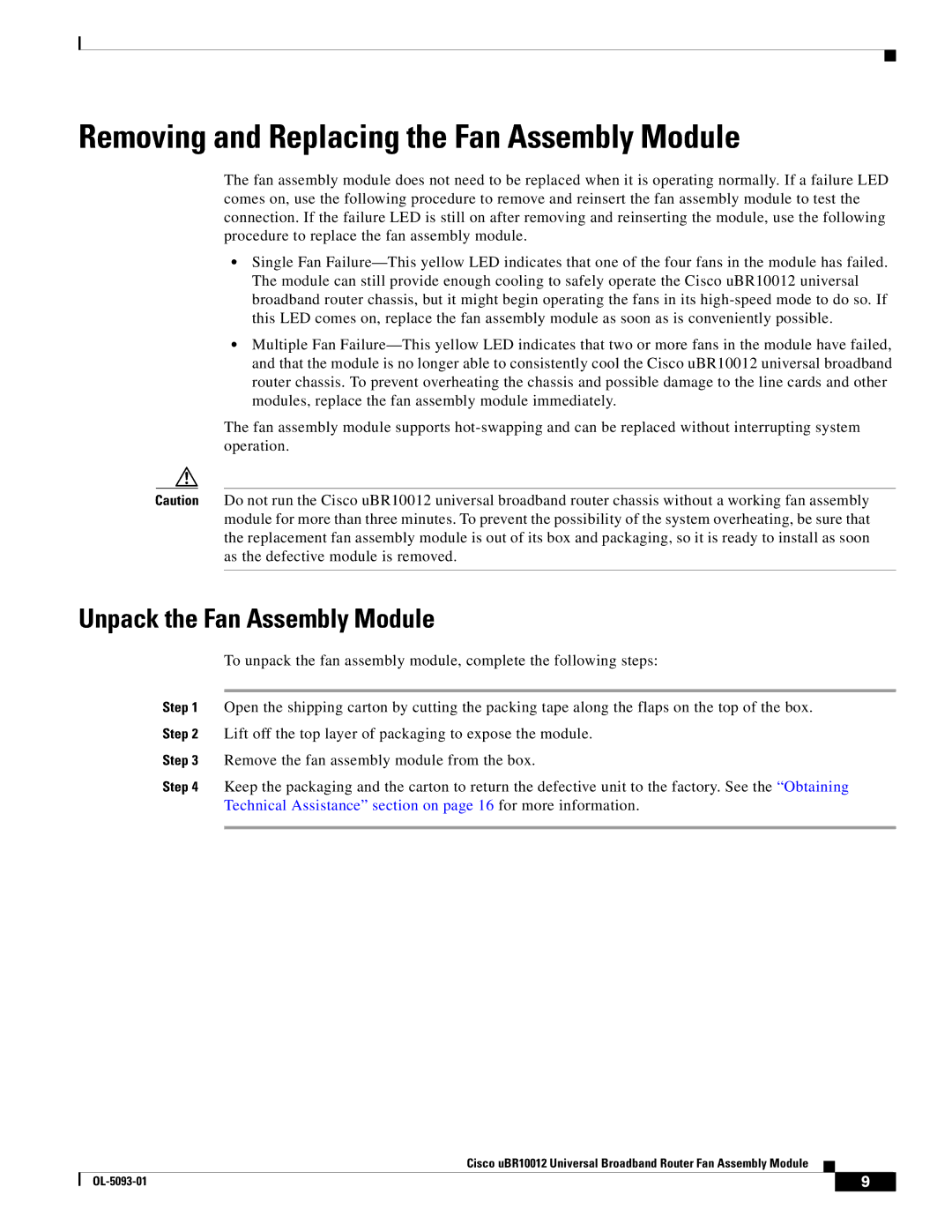Removing and Replacing the Fan Assembly Module
The fan assembly module does not need to be replaced when it is operating normally. If a failure LED comes on, use the following procedure to remove and reinsert the fan assembly module to test the connection. If the failure LED is still on after removing and reinserting the module, use the following procedure to replace the fan assembly module.
•Single Fan
•Multiple Fan
The fan assembly module supports
Caution Do not run the Cisco uBR10012 universal broadband router chassis without a working fan assembly module for more than three minutes. To prevent the possibility of the system overheating, be sure that the replacement fan assembly module is out of its box and packaging, so it is ready to install as soon as the defective module is removed.
Unpack the Fan Assembly Module
To unpack the fan assembly module, complete the following steps:
Step 1 Open the shipping carton by cutting the packing tape along the flaps on the top of the box.
Step 2 Lift off the top layer of packaging to expose the module.
Step 3 Remove the fan assembly module from the box.
Step 4 Keep the packaging and the carton to return the defective unit to the factory. See the “Obtaining Technical Assistance” section on page 16 for more information.
Cisco uBR10012 Universal Broadband Router Fan Assembly Module
| 9 |
| |
|
|